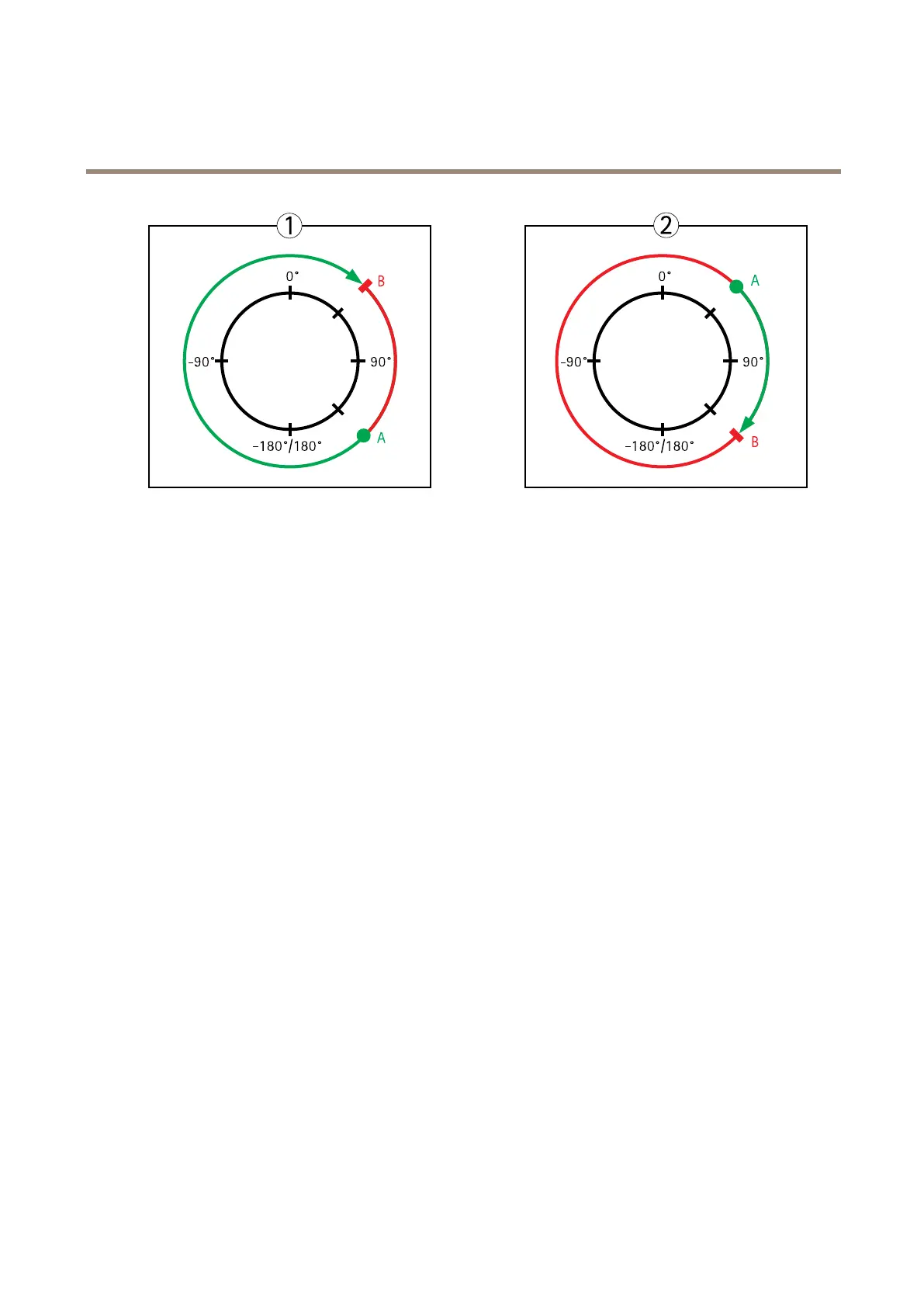AXISQ6045-SMkIIPTZDomeNetworkCamera
AboutPTZ(PanTiltZoom)
Topview
APanlimitstart
BPanlimitend
Gatekeeper
TheActiveGatekeepermonitorsanareasuchasanentrancegate.Whenmotionisdetectedinthemonitoredarea,theGatekeeper
will,dependingonconguration,steerthecameratoaselectedpresetpositionorstartautotrackingfromaselectedpresetposition.
Usingazoomed-inpresetpositioncanmakeitpossibleto,forexample,readalicenseplateoridentifyaperson.Whenmotion
isnolongerdetected,thecamerareturnstoitsHomepositionafteradenedtime.
ToenabletheGatekeeper,gotoPTZ>Gatekeeperandfollowtheonlineinstructions.
Itisalsopossibleto,forexample,recordvideoorsaveimages(takeasnapshot)whiletheGatekeeperisactive.GotoEventsandset
upanactionrulewithPTZPresetReachedorAutotrackingastrigger.
Aboutguardtours
Aguardtourdisplaysthevideostreamfromdifferentpresetpositionseitherinapredeterminedorrandomorder,andforcongurable
periodsoftime.Oncestarted,aguardtourcontinuestorununtilstopped,evenwhentherearenoclients(webbrowsers)viewingthe
images.
Theguardtourfunctioninthisproductincludestourrecording.Formoreinformation,seeAbouttourrecordingonpage30.
Howtocreateaguardtour
1.GotoSetup>PTZ>GuardTour.
2.ClickAdd.
3.Typeaname.
4.Specifythepauselengthbetweenruns.
5.Selectapresetpositionfromthedrop-downlistandclickAdd.
6.Tospecifyhowfastthecamerashouldmovetothepresetposition,enteravalueintheMoveSpeedeld.
7.Foreachpresetposition,entertheViewTimeinsecondsorminutes.
8.SpecifytheViewOrderofthepresetpositions,orselectRandomvieworder.
29
