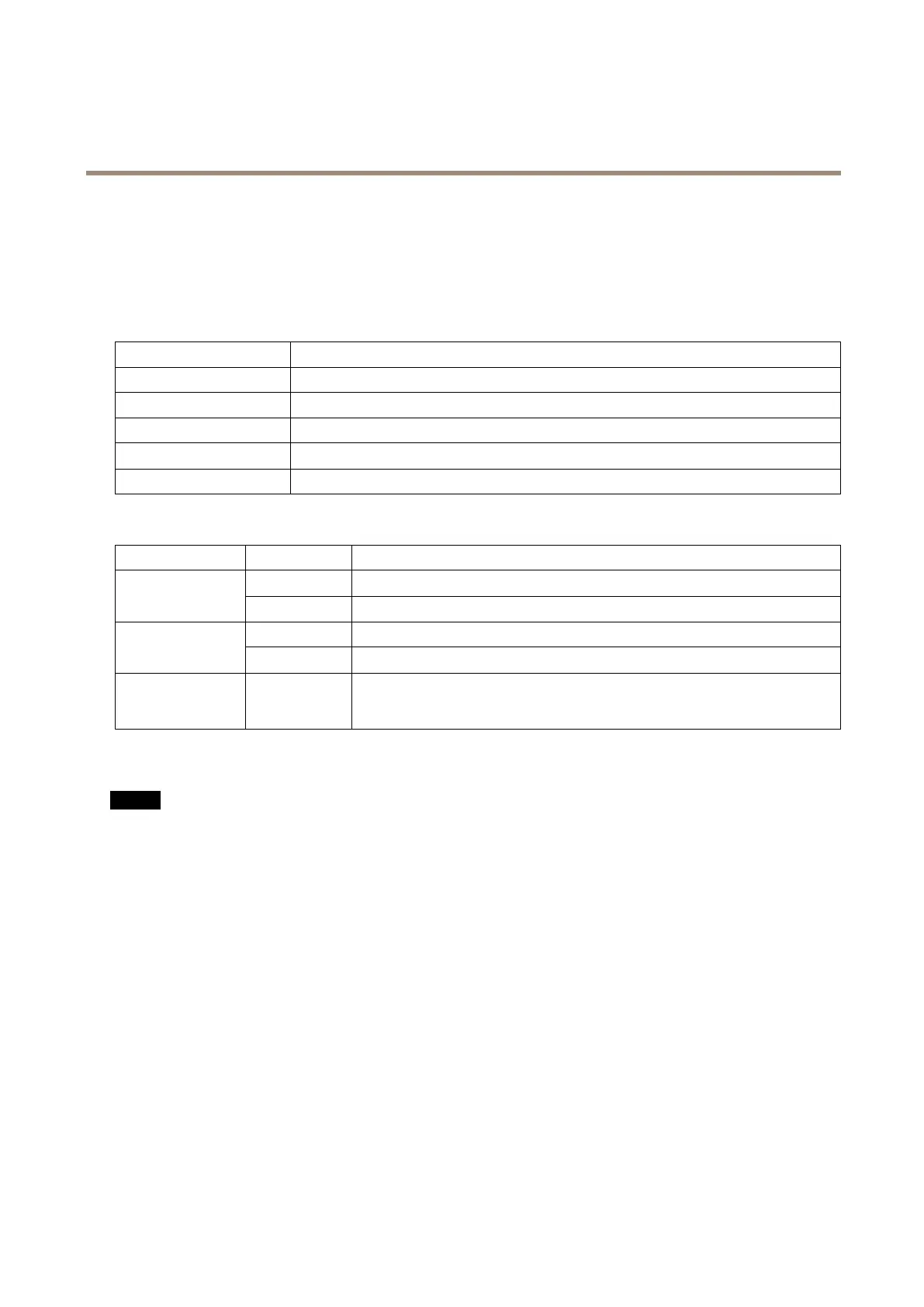AXISQ6045-SMkIIPTZDomeNetworkCamera
Technicalspecifications
Technicalspecifications
Tondthelatestversionofthedatasheet,gotowww.axis.com>product>Support&Documentation.
LEDIndicators
StatusLED
Indication
Unlit
Connectionandnormaloperation.
GreenShowssteadygreenfor10secondsfornormaloperationafterstartupcompleted.
Amber
Steadyduringstartup.Flashesduringrmwareupgradeorresettofactorydefault.
Amber/RedFlashesamber/redifnetworkconnectionisunavailableorlost.
RedFirmwareupgradefailure.
MediaconverterswitchLEDindicators
LED
Color
Indication
Unlit
DCpowerunconnectedorcurrentprotectionengaged(poweroverload)
Power
GreenDCpowerconnected.
Amber10Mbitconnection.Flashesduringactivity.
Network(4x)
Green
100/1000Mbitconnection.Flashesduringactivity.
Cameranetwork
(onlyavailableon
AXIST8607)
Green
100Mbitconnection.Flashesduringactivity.
SDcardslot
NO NO
NO
TICE TICE
TICE
•RiskofdamagetoSDcard.Donotusesharptools,metalobjects,orexcessiveforcewheninsertingorremovingthe
SDcard.Useyourngerstoinsertandremovethecard.
•Riskofdatalossandcorruptedrecordings.DonotremovetheSDcardwhiletheproductisrunning.Disconnectpoweror
unmounttheSDcardfromtheproduct’swebpagebeforeremoval.
ThisproductsupportsSD/SDHC/SDXCcards(notincluded).
ForSDcardrecommendations,seewww.axis.com
Buttons
ControlButton
Forlocationofthecontrolbutton,seeHardwareoverviewonpage7.
Thecontrolbuttonisusedfor:
•Resettingtheproducttofactorydefaultsettings.Seepage59.
•ConnectingtoanAXISVideoHostingSystemservice.Seepage51.Toconnect,pressandholdthebuttonforabout3
secondsuntiltheStatusLEDashesgreen.
64
