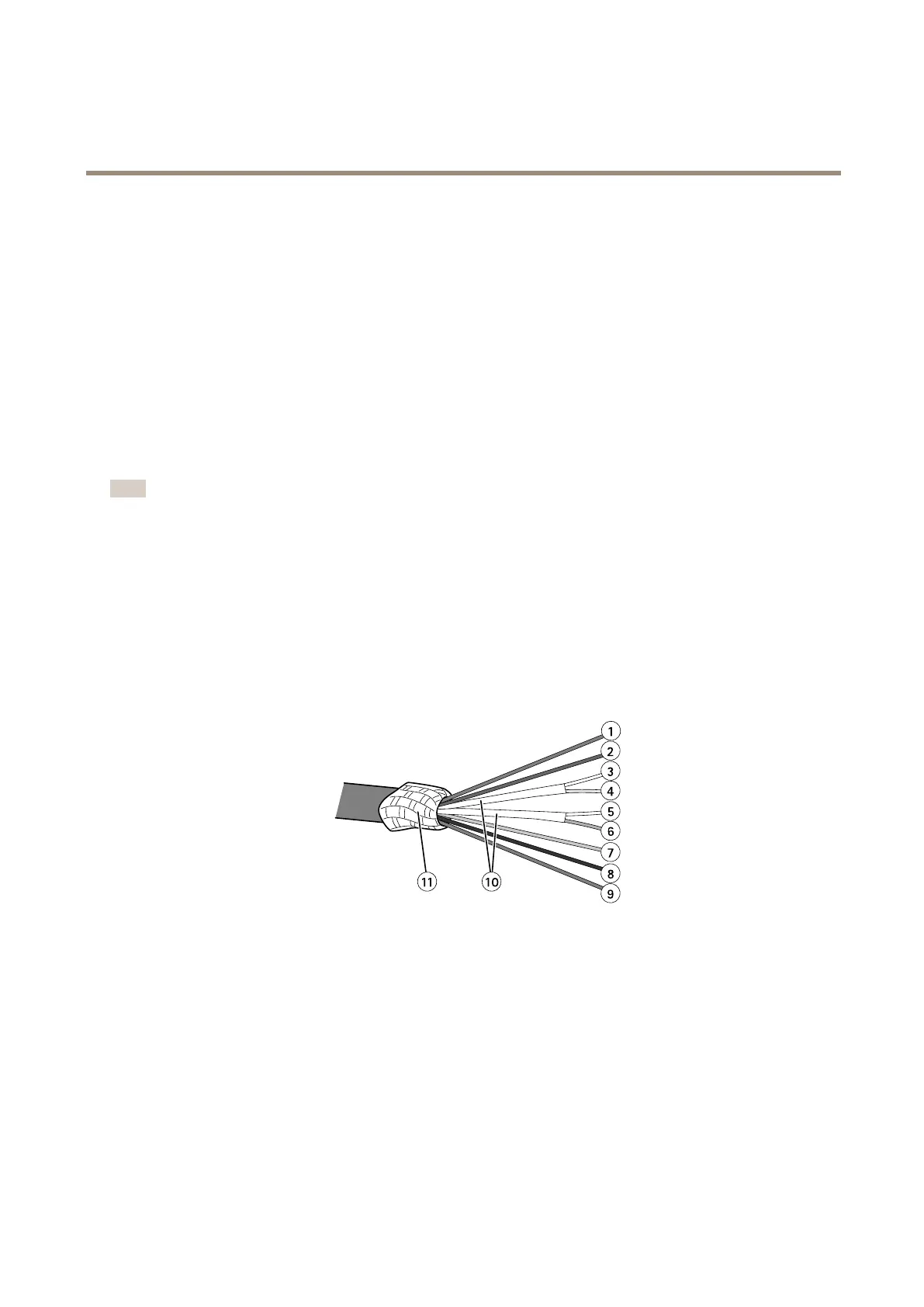AXISQ6045-SMkIIPTZDomeNetworkCamera
Technicalspecifications
•ConnectingtoAXISInternetDynamicDNSService.Seepage51.Toconnect,pressandholdthebuttonforabout3seconds.
Connectors
Multiconnector
Terminalconnectorforconnectingthesuppliedmediaconverterswitch,whichprovidesthefollowingsignals:
•DCPower
•Network(Ethernet10/100Base-T)
•Input/Output(I/O)
Multicableconnectors
Note
Thesuppliedmulticableisrequiredinordertomaintainthecamera’sNEMA/IPrating.
Themulticableisconnectedtothecamera’smulticonnector,seeHardwareoverviewonpage7.
Thewiresareconnectedtothesuppliedmediaconverterswitch,seeAXIST8607MediaConverterSwitchonpage8.
Thecableprovidesthefollowingsignals:
•DCpowertocamera
•Network(Ethernet10/100Base-T)
•Input/Output(I/O)
Multicableoverview
1
Powerwire(red)
2
DigitalI/Owire(blue)
3
Ethernetwire(green/white)
4
Ethernetwire(green)
5
Ethernetwire(orange/white)
6
Ethernetwire(orange)
7
DigitalI/Owire(yellow)
8
Groundwire(black)
9
Powerwire(red)
10
Ethernetwirefoilshield(2x)
11
Braidedshieldcoil
65
