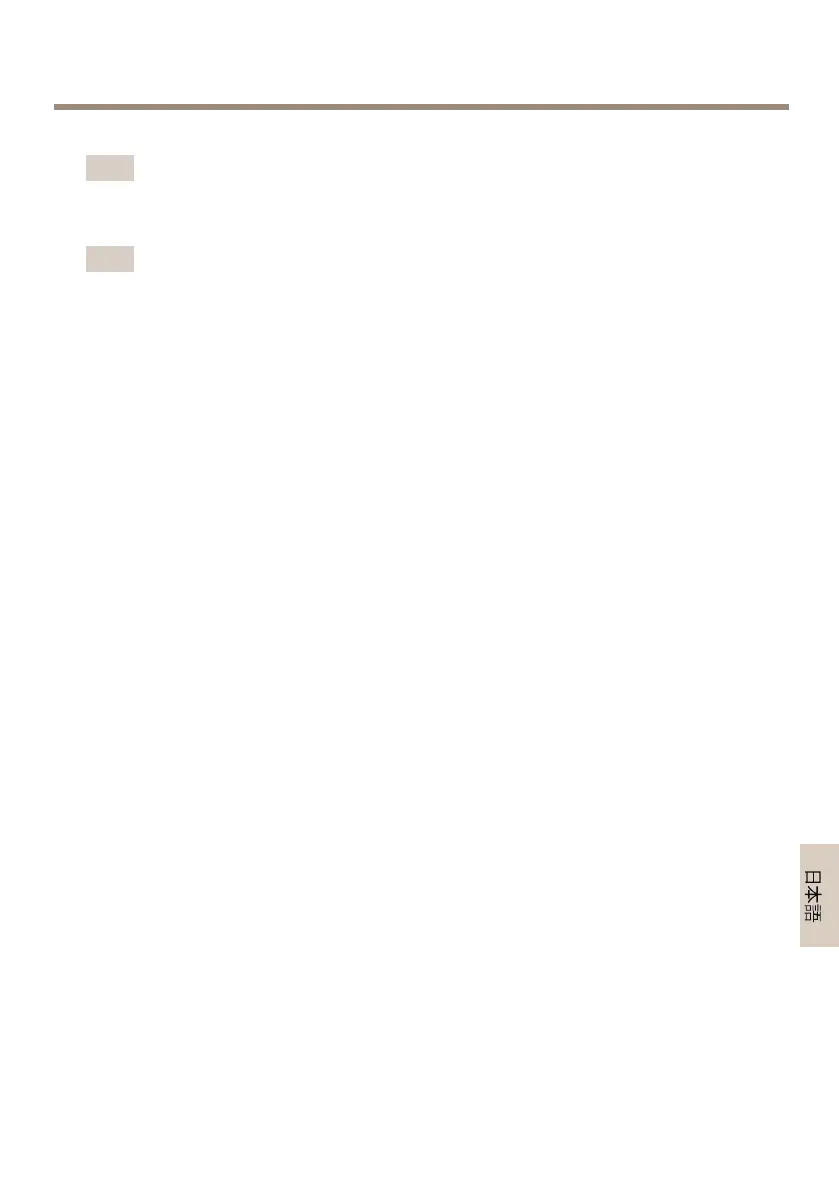AXISQ60Series
⼯ ⼯
⼯
場 場
場
出 出
出
荷 荷
荷
時 時
時
の の
の
設 設
設
定 定
定
に に
に
リ リ
リ
セ セ
セ
ッ ッ
ッ
ト ト
ト
す す
す
る る
る
⽅ ⽅
⽅
法 法
法
重要
⼯場出荷時の設定へのリセットは慎重に⾏ってください。⼯場出荷時の
設定へのリセットを⾏うと、IPアドレスを含むすべての設定が⼯場出荷時
の値にリセットされます。
注意
www .axis.com/techsup
のサポートページに、インストール・管理ソフトウェ
アツールが⽤意されています。
本製品を⼯場出荷時の設定にリセットするには、以下の⼿順を実⾏します。
1.ステータスLEDが⻩⾊に点滅するまで、コントロールボタンと電源ボタン
を押し続けます(15〜30秒間)。「
129 ペ ー ジ の 、 ハ ー ド ウ ェ ア の 概 要
」を
参照してください。
2.再起動ボタンだけを離し、コントロールボタンをステータスLEDが緑⾊に
変わるまで押し続けます。
3.電源ボタンを離し、製品を組み⽴てます。
4.プロセスは完了です。これで本製品は⼯場出荷時の設定にリセットされま
した。ネットワーク上に利⽤可能なDHCPサーバーがない場合、デフォルト
のIPアドレスは192.168.0.90になります。
5.インストール・管理ソフトウェアツールを使⽤して、IPアドレスの割り当
て、パスワードの設定、ビデオストリームへのアクセスを⾏います。
Webインターフェースを使⽤して、各種パラメーターを⼯場出荷時の設定に戻すこ
ともできます。Setup Setup
Setup
> >
>
System System
System
Options Options
Options
> >
>
Maintenance Maintenance
Maintenance
[ [
[
設 設
設
定 定
定
> >
>
シ シ
シ
ス ス
ス
テ テ
テ
ム ム
ム
オ オ
オ
プ プ
プ
シ シ
シ
ョ ョ
ョ
ン ン
ン
> >
>
保 保
保
守 守
守
] ]
]
を選択し、Default Default
Default
[ [
[
デ デ
デ
フ フ
フ
ォ ォ
ォ
ル ル
ル
ト ト
ト
] ]
]
をクリックします。
141
