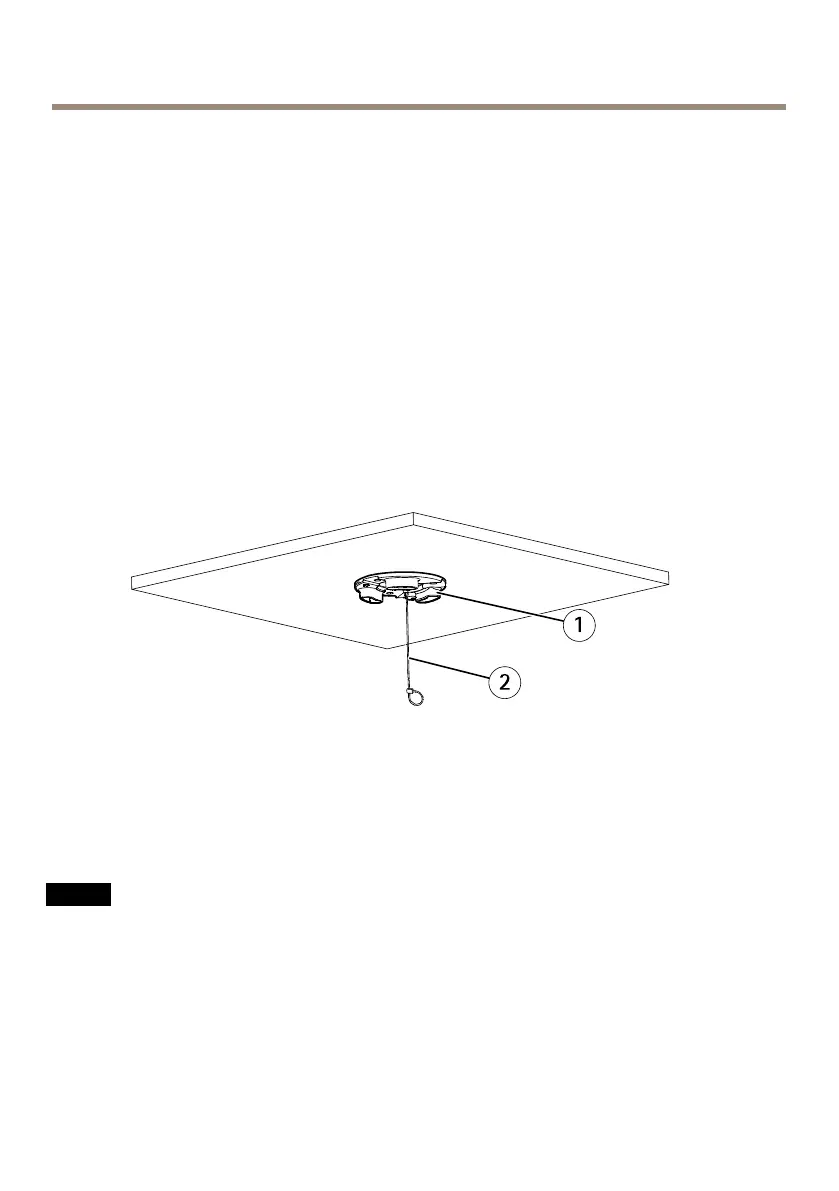AXISQ60Series
Howtoinstallthecamera
TheAxisproductcanbemountedwiththecablesroutedthroughoralongthewallorceiling.
Chooseoneofthefollowingwaystoinstallyourcamera:
•Installthecamerawithahardceilingmountonpage14.
•Installthecamerawithadropceilingmountonpage15.
•Installthecamerawithabracketmountonpage18.
Installthecamerawithahardceilingmount
1.Preparetheceilingforinstallationofthemountingplate.Usethemountingplateas
atemplatetopositiontheholes.Makesuretousedrillbits,screwsandplugsthat
areappropriateforthematerial.
2.Installthemountingplate.Thearrowonthemountingplatewillalignwiththelogotype
onthecamera.
1
Mountingplate
2
Safetywire
3.Loosenthecamerabaselidscrewsandremovethecamerabaselid.
4.Securethecamerausingthesuppliedsafetywire.
5.Routeandconnectthenetworkcableand,ifused,themulti-connectorcabletothe
camera.
NO NO
NO
TICE TICE
TICE
•Becarefulnottodamagethecableswhenconnectingthem.
•Makesurethatthefoamgasketholesarealignedwiththecabletracks.Ifusinga
multi-connectorcable,removethecut-outpieceforthemulti-connectorcablefrom
thefoamgasket.
14
