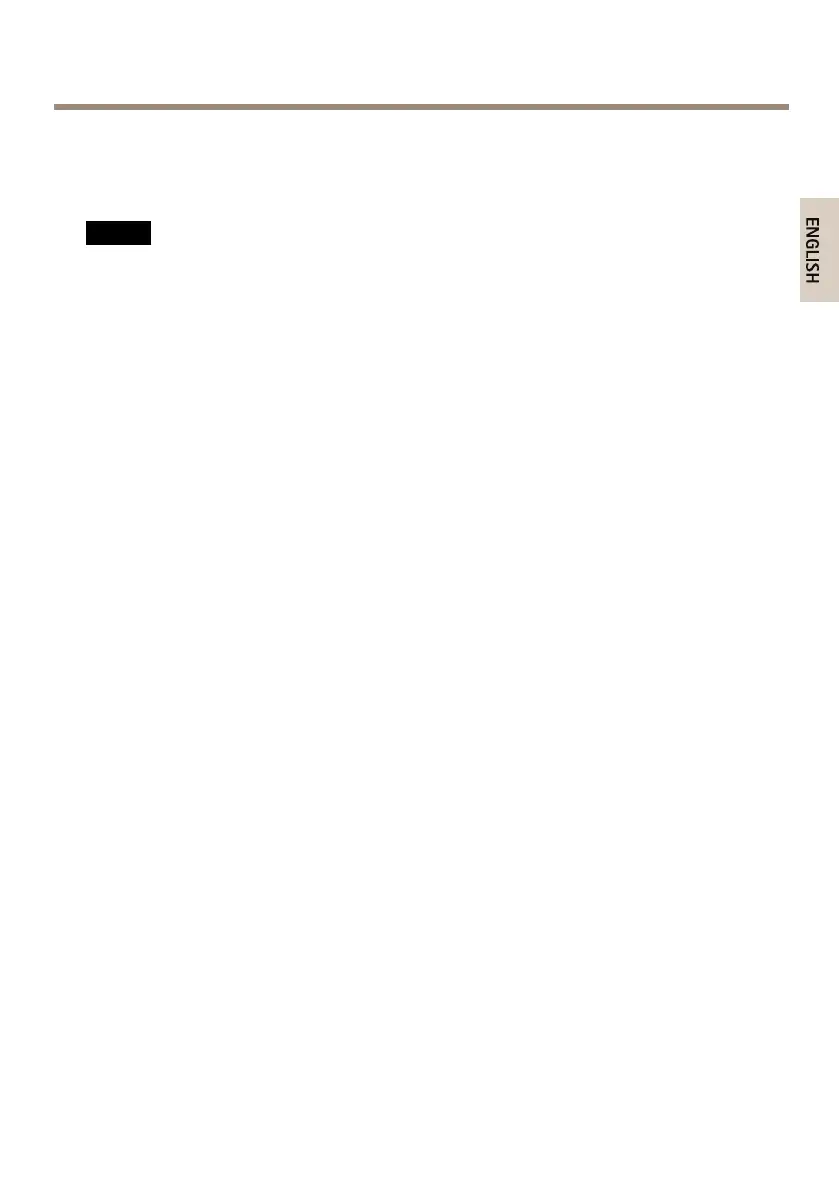AXISQ60Series
Howtoinstalltheproduct
Readalltheinstructionsbeforeinstallingtheproduct.Someinstallationstepswouldbenetfrom
beingcompletedtogetherbecausetheyrequireremovalofthedomecover.
NO NO
NO
TICE TICE
TICE
•Duetolocalregulationsortheenvironmentalandelectricalconditionsinwhichthe
productistobeused,ashieldednetworkcable(STP)maybeappropriateorrequired.
Allcablesconnectingtheproducttothenetworkandthatareroutedoutdoorsorin
demandingelectricalenvironmentsshallbeintendedfortheirspecicuse.Makesurethat
thenetworkdevicesareinstalledinaccordancewiththemanufacturer’sinstructions.For
informationaboutregulatoryrequirements,seeRegulatoryinformation2.
•Mounttheproductwiththedomecoverfacingdownward.
•Becarefulnottoscratch,damageorleavengerprintsonthedomecoverbecausethis
coulddecreaseimagequality.Ifpossible,keeptheprotectiveplasticonthedomecover
untiltheinstallationiscomplete.
Changethedomecover(optional)
Thepremountedcleardomecovercanbereplacedifyouwanttousethesmokeddomecoveror
ifthedomecoverisscratchedordamaged.SparedomecoverscanbepurchasedfromyourAxis
reseller
Forlocationofthecomponents,seeHardwareOverviewonpage9.
1.Loosenthedomeringscrewsandremovethedomecover.
2.Removethedomebracketscrews,thedomebracket,andthedomecoverfromthedome
ring.
3.Attachthedomebracketandthedomecovertothedomeringandtightenthescrews
(torque1.2Nm).
4.ToinstallanSDcard,seeHowtoinstallanSDcard(optional)onpage13.
5.Attachthedomecovertothetopcoverandtightenthescrews(torque1.5Nm).
HowtoinstallanSDcard(optional)
InstallinganSDcardisoptional.AstandardorhighcapacitySDcard(notincluded)canbeusedto
storerecordingslocallyintheproduct.
1.Loosenthedomeringscrewsandremovethedomecover.
2.InsertanSDcardintotheSDcardslot.
3.Attachthedomecovertothetopcoverandtightenthescrews(torque1.5Nm).
13
