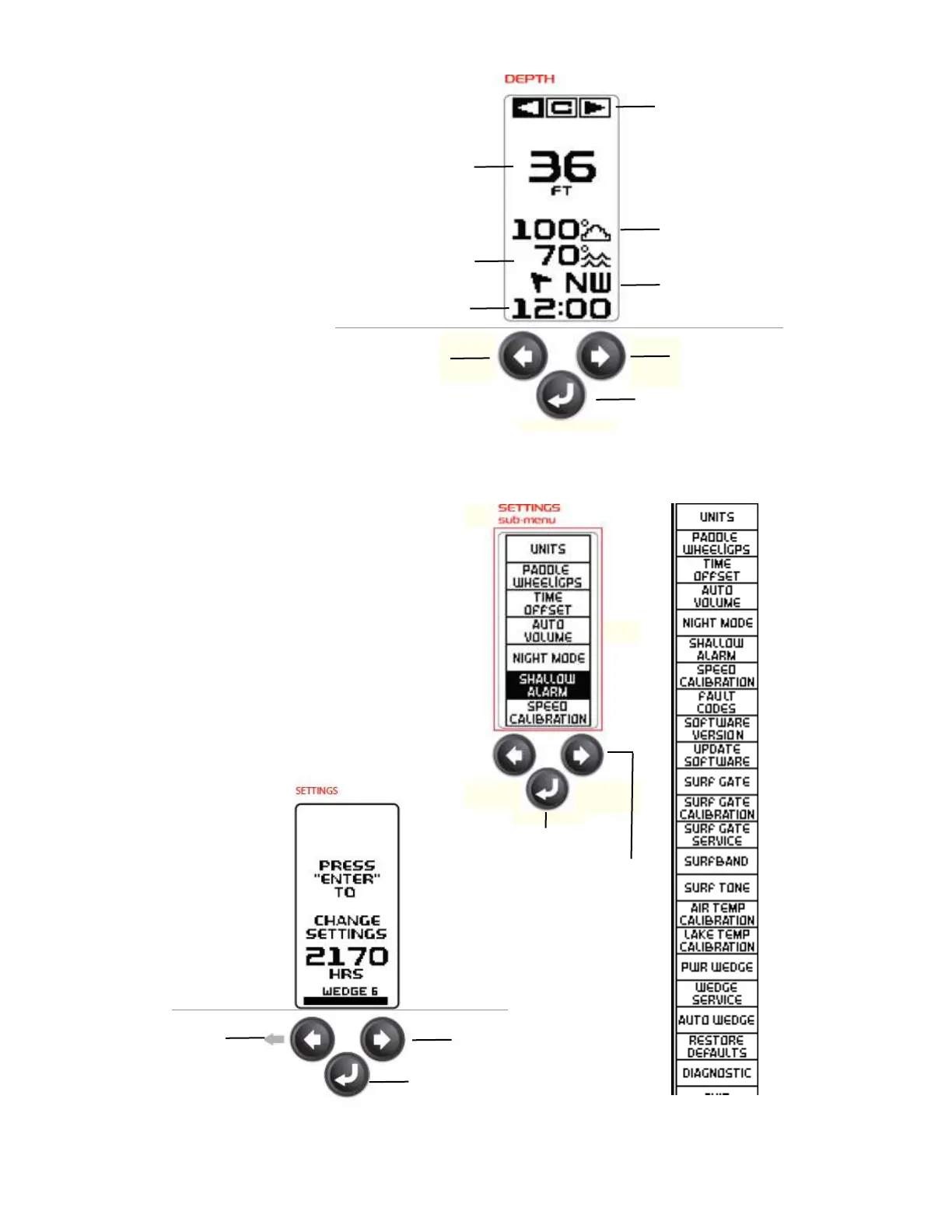Depth Screen
Axis
Owners
Manual
2019
Page 66
Screen Image
Keypad arrows in lower right
IPA panel
SURF GATE
AIR TEMP
HEADING
TO SETTINGS
SCREEN
NOT USED
TO CRUISE
SCREEN
TIME
WATER TEMP
DEPTH
Settings Enter Screen
Settings Menu
Screen Image
Keypad arrows in lower right
IPA panel
TO CRUISE
SCREEN
TO DEPTH
SCREEN
TO SETTINGS
MENU
SCROLL
UP
SCROLL
DOWN
SELECT
Settings: Manage system settings,
options, troubleshooting and
software updates in the Settings
menu. Changes will automatically
be saved upon exit.