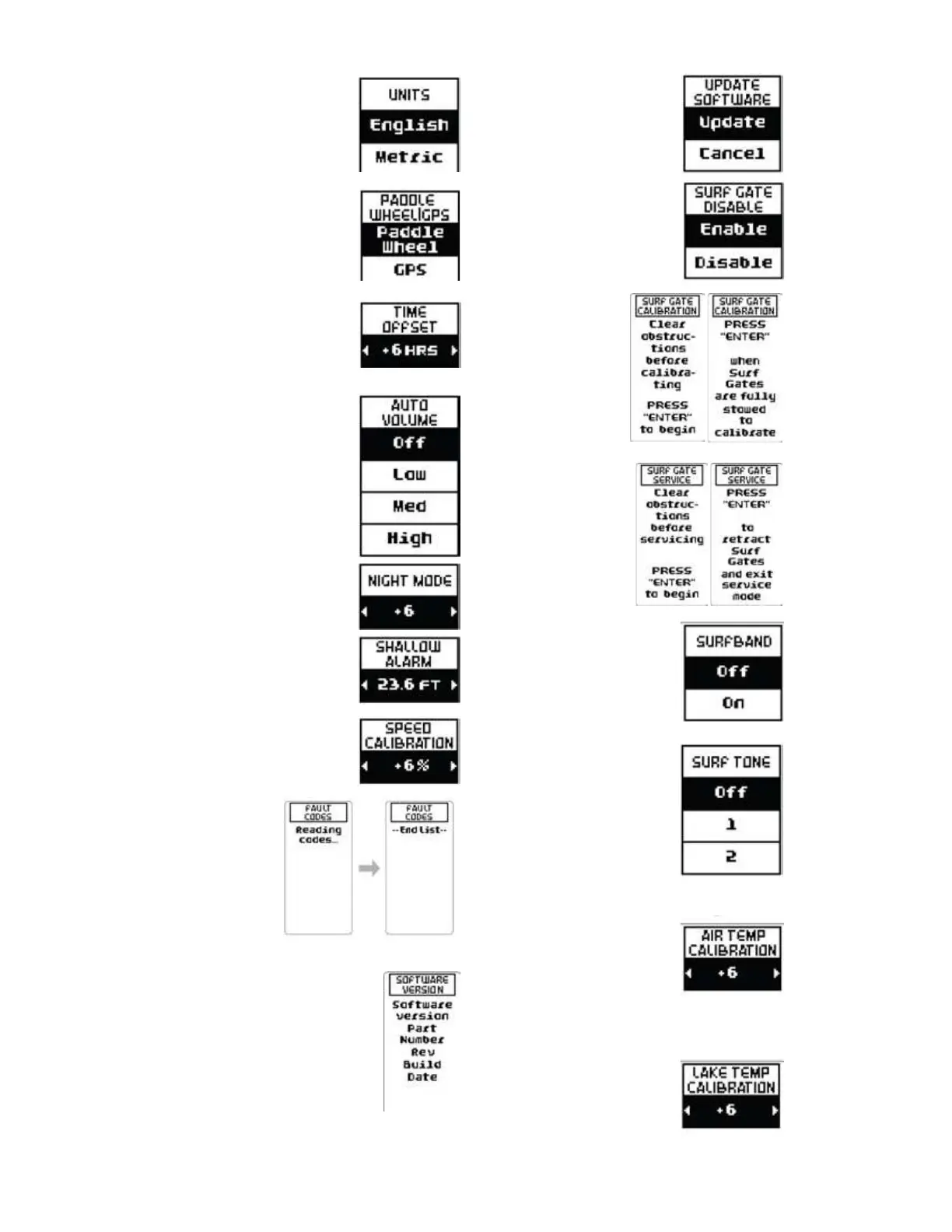UPDATE SOFTWARE: Update
current software. (NOTE:
This function can be done
only by authorized service
technicians.)
SURF GATE ENABLE/
DISABLE: Enable and disable
the Surf Gate functionality.
SURF GATE CALI-
BRATION: Follow
the on-screen
instructions to
calibrate the Surf
Gates. This step
must be completed
to enable and use
the Surf Gates.
SURF GATE SERVICE:
Follow the on-
screen instructions
to service the Surf
Gates.
SURF BAND: Turn
OFF (or ON), to
enable the Surf Band
operation. Information
on it appears later in this
section. The Surf Band is
redundant–the driver can
always override the Surf
Band actions.
SURF TONE: Turn OFF (or
ON), and change the Surf
Tone sound. This is the
audible tone heard through
the power speakers during
a surf transfer.
AIR TEMP CALIBRATION:
This allows the operator
to adjust the ambient air
temperature reading by
using the arrow keys on
the pad to add degree(s)
Fahrenheit plus or minus.
LAKE TEMP CALIBRATION:
Allows the operator to
adjust the body of water
temperature reading by
Axis
Owners
Manual
2019
Page 67
UNITS: Choose from
ENGLISH or METRIC units.
PADDLEWHEEL/GPS:
Change the speed signal
source. The boat must be at
idle throttle when changing
this setting.
TIME OFFSET: Allows for
oset of displayed time.
Default time is based o
GMT.
AUTO VOLUME: Adjust the
loudness setting of the
AUTO VOLUME.
NIGHT MODE: Adjust the
brightness of the LCD
display. The display and
gauges will dim to this
level whenever the interior,
navigation or anchor lights
are on.
SHALLOW ALARM: Adjust
the depth of the SHALLOW
ALARM.
SPEED CALIBRATION:
Calibrate the paddlewheel
speed signal. Use a portable
GPS such as a smart phone
app or navigation product
to determine actual speed
and adjust
the displayed
speed.
FAULT CODES:
View active
fault codes.
Wait for
response if
READING CODES message is
displayed.
SOFTWARE VERSION: View the
installed software version, part
number and build date.
