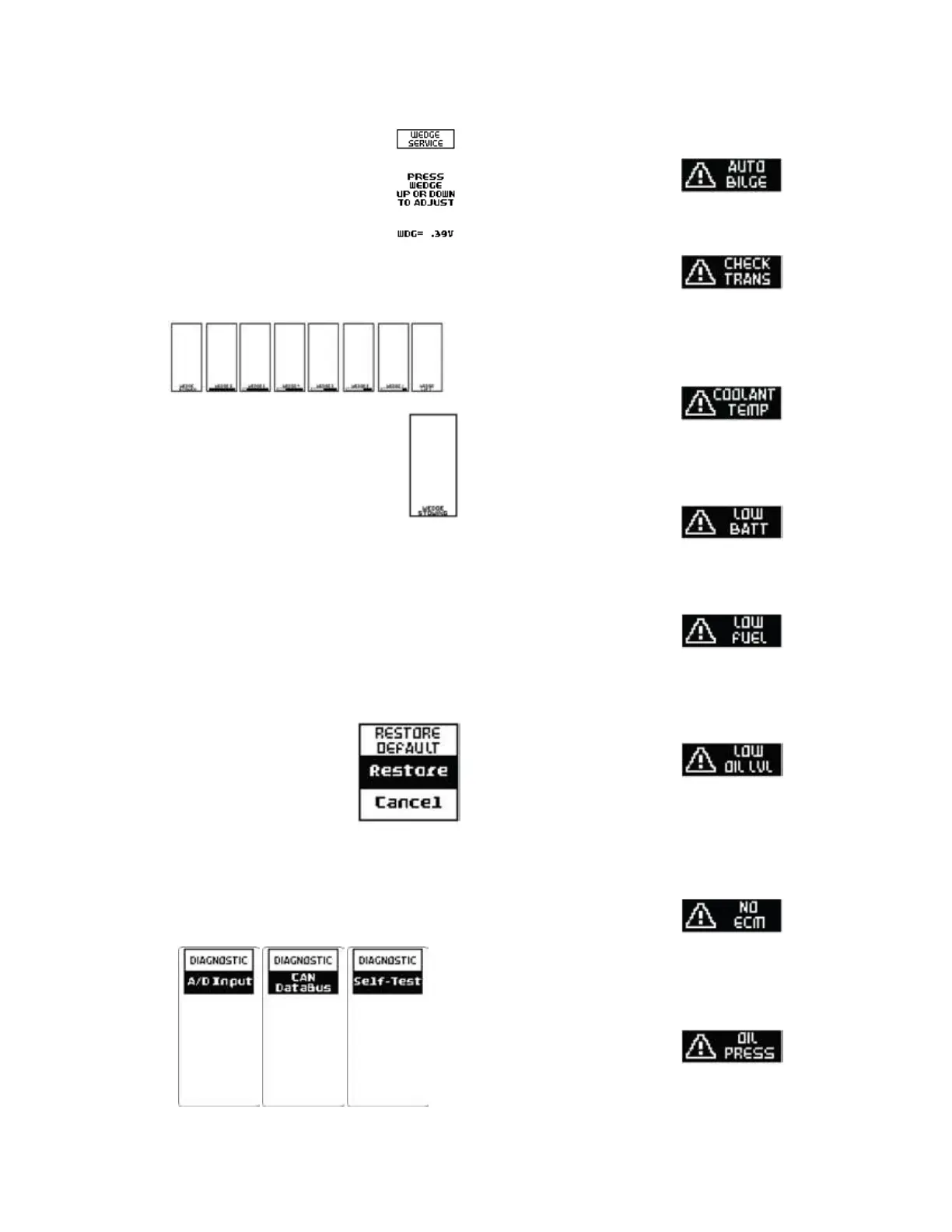Axis
Owners
Manual
2019
Page 68
using the arrow keys on the pad to add a
degree(s) Fahrenheit plus or minus.
PWR WEDGE: To operate the
Power Wedge, press to lift or
lower. The boat must be below 10
mph to drop the wedge from Stow
to Wedge 6 (maximum position)
OR to bring the wedge to stow.
The following are screens that
show the relative location of the Wedge
during operation:
A wedge stowing screen appears
when the wedge is moving from
the maximum wedge position to
the stowed position. It will ash at
one-second intervals as the action
is performed. A buzzer also sounds
but can be silenced by pressing
Enter.
AUTO WEDGE: Auto wedge will automatically
move the wedge from Lift to a user-selected
Wedge 1 thru 6 position when speed goes
above 17 mph. This function only works in
wakeboard speeds. It will return to Lift when
the speed drops below 15 mph.
RESTORE DEFAULT: Restore
back to the factory default
settings on all functionality.
Previously saved
adjustments will be lost.
DIAGNOSTIC: View the system diagnostic
information concerning boat sensors and GPS
signal. Follow the on-screen instruction to
run a diagnostic self-test. The self-test will
required three (3) seconds to start.
Alerts
Warnings:
Auto Bilge (The sensor
detects potential problems
with the automatic bilge
pumping system.)
Check Transmission
(The sensor detects a
potential issue with the
transmission’s uid level.
See the engine owner’s manual for more
detail.)
Coolant Temperature (The
sensor detects potential
problems with the coolant
temperature exceeding
limits for appropriate cooling of the engine.)
Low Battery (The system
detects that the battery
charge may be discharging
at a rate that could leave the
boat unable to run if ignored.)
Low Fuel (If ignored, the
engine may starve and leave
the boat stranded during
the outing. This alert will
appear when the fuel tank has approximately
1/4 of a tank left.)
Low Oil Level (The engine
oil level is too low to
suiciently protect the
engine. Return to shore and
do not operate until the oil level has been
veried and meets requirements. See the
engine owner’s manual for more details.)
NO ECM (The system is not
receiving input from the
ECM–Electronic Control
Module. The engine cannot
continue running without input.)
Oil Pressure (The sensor
has detected that the oil
pressure in the engine is
not within operational
requirements. If possible, return to shore
and seek assistance. See the engine owner’s
manual for more details.)
