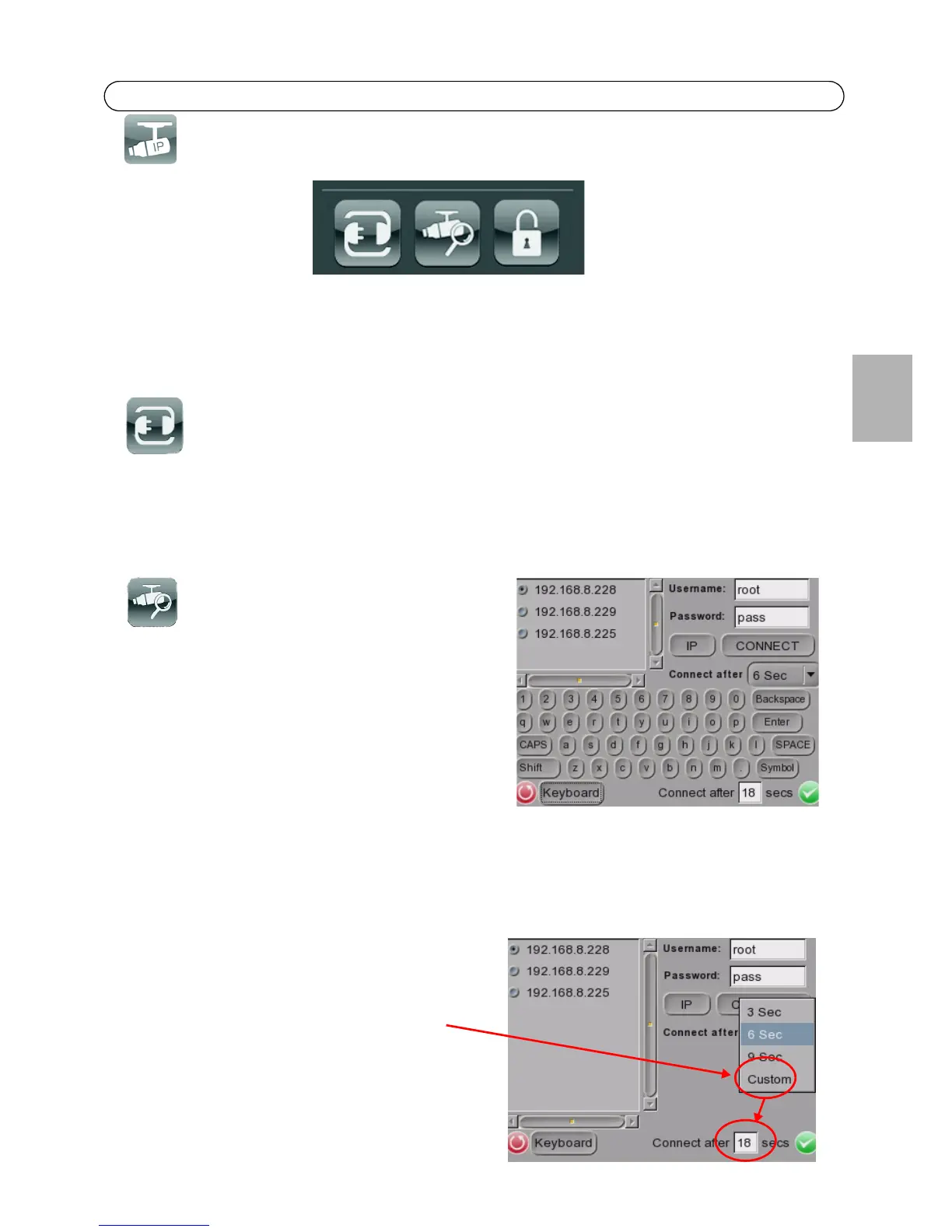AXIS T8412 User’s Guide Page 11
ENGLISH
IP Camera
With AXIS T8412 Installation Display you can connect to a camera either through Connect or
Device Search. If the IP address for the camera is not the default address expected, AXIS T8412 will
change its own IP address so as to enable the connection. This may take a few seconds to complete.
Connect
From one of AXIS T8412’s LAN ports, connect a network cable to the camera’s network port. From
the Main menu tap IP Camera and Connect. Waiting will appear on the LCD display. When the
camera is connected successfully, the image will display on the screen.
Device Search
Device search can be used to find all cameras in a
local network. or a single camera directly.
To connect to and find cameras on a local network,
connect a network cable to one of the LAN ports on
AXIS T8412. Tap the Device Search icon to show the
list of cameras found. Tap the IP address of the
target camera, and enter its Username and Password
if different from the default. Tap the Enter icon, the CONNECT button or the hardware Enter key.
The camera’s image will display in the screen.
It is also possible to list devices by MAC address or hostname. Tap the IP/MAC/NAME button to
switch views.
To change the time to wait until connecting to
devices, adjust the value for Connect after: to the
desired value. For a custom setting, set the drop-
down to Custom and then enter the value in the
field at the bottom of the screen.
Press the ESC key on the AXIS T8412 front panel to
exit the viewing page.
