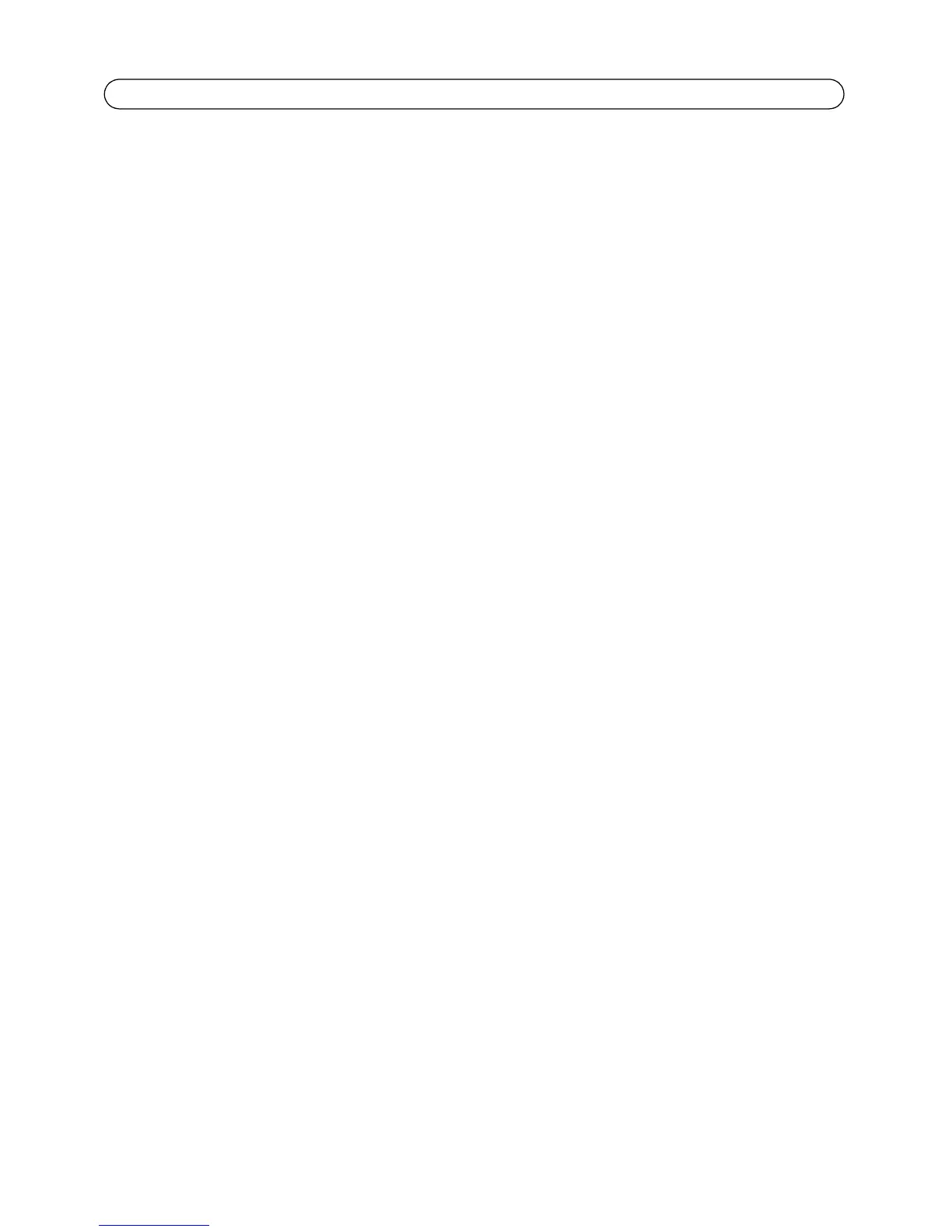Page 18 AXIS T8412 User’s Guide
1. Save the firmware files (*.tgz, *.tgz.md5) to a USB device in a folder named
upgrade\upd_t8412s.
2. Tap the Upgrade button, to open the File Select dialog.
3. Tap the USB button and select the firmware upgrade file.
4. Tap the Enter icon.
Complete Update - Check this option if you would like a complete installation of every component
in the firmware. If this option is not checked, only the changes in the firmware will be upgraded.
Restore to Factory Defaults - Restore the AXIS T8412 system to factory default by tapping the
Default button,
Auto Shutdown - To save power, tap the drop-down list to choose the amount of idle time before
AXIS T8412 shuts down.
Alternative connection methods
External powerbank
Connect a camera to PoE out, connect a powerbank to PSE IN, set the Powerbank’s switch to the
ON position.