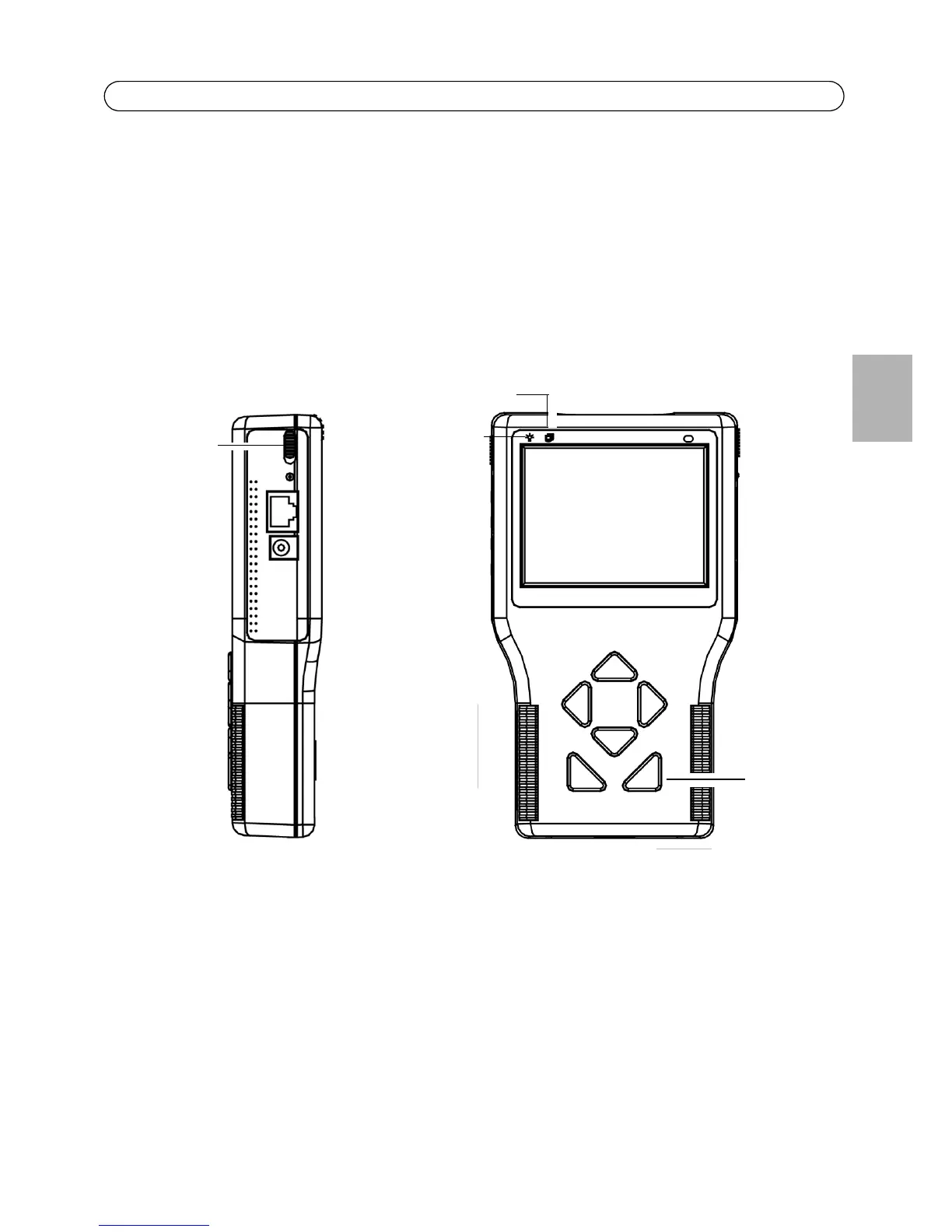AXIS T8412 User’s Guide Page 7
ENGLISH
Power up
1. To power up the AXIS T8412, first set the Power switch to the “ON” position.
2. Press the Start key and hold for 3 seconds.
3. The Power indicator lights. and a progress bar is displayed on the screen.
4. The Data Indicator blinks
5. The main menu will appear within 45 seconds.
Power switch
Start key
Data indicator
Power indicator