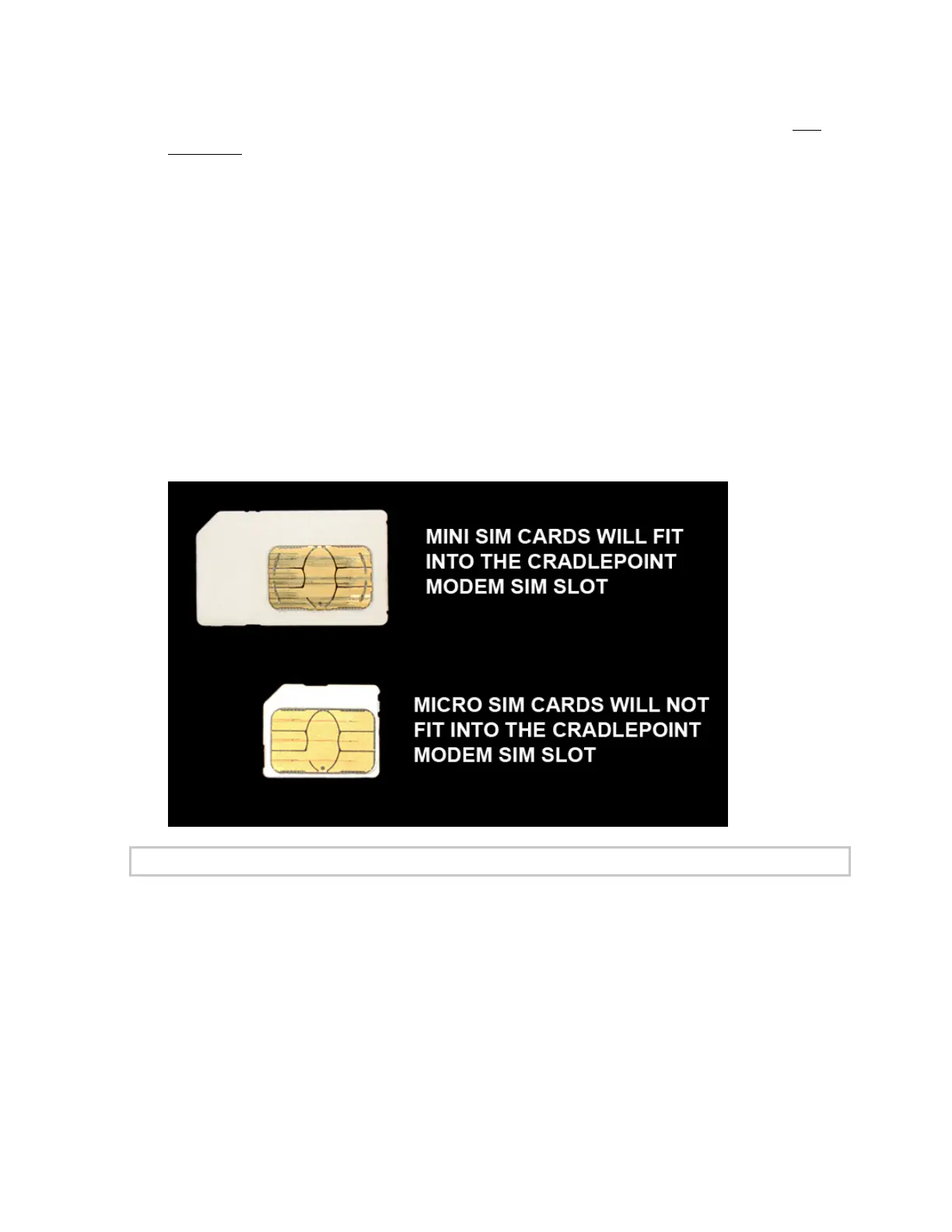Axon Fleet 2 Installation Manual
Axon Enterprise, Inc. Page 17 of 39
Important: An active, 2FF size SIM should be installed in the router’s internal modem. Use
SIM slot 1. For the IBR900, slot 1 is closest to the bottom of the router. A SIM is required for
router GPS functions.
Agencies can configure specific networks to allow or disallow uploads. For example, an
agency can choose to allow uploads over Wi-Fi, but not over LTE unless LTE is managed by
an APN.
Axon does not currently provision, activate, or manage carrier SIMs. Some carriers may
require the SIM card for every router to be associated with an IMEI. You may also need to re-
provision the sim card through your carrier.
The Axon Router requires a 2FF “Mini-SIM” to operate properly and agencies must have the
2FF Mini-SIM cards available prior to confirming Axon onsite installation.
Axon installers will be unable to complete Fleet setup and testing without the SIM card.
Inserting the SIM Card into the Integrated Modem (IBR900)
1. Remove the SIM cover (this requires a small Phillips screwdriver).
