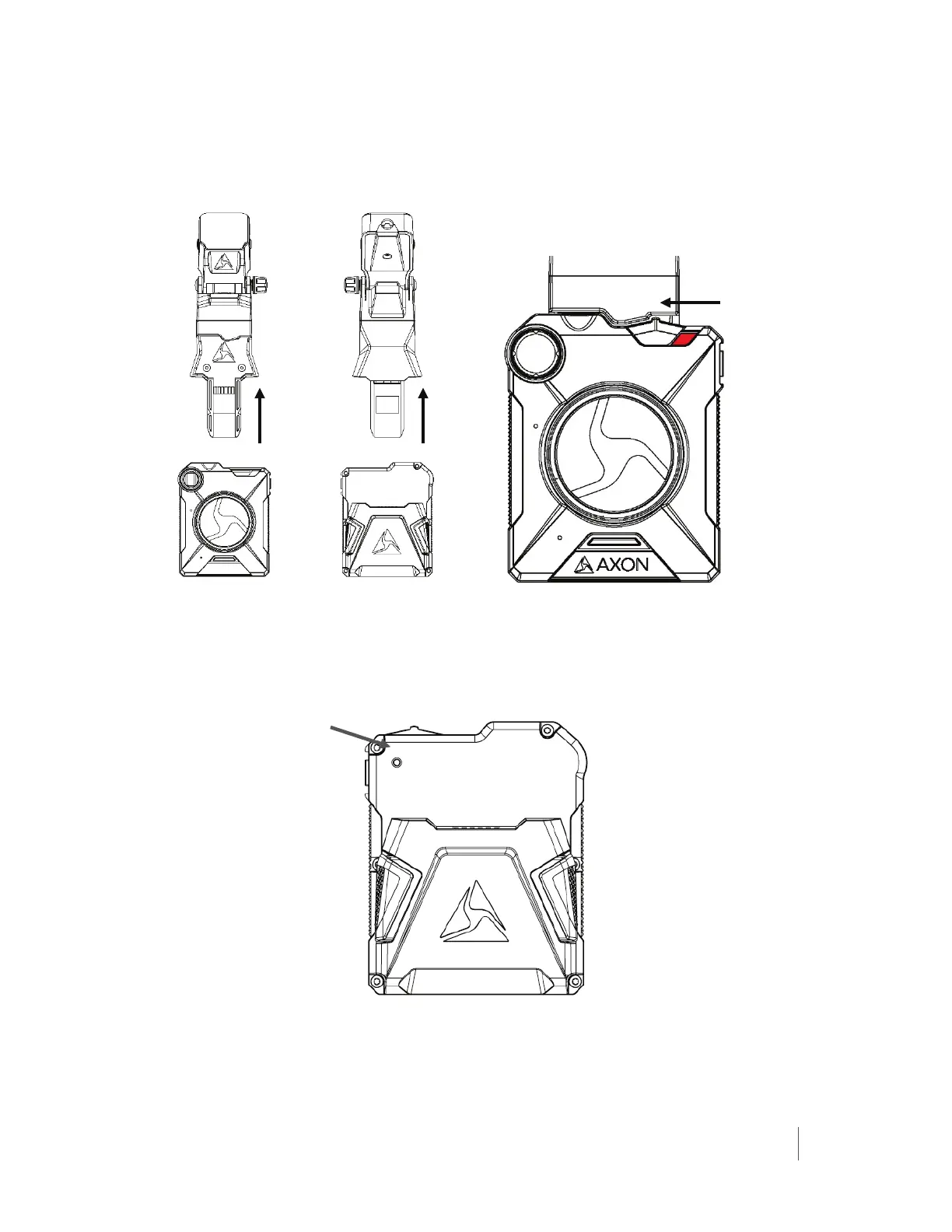Step 6: Testing the System
1 Mount an Axon Fleet camera into each installed mount and switch the power
on.
Front view Rear view Power switch ON
2 Turn on the vehicle ignition.
The LED indicator on the back of each camera should blink green, indicating the
camera is in BUFFERING mode.
Rear of Axon Fleet system, not installed in a mount
The red LED on the Axon Fleet power unit should blink several times and then
be solid red after a few seconds. If the red LED continues to blink, there is an
error with the power unit.
