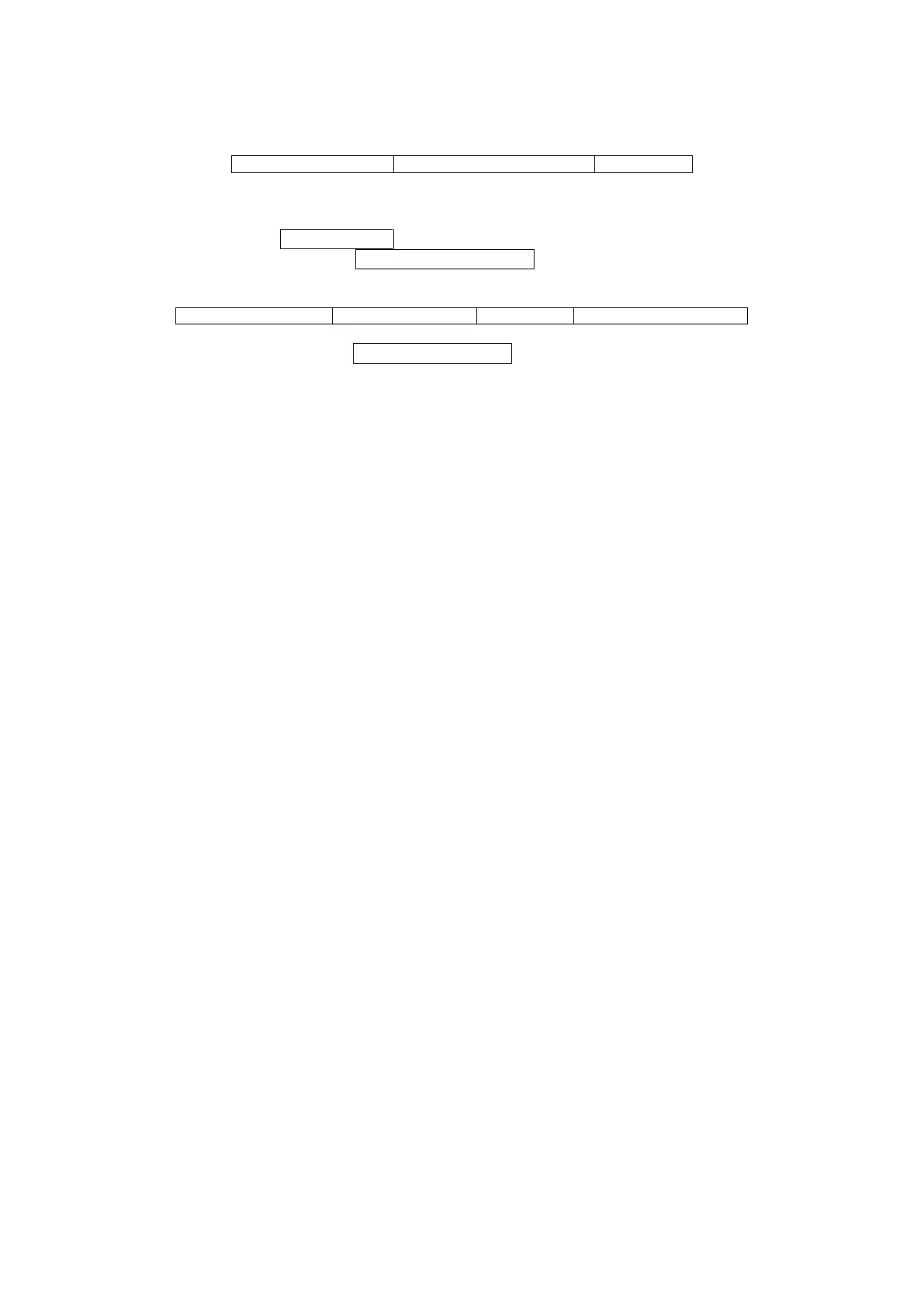Check digit verification: The check digit is optional and made as the sum of the numerical value of the
data digits.
Check digit trans.: By setting Enable, check digit will be transmitted.
Code ID setting: Refer to Code ID setting of 3-15 UPC-A.
Insertion group selection: Refer to Insertion group selection of 3-15 UPC-A.
Supplement digits:
Format
Truncation/Expansion:
Truncate leading zeros- Refer to Truncation/Expansion of 3-15 UPC-A.
Expand to EAN-13- It extends to 13-digits with “0” digits when the feature is set to be enabled.
Example: Barcode “0123654”,
Output: “0012360000057”.
Expand to UPC-A- It extends to 12-digits when the feature is set to be enabled.
Truncate system character- The system character “0” of UPC-E data can be truncated when the
feature is enabled.
