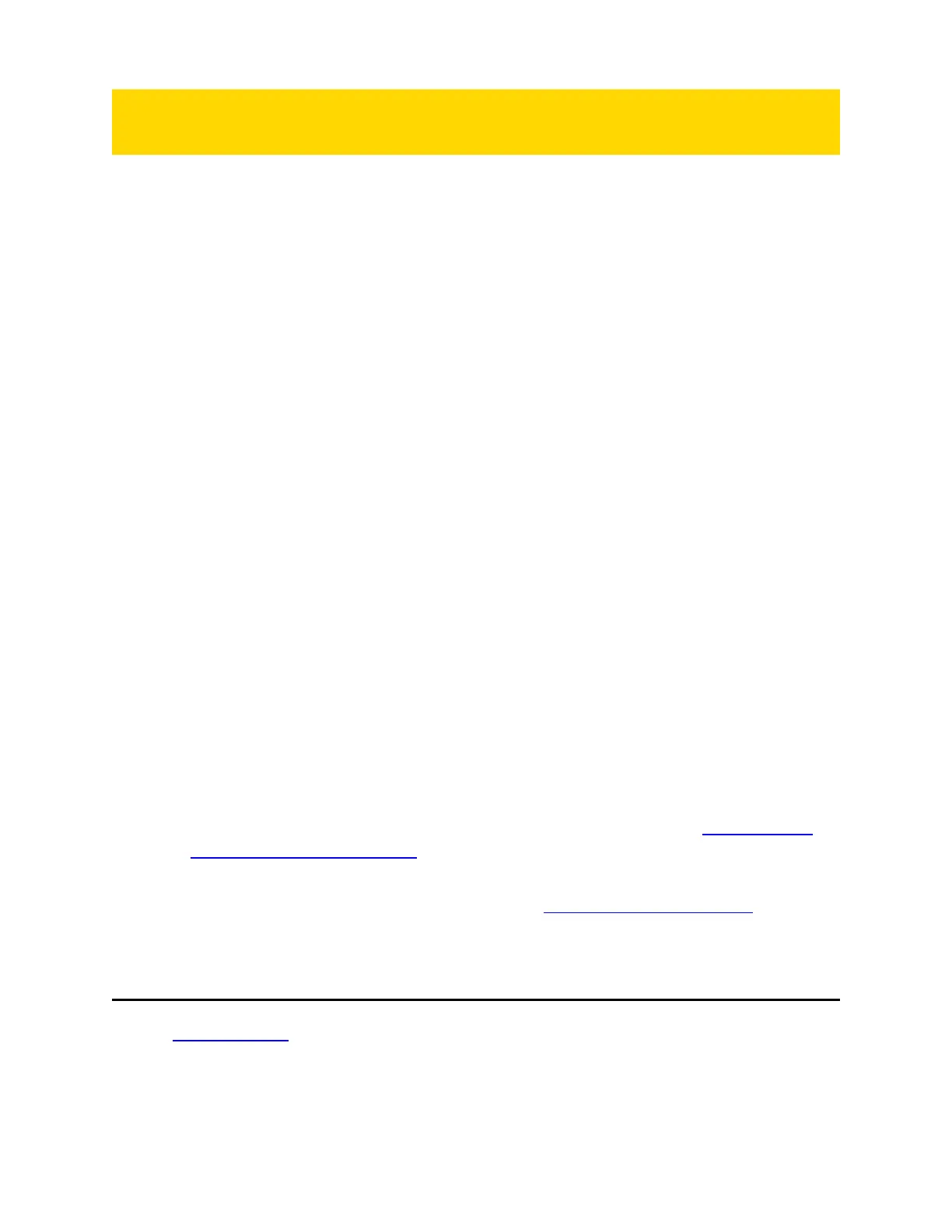Testing
Axon Signal Vehicle is thoroughly tested prior to shipment. However, should an issue be
encountered during installation or during the life of the product, follow these steps to
troubleshoot.
1. Verify Axon Signal Vehicle has power and turn on the ignition or alternate enabling
source.
2. Monitor the diagnostic LED indicators:
l
A green Power LED indicates Axon Signal Vehicle is powered up.
l
A green Status LED indicates a successful start-up.
o
If both lights are illuminated, Axon Signal Vehicle is ready and working properly.
o
If neither light is on, use a voltmeter to verify voltage at the system power input
J2-1 and the enabling source(s) J2-3 and/or J2-4.
o
If only the Status LED is not illuminated, turn off Axon Signal Vehicle by
removing the enabling signal (ignition or auxiliary). Verify the Power LED turns
off when this action is performed. Reactivate the enabling signal and allow the
system to boot for a few seconds. If this does not cause the Status LED to turn
on, cycle power for Axon Signal Vehicle by disconnecting system power at J2-1
and reconnecting it.
o
If either light remains off, contact Axon Technical Support.
3. Turn on the trigger (for example, activate the vehicle’s light bar).
4. Verify the Status LED is blinking (requires firmware version 4.2.1 or later for this
functionality).
5. Listen for the two beeps that indicate the Axon camera system now is in EVENT
(recording) mode. If you do not hear the beeps:
l
The camera may not be enabled for Axon Signal activation. See the Evidence.com
User and Administrator Guide for information on
Signal configuration
and
Axon Body
Camera settings
for use with Axon Signal products.
l
The camera might be in stealth mode. See the Fleet camera’s user manual for
instructions on deactivating stealth mode.
Technical support
Visit www.axon.com to view support options or call 1-800-978-2737.
Signal Vehicle User and Installation Guide
Axon Enterprise, Inc. 8
