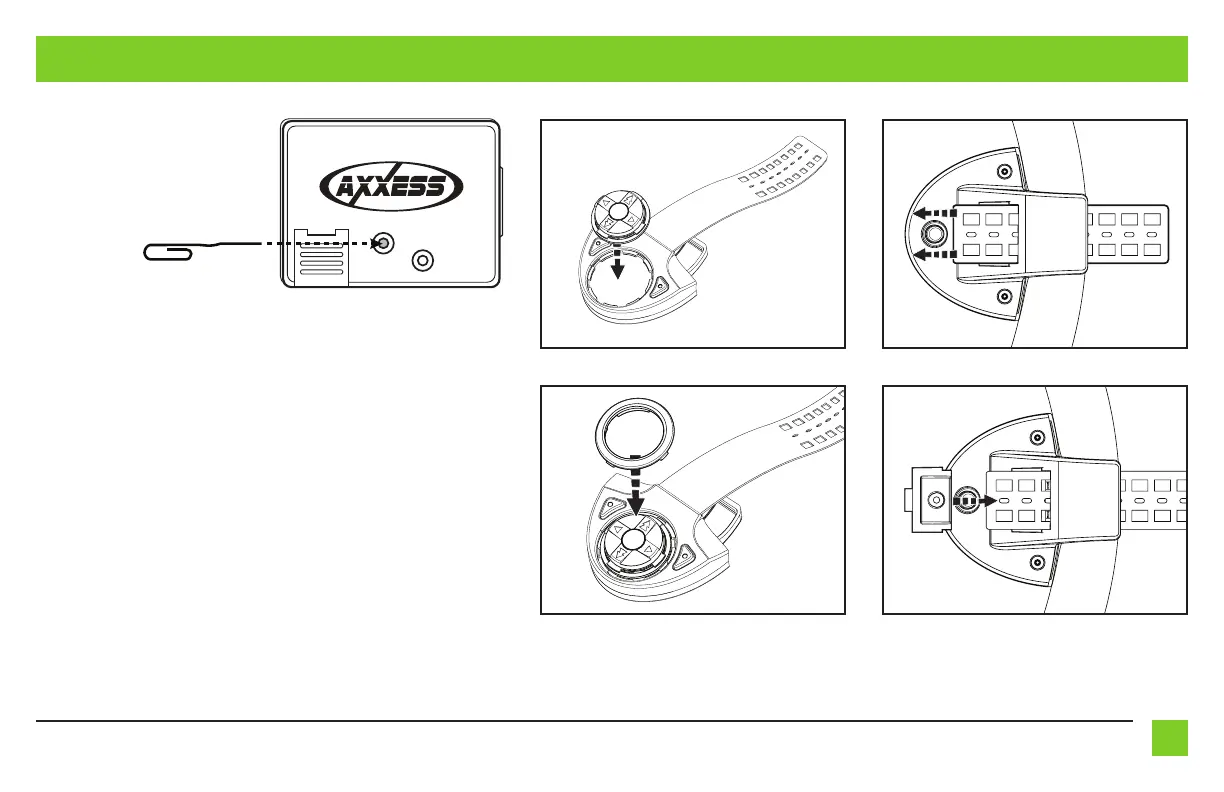3
REV. 1/21/2020 INSTAXSWC-RF
OVERVIEW (CONT)
Mounting the AXSWC-RF Transmitter
1. Place the button pad in the AXSWC-RF with the Volume Up arrow (▲) in the
location where you want it to be. (Figure A)
2.
Snap the trim ring onto the AXSWC-RF to secure the keypad in place. (Figure B)
3. Unscrew the strap cover from the AXSWC-RF.
4. Install the AXSWC-RF in the desired place on the steering wheel, wrapping
the rubber strap around the steering wheel, and then through the slot. Hook
it to the back side of the AXSWC-RF to secure it in place. (Figure C)
5. Cut off the unused portion of the rubber strap, and then screw the strap
cover back onto the AXSWC-RF (do not over tighten the screw). (Figure D)
(Figure D)
(Figure C)
(Figure B)
(Figure A)
Note:
The reset button is recessed.
An item, such as a partially unfolded
paper clip, is needed to press the
button.
