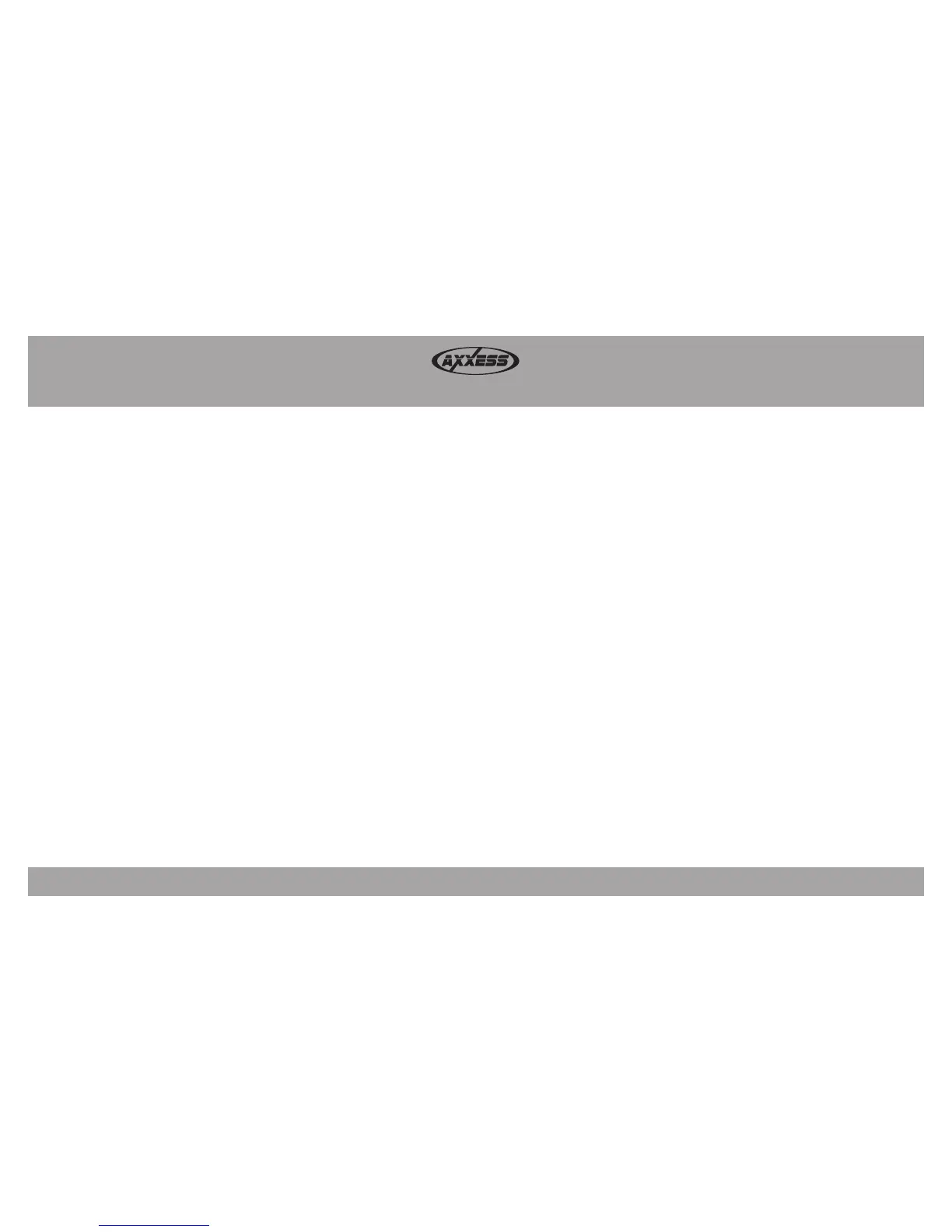GMOS-06
3
• Connect the 16-pin harness with stripped leads into the interface.
• Connect the GMOS-06 harness into the interface, and then into the vehicle.
• With all connections completed, reconnect the negative battery terminal.
• Initialize the interface by turning the ignition on for 30 seconds, then turn the
ignition back off, then back on again.
Note: If using the ASWC-1, connect it after you initialize the GMOS-06, with the
key in the off position.
Installing the GMOS-06 Adjusting the GMOS-06
Testing the GMOS-06
Audio Level Adjustment:
• With the vehicle and radio turned on, turn the volume up 3/4 of the way.
• Locate the end of the GMOS-06 with the 16-pin harness with stripped leads.
• With a small screwdriver, adjust the potentiometer clockwise to raise the audio
level; counterclockwise to lower the audio level.
• Once at a desired level, the audio level adjustment is complete.
Chime Volume Adjustment:
• With the vehicle on, turn it off and leave the key in the ignition. Open the driver’s
door; chimes will be heard.
• Wait 10 seconds, and then with a small screwdriver, turn the potentiometer
clockwise to raise the chime level; counterclockwise to lower the chime level.
Note: The potentiometer is located on the side of the interface where the
16-pin harness with stripped leads is connected to.
• When the chime level is at a desired level, remove the key from the ignition.
This will lock the chime volume at its current level.
OnStar Level Adjustment:
• Press the OnStar button to activate it.
• While OnStar is speaking, press the VOLUME UP or VOLUME DOWN buttons on
the steering wheel to raise or lower the OnStar level.
• If the vehicle does not come equipped with steering wheel controls, find the
Black/Yellow wire on the GMOS-06 harness.
•
While OnStar is speaking, tap the Black/Yellow wire to ground. Once the OnStar level
is set, it will stay at that level until the Black/Yellow wire is tapped to ground again.
• Push the OnStar button; the radio should mute, and you should hear the OnStar
voice. Push the OnStar cancel button; the radio should un-mute and play again.
Note: The radio will turn off instead if the mute wire is not connected.
