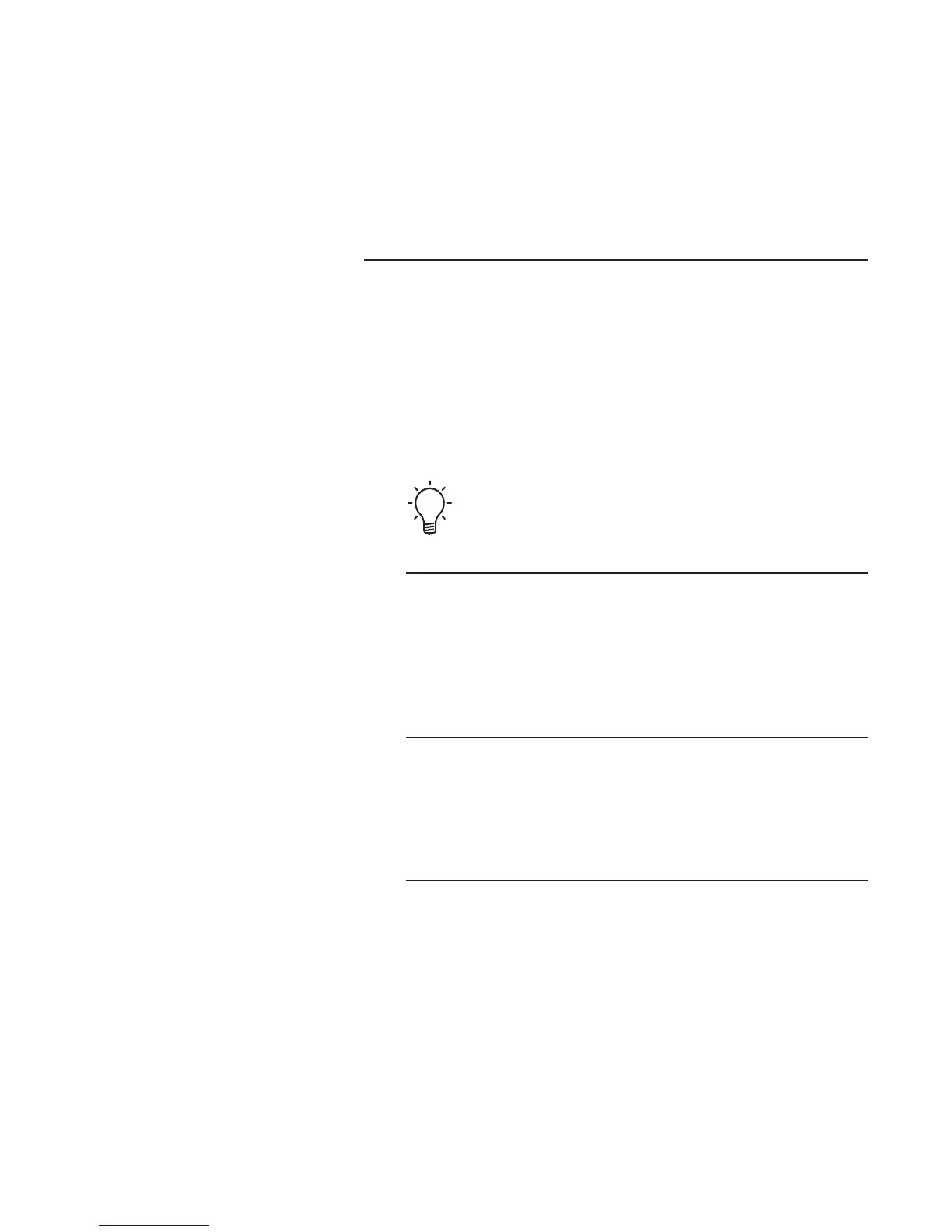Amplifier Error Messages
Power amplifiers typically employ several different protection
circuits to avoid potential damage to the amplifier or
loudspeakers in the case of misuse or a fault. When an
AyreLink-equipped power amplifier is connected to the KX-R
preamplifier, any error detected by the power amplifier will
immediately place the preamplifier in standby mode. In
addition an error message will be displayed on the front panel of
the KX-R, allowing the source of the error to be pinpointed.
Restoring the preamplifier to the “Operate” mode will clear the
error message.
“Amp Fuse” Message
If the front panel displays “Amp Fuse”, it indicates that one of
the internal power supply (rail) fuses of a linked power amplifier
has failed. Please refer to the owner’s manual for the amplifier
for further information.
“Amp Hot” Message
If the front panel displays “Amp Hot”, it indicates that a linked
power amplifier has overheated. Please refer to the owner’s
manual for the amplifier for further information.
“Amp DC Offset” Message
If the front panel displays “Amp DC Offset”, it indicates that a
linked power amplifier has detected excessive DC at the
loudspeaker outputs. Please refer to the owner’s manual for the
amplifier for further information.
30