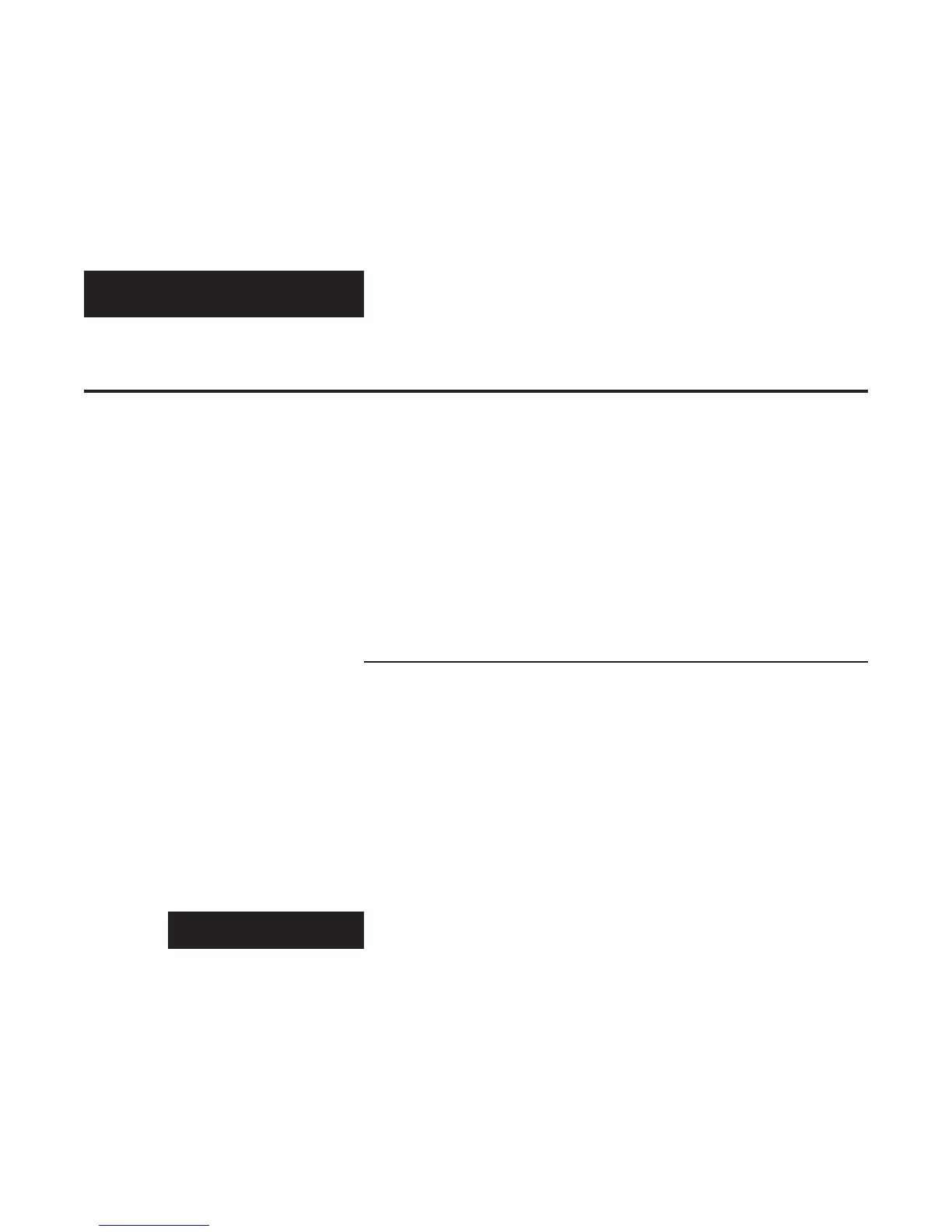Optimization and
Customization
In most audio systems, the KX-R preamplifier only requires
that the desired inputs be activated by naming them. This
allows for easy operation of the audio system. Each source
component is clearly identified and only the connected inputs
are displayed in the list of available source components.
However in certain installations it may be desirable to
customize additional settings for each input.
Setup Mode
The setup mode allows the following settings to be
independently adjusted for each input:
• Name - for easy identification of source components
• Gain Offset - for level matching of source components
• Balance - for channel matching of source components
• Bypass - for integration with a surround-sound processor
• AyreLink - for automatic input selection of linked components
To enter the setup mode, make sure that the preamplifier is in
the standby state. Then press and hold the right-hand button
for five seconds. The front panel will then briefly display “
Setup
Mode
” and then enter the setup mode.
17
Setup Mode