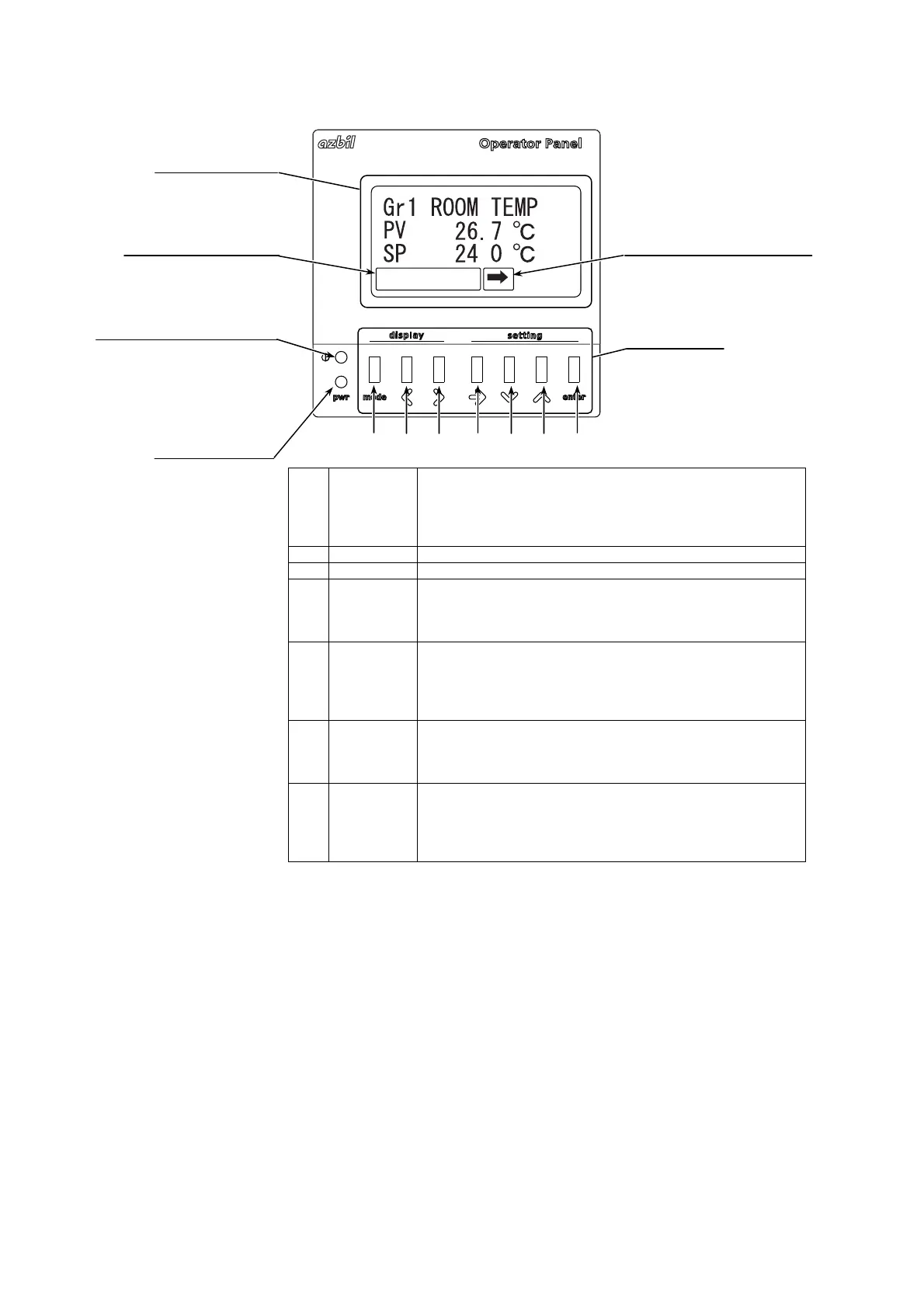AB-6546
10
Parts Identification: Model QY5100W0000 (Panel Mount Type)
Figure 5. Parts identification: Model QY5100W0000
1) 2) 3) 4) 5) 6) 7)
Operation status display
Alarm status display
Displays the operation status
and/or alarm status of the
selected point.
Displays the point data,
schedule, operation
restriction, etc.
Data display panel
Contrast ad
ustment trimmer
djusts the contrast of the LCD by
turning the trimmer.
(To darken, turn the trimmer
clockwise. To lighten, turn it
counterclockwise.)
Is lit when the power is ON.
Power LED
reen
Indicates that the currently
displayed point data is changeable.
Point data displayed without the
indicator is unchangeable.
Configuration changeable/
unchangeable status indicator
Operation keys
(1) [mode] key Changes over the point display modes (group-points modes (groups
1 to 4) and all-points mode).
When the Operator Panel is connected to a standalone remote unit,
changes over the schedule display/setting, and current day/time
setting modes.
(2) [<] key Changes to display the point data to the previous point data.
(3) [>] key Changes to display the point data to the next point data.
(4) [→] key For a configuration changeable point, switches the normal display
(display only) to the configuration change display.
In the configuration change display, selects a digit of the point data to
change.
(5) [∨] key For numeric data configuration, decreases the selected numeric
digit. (The digit (9 to 0) descends one by one. After 0, the digit
returns to 9.)
For ON/OFF operation, switches ON to OFF.
For positive/negative numeric data configuration, changes + to -.
(6) [∧] key For numeric data configuration, increases the selected numeric digit.
(The digit (0 to 9) ascends one by one. After 9, the digit returns to 0.)
For ON/OFF operation, switches OFF to ON.
For positive/negative numeric data configuration, changes - to +.
(7) [enter] key Fixes the configured point data.
When the [enter] and [mode] keys are concurrently kept pressed for
an extended period of time, a point display mode (or a mode unique to
the Operator Panel connected to a standalone remote unit) is
changed to the operation restriction mode.
