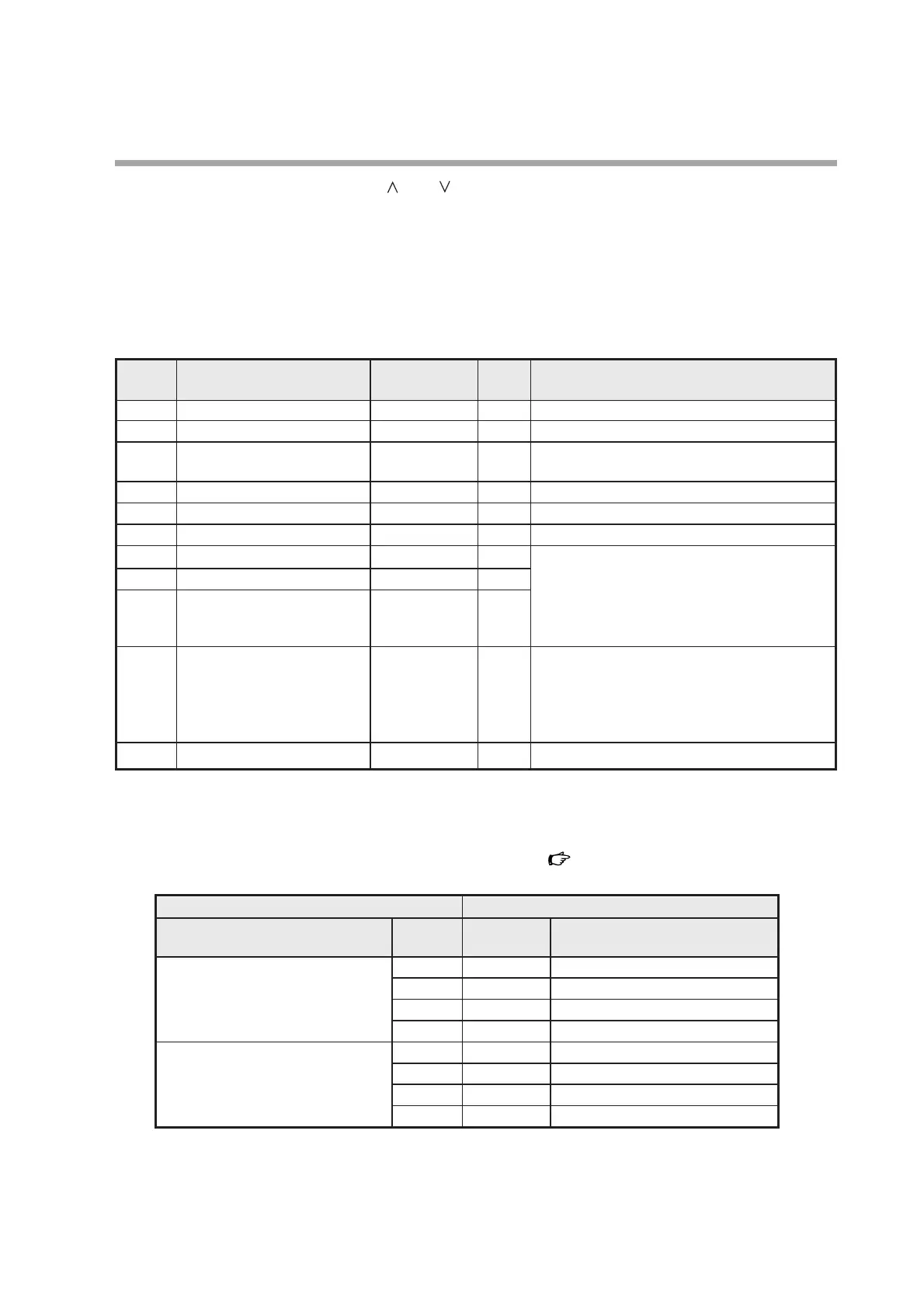31
Chapter 5. SETTING AND OPERATION
(4) Press []or []to increase or decrease the numeric value of the blinking
digit. Set the desired numerical value for each digit.
(5) Press the [enter] key.
(6) Repeat the steps (2) to (5) if you want to continue setup.
(7) To exit setup, press and hold the [mode] key 2 for seconds or more while the
setup item is displayed. The MCF returns to normal indication mode.
● Maintenance mode settings
*1: Pressure correction adjustment
If the MCF is mounted in Position 2 or 3 (on horizontal pipe with the display facing right/left as seen from the
air inlet), measuring error might occur, depending on the operating pressure. However, this error can be
reduced by making this adjustment to the operating pressure. Page 7 (for measuring error due to
mounting direction)
Note: Pressure correction adjustment is not necessary except for the Position 2 and Position 3 mounting
directions.
Item Name Setting range
Factory
Description
setting
FLt Calculation filter 1 to 16 8
CYCLE Measurement cycle 5 to 100 5 [X10msec]
b
_
OWt Fixed output at alarm 0 to 120% 110 At 1 % intervals
occurrence (upper side) Not available for RS-485 communications models
PSCF 1 Pressure correction adjustment*
1
0 to 2.000
0.998 If 01is selected for pressure correction in C10
PSCF2 Pressure correction adjustment*
1
0 to 2.000
1.002 If 02 is selected for pressure correction in C10
PSCF3 Pressure correction adjustment*
1
0 to 2.000
1.004 If 03 is selected for pressure correction in C10
OP.0 Flow path identifier 0*
2
0 to 32768
✽✽✽✽✽ Can be set for a spare measurement module.
OP. 1 Flow path identifier 1*
2
0 to 32768
✽✽✽✽✽ Registers the inherent flow characteristics of the
OP.2 Flow path identifier 2*
2
0 to 32768
✽✽✽✽✽ main flow path.
Not available on the MCF0080, MCF0150 and
MCF0151.
SYS0 1 Model number*
2
2=MCF0250 ✽✽ Can be set for a spare measurement module.
3=MCF0400 An incorrect model number will result in wrong
4=MCF0500 measurement.
Not available on the MCF0080, MCF0150 and
MCF0151.
PCOde Reserved ✽✽✽ 0 Special options
Mounting direction and operating pressure Settings
Direction of display Operating C10 setting Maintenance mode setting
pressure
Horizontal pipe with display facing 0.3MPa Change to 01 Change PSCF 1
to
0.997
right as seen from the air inlet 0.1MPa 01 Change PSCF 1
to
0.997
(Position 2) 0.5MPa 02 Change PSCF2
to
0.997
0.7MPa 03 Change PSCF3
to
0.997
Horizontal pipe with display facing 0.3MPa Change to 01 Change PSCF 1
to
1.003
left as seen from the air inlet 0.1MPa 01 Change PSCF 1
to
0.999
(Position 3) 0.5MPa 02 Change PSCF2
to
1.007
0.7MPa 03 Change PSCF3
to
1.011