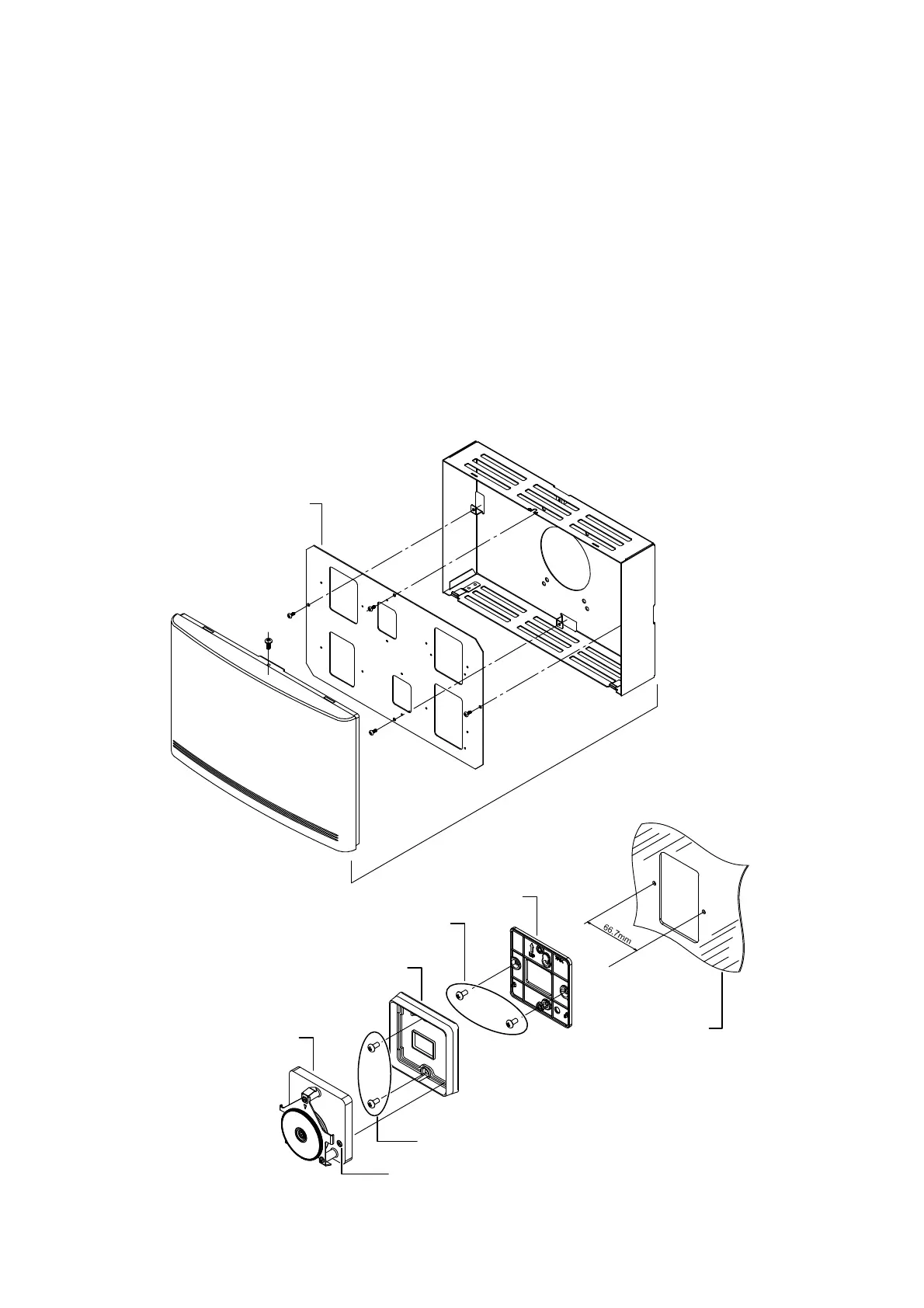AB-7258
12
Installation steps: Neostat in Multi-Thermocase with the adapter
Mount Neostat onto one of the mounting windows with 66.7 mm mounting dimension of the device mounting plate (included in
Multi-Thermocase).
1) Attach the adapter to the device mounting plate of Multi-Thermocase using two pan-head machine screws (M3 x 6) supplied
with Multi-Thermocase.
2) Remove the cover from Neostat. (See the Cover removal section.)
3) Unscrew the Neostat main unit screw. Then, hold and lift the guide to remove the main unit from the base.
Do not hold the setting dial to remove the main unit.
4) Attach the Neostat base to the adapter so that the arrow (indicated with "UP") points upwards, using two pan-head machine
screws (M4 x 6) supplied with the adapter. (Tightening torque: 78.5 Nꞏcm)
Note: Do not use pan-heat machine screw (M4 x 10) supplied with Neostat.
5) Wire Neostat. (See the Wiring section.)
6) Attach the Neostat main unit to the base, using the main unit screw (M3) preassembled with the Neostat main unit.
(Tightening torque: 39.2 N cm)
7) Attach the cover of Multi-Thermocase.
Note: In Multi-Thermocase, Neostat is installed with its cover removed.
Figure 9. Installation: Neostat in Multi-Thermocase
Device mounting plate
of Multi-Thermocase
Multi-Thermocase
(sold separately)
Device mounting plate
of Multi-Thermocase
2 pan-head machine screws (M3 x 6)
of Multi-Thermocase
Main unit of Neostat
Adapter (sold separately)
Base of Neostat
Main unit screw (M3)
preassembled with the main unit
2 pan-head machine screws (M4 x 6) of the adapter