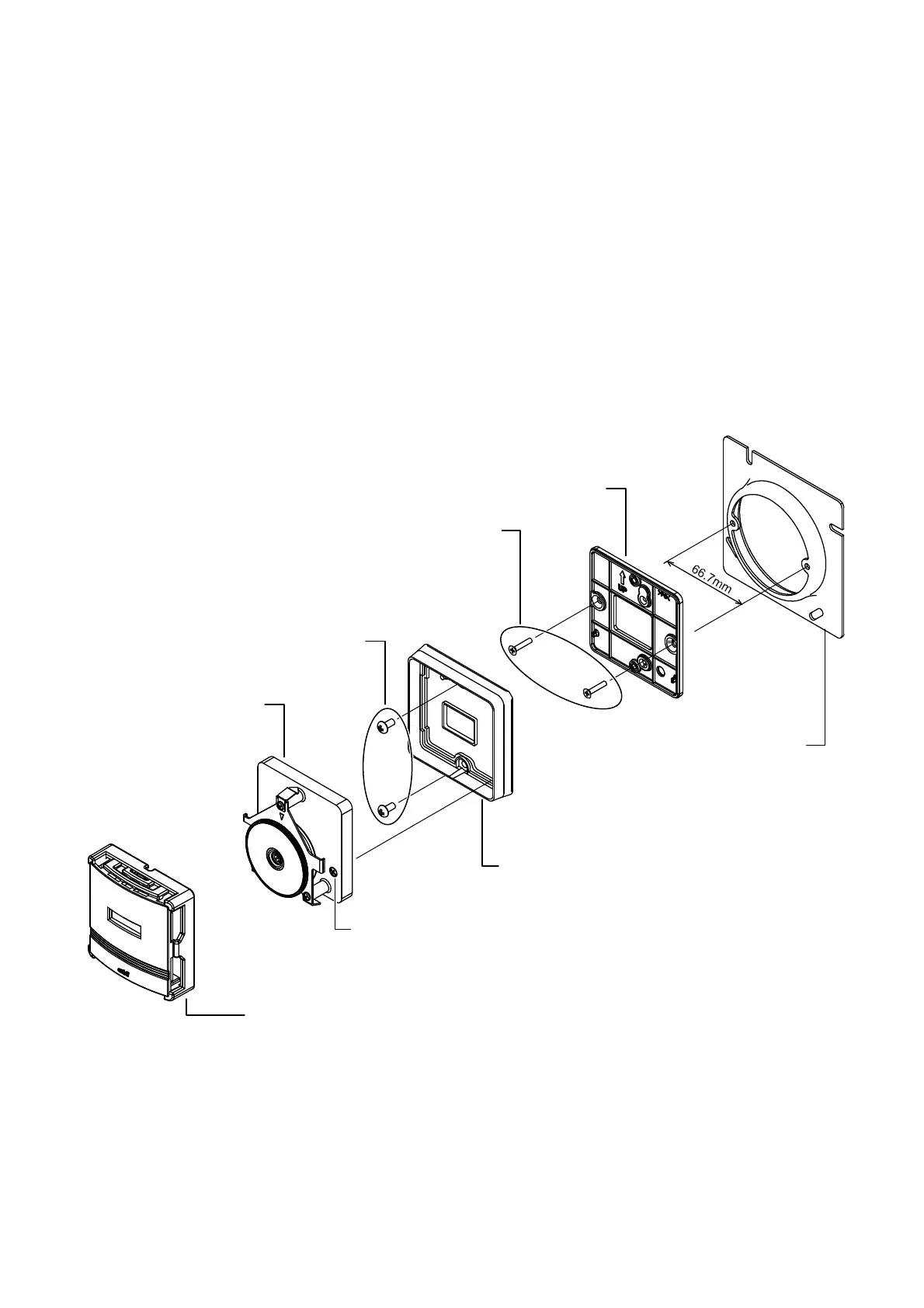AB-7258
9
Installation steps: Neostat directly on a wall with the adapter (for replacement of the former model)
Outlet box cover (conforming to JIS C8340:1999 Boxes and box covers for rigid metal conduits (mounting dimension: 66.7 mm))
of the former model Neostat is mounted with the two mounting holes horizontally aligned. Provide the adapter (Part No.
83172617-001) to replace with the new model Neostat.
1) Remove the cover from Neostat. (See the Cover removal section.)
2) Unscrew the Neostat main unit screw. Then, hold and lift the guide to remove the main unit from the base.
Do not hold the setting dial to remove the main unit.
3) Attach the adapter to the outlet box cover so that the arrow (indicated with "UP") points upwards, using two flat-head screws
(M4 x 10) supplied with the adapter. (Tightening torque: 78.5 Nꞏcm)
4) Attach the Neostat base to the adapter so that the arrow (indicated with "UP") points upwards, using two pan-head machine
screws (M4 x 6) supplied with the adapter. (Tightening torque: 78.5 Nꞏcm)
Note: Do not use pan-heat machine screw (M4 x 10) supplied with Neostat.
5) Wire Neostat. (See the Wiring section.)
6) Attach the Neostat main unit to the base, using the main unit screw (M3) preassembled with the Neostat main unit.
(Tightening torque: 39.2 N cm)
7) Attach the Neostat cover to the main unit. (See the Cover removal section.)
Figure 5. Installation: Neostat directly on a wall (for replacement of the former model)
Base of Neostat
2 pan-head machine screws (M4 x 6)
of the adapte
Main unit screw (M3)
preassembled with the main unit
Main unit of Neostat
Cover of Neostat
Outlet box cover (JIS C8340
with 66.7 mm mounting dimension,
commercially available)
Adapte
(sold separately)
2 flat-head screws (M4 x 10)
of the adapte