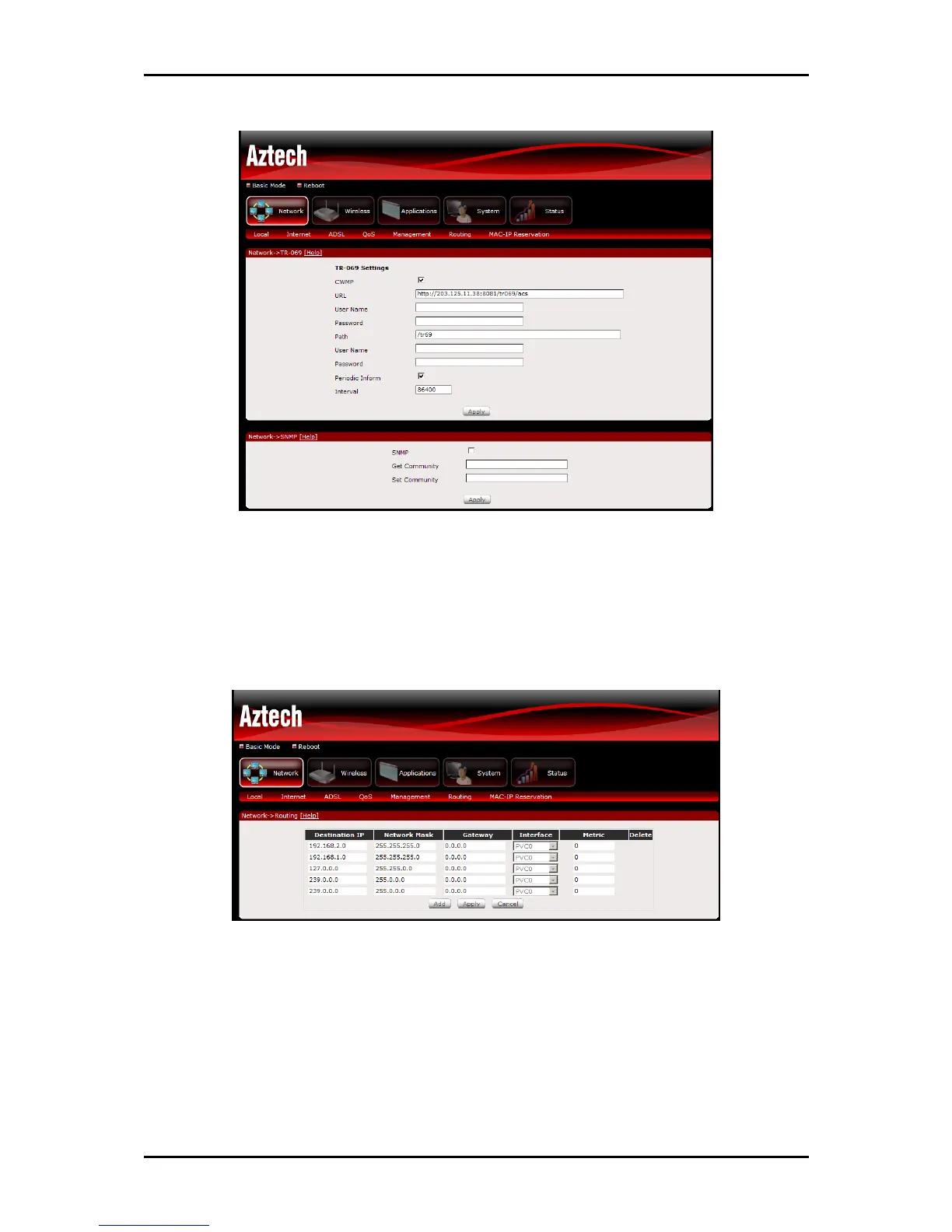User Manual
Page 20 of 37
Routing
If your LAN consists of multiple subnets and you want to manually define the data
transmitting paths, Static Route is to be used.
The key settings for adding a new Static Route are explained:
Destination Network Address Enter the network address to which the data packets
are to be sent.
Subnet Mask Enter the subnet mask for this destination.