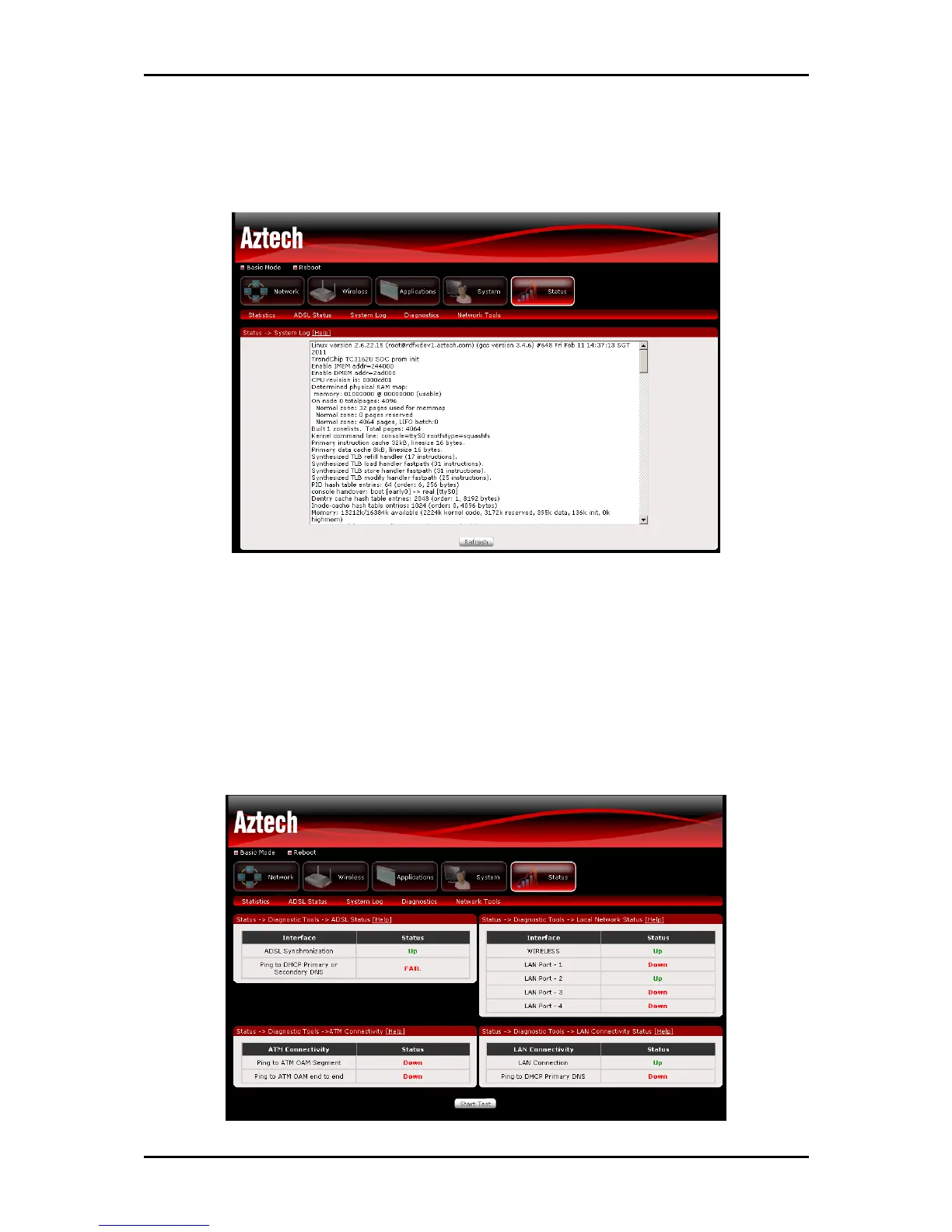User Manual
Page 33 of 37
System Log
System log shows detailed information about the processes running in the router.
Diagnostics
Your modem is capable of testing your DSL connection. The individual tests are listed
below. If a test displays a fail status, click "Rerun Diagnostic Tests" at the bottom of this
page to make sure the fail status is consistent. If the test continues to fail, click "Help"
and follow the troubleshooting procedures.