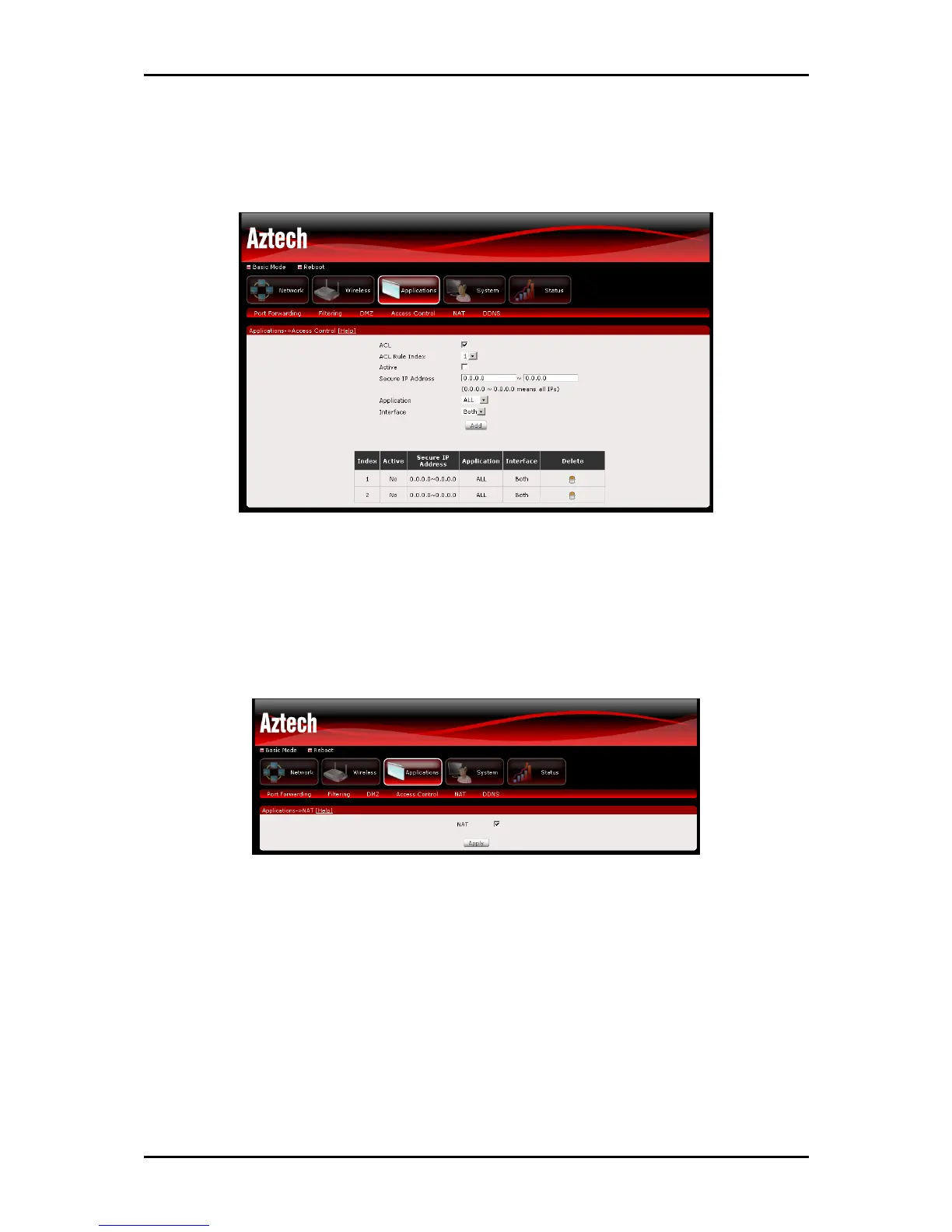User Manual
Page 28 of 37
Access Control
Select which Services to allow and whether to allow from the LAN or the WAN.
Click Delete button to delete a corresponding rule.
NAT (Network Address Translation)
This page allows you to enable/disable NAT on the modem-router.
DDNS
The router offers a Dynamic Domain Name System (DDNS) feature. DDNS lets you assign
a fixed host and domain name to a dynamic Internet IP Address. It is useful when you
are hosting your own website, FTP server, or other server behind the router.
Before using this feature, you need to sign up for DDNS service providers.
