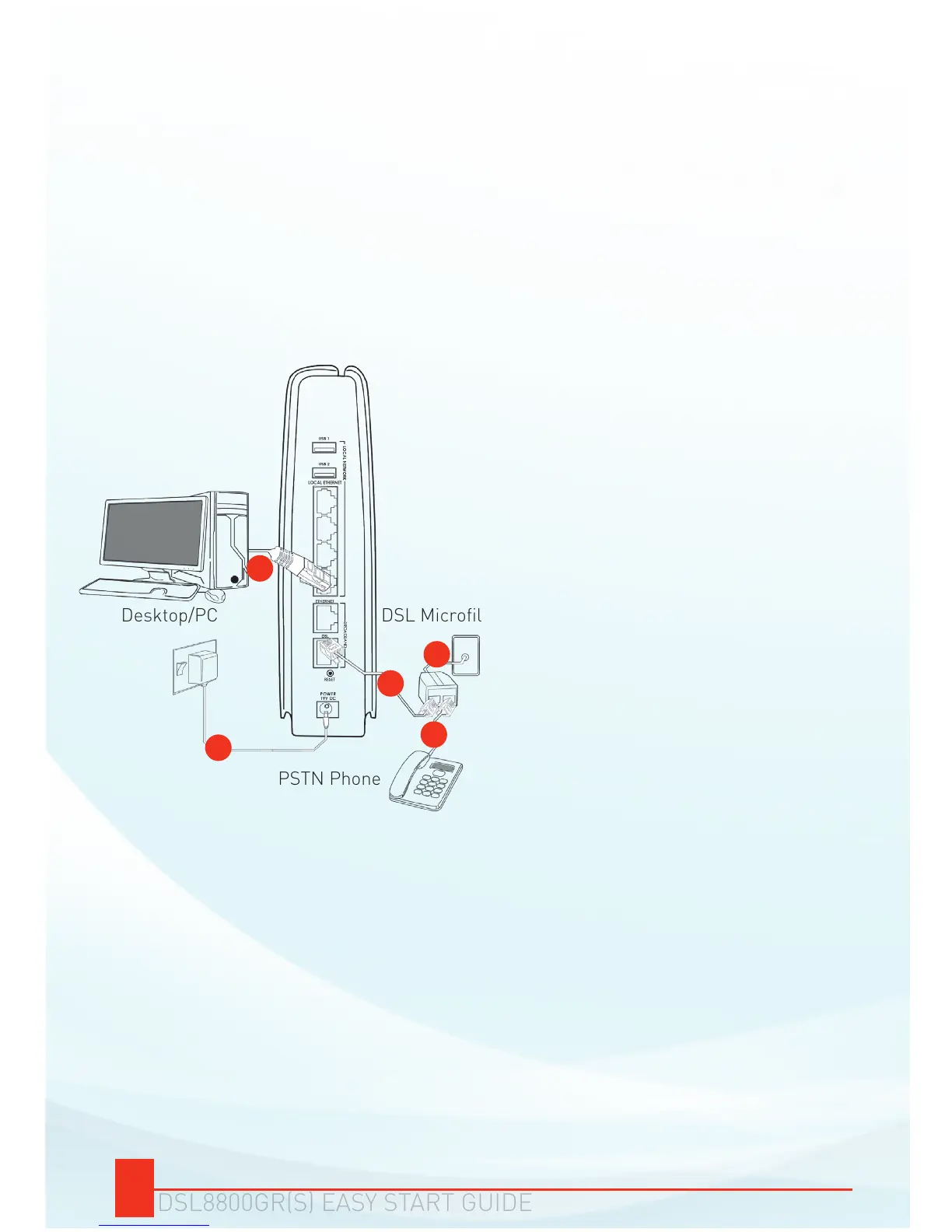Using an Ethernet cable
included in the package,
connect your Ethernet device
to your DSL8800GR(S) router
through both of the devices’
available Ethernet ports.
Connect the DSL Microfilter
provided in the package to an
available phone jack in your
house.
Connect your telephone to
the PHONE port of the DSL
Microfilter.
Using the telephone cable
included in the package, connect
one end to the DSL port of your
DSL8800GR(S) and connect its
other end to the ADSL port of
your DSL Microfilter.
Connect the power adapter to
your DSL8800GR(S) device and
plug the power adapter to the
power outlet.
Turn ON your Ethernet device.
a.
b.
c.
d.
e.
f.
SECTION 2: Setting Up Your Hardware
For ADSL Subscribers, kindly follow the steps provided below. You may
also use the diagram provided as reference:
WARNING: Please ensure that
all involved Ethernet devices are
switched OFF first before setting up.
Due to the various devices that can be connected to the router, these
devices would be referred to as Ethernet devices. An Ethernet device
can either be computers, routers, gaming consoles, hubs, IPTV, set-top
boxes etc.
DSL8800GR(S)
DSL Microfilter
PSTN Phone
Desktop/PC
b
c
d
e
a
NOTE: Ensure that your desktop is
already plugged.
Power
Adapter