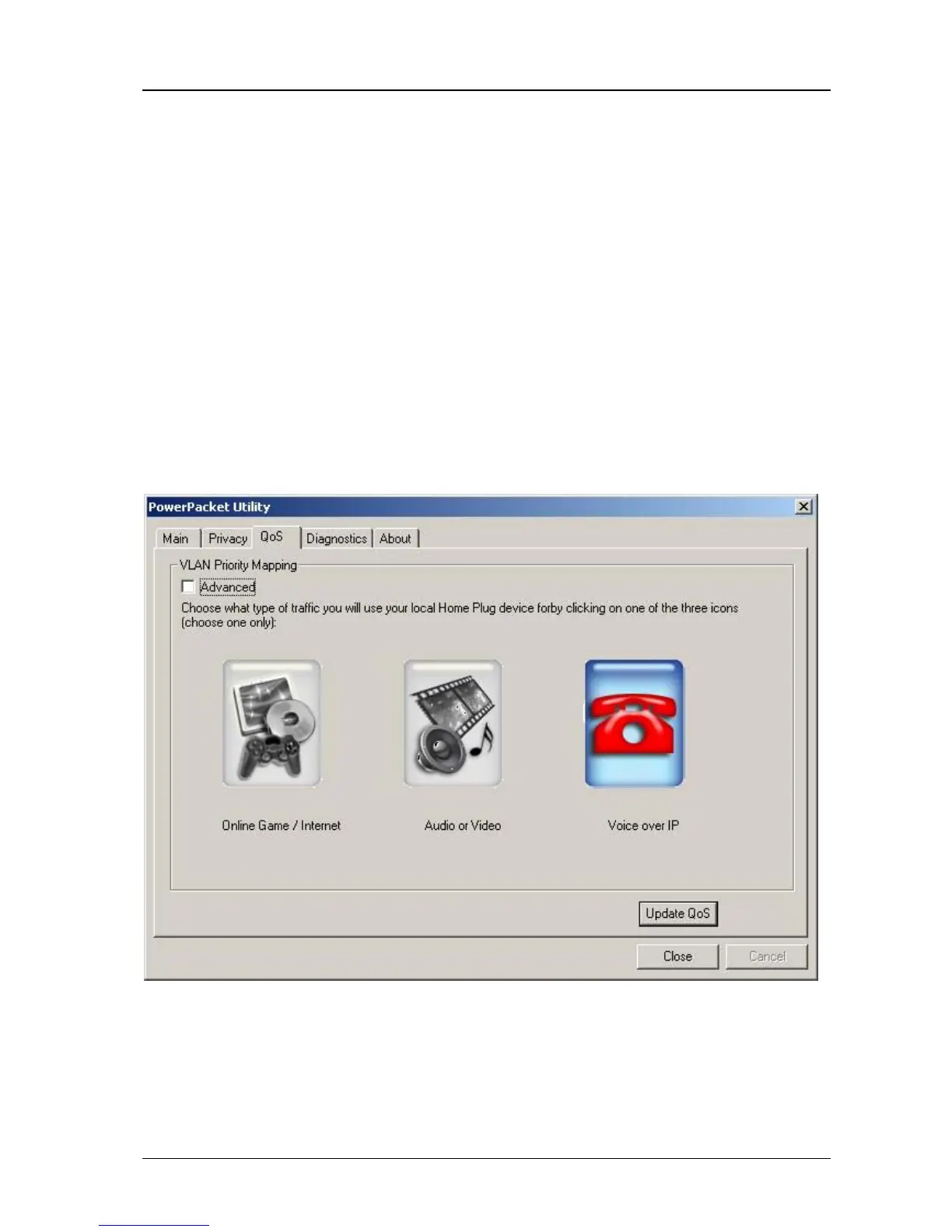Easy Start
4.3 QoS Screen
With the QoS screen, you can select the type of application intended for the HomePlug device.
There are three choices:
• Online Game / Internet
Select this option if the device will be connected to a computer or a game console
• Audio or Video
Select this option if the device will be used with IPTV or audio/video steaming
• Voice over IP
Choose this if the device will be used with your IP phone
Upon selecting the application type, click Update QoS to save the settings.
Figure 1-11 : QoS Screen
Easy Start Page 18 of 20