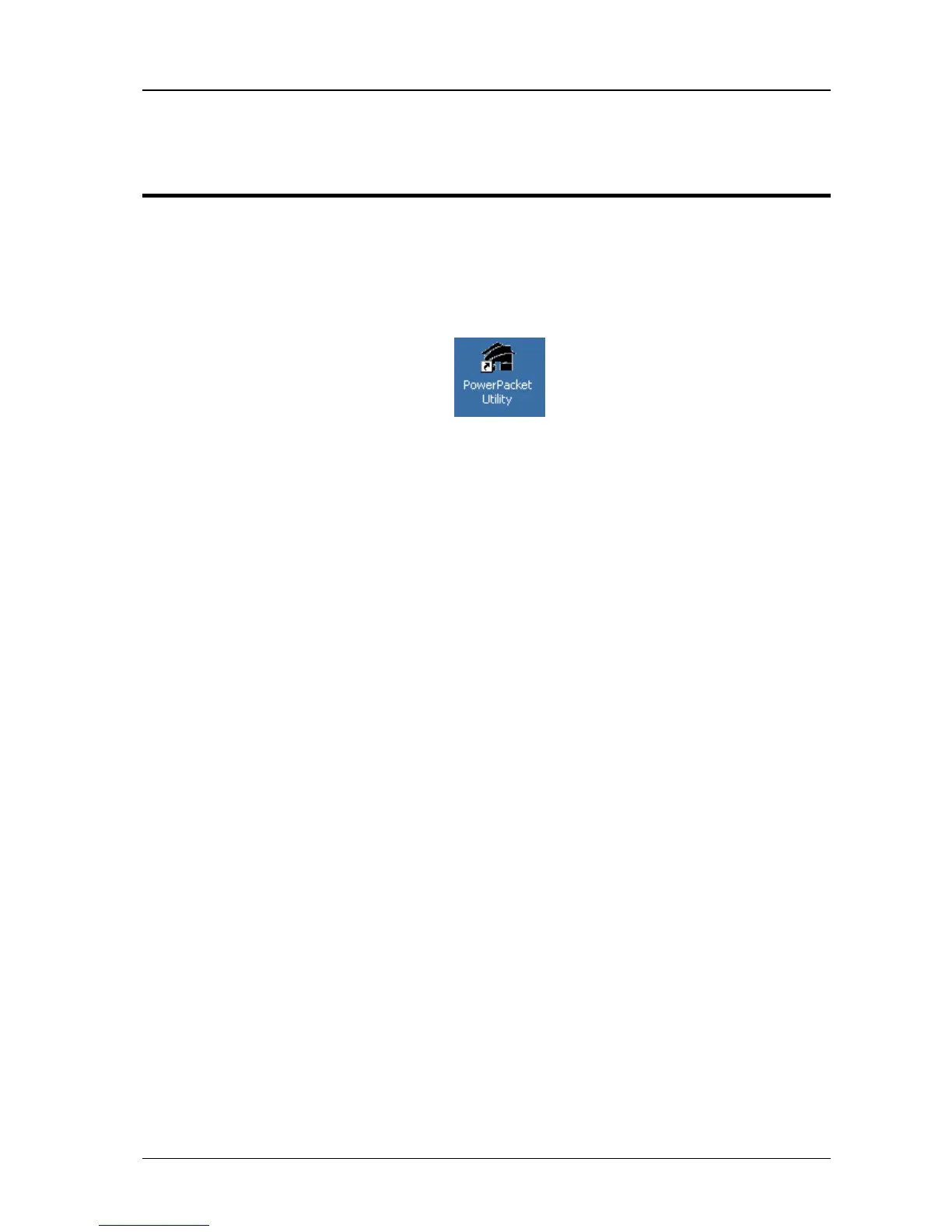Easy Start
Chapter 4 – Configuration Utility For Windows
Running the Utility:
To run the utility, double click the PowerPacket Utility icon on your desktop. See Figure 1-6
below.
Figure 1-6 : PowerPacket Utility Icon
4.1 Main Screen
The Main screen essentially provides a list of all powerline devices logically connected to the
computer where the utility is running. (If the status is not updated, please close and open the
utility again).
The top panel shows all local HomePlug devices found connected to the computer’s NIC
(Network Interface Card). In most cases, only one device will be seen. In situations where there
are more than one device connected, such as a USB and also an Ethernet device, the user may
click to select the one to manage through and then click the Connect button to it’s right. The
status area above the button indicates that your PC is connected to that same device.
See Figure 1-7.
Easy Start Page 13 of 20
