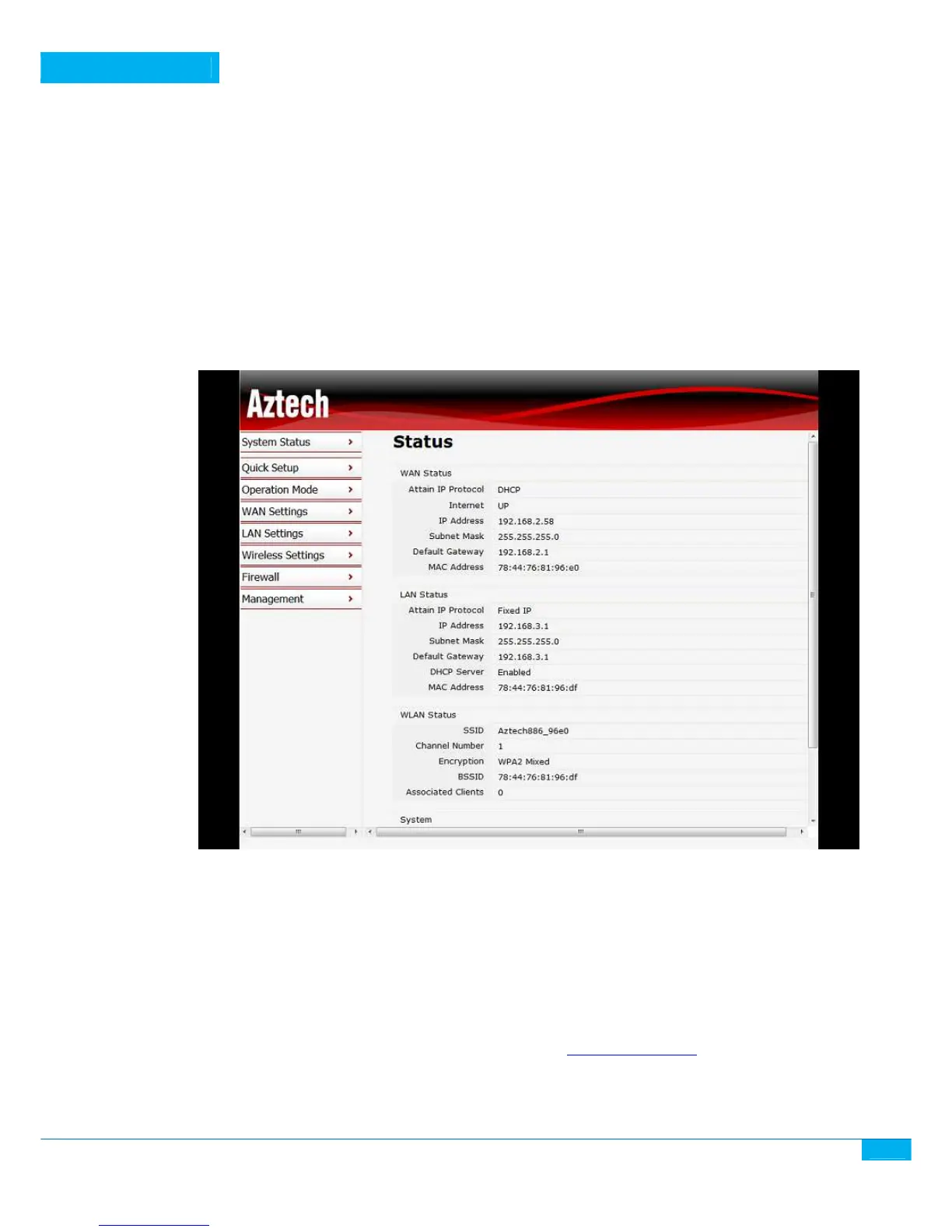11
check Disable Wireless LAN Interface.
6. Every WL889RT4 has a pre-assigned unique Wireless Network Name or SSID. You may
change this SSID to your own preference.
7. The default passphrase is set to aabbccddee. You may change this to your own
preference. Keep in mind that a WPA passphrase must have at least 8 characters in
length.
8. Click Save to apply the settings. After the settings are saved you will be directed to the
System Status page and will show you information about the internet connection status.
Note
NoteNote
Note:
: :
: If you are unable to get an IP Address from the WAN Status, Turn off your Broadband modem and WL889RT4 router for 2 min.
After which, turn On the modem and wait for the lights to stabilized before you switch On the WL889RT4 router. Wait for about a
minute and check your status again.
Router’
Router’Router’
Router’s Web User
s Web Users Web User
s Web User
Interface
InterfaceInterface
Interface
Here you can manage your router’s feature according to your network requirements using your
favourite Web browser. To access you router’s Web UI type http://192.168.2.1 on the address
bar of your Web browser and type admin for both username and password.
