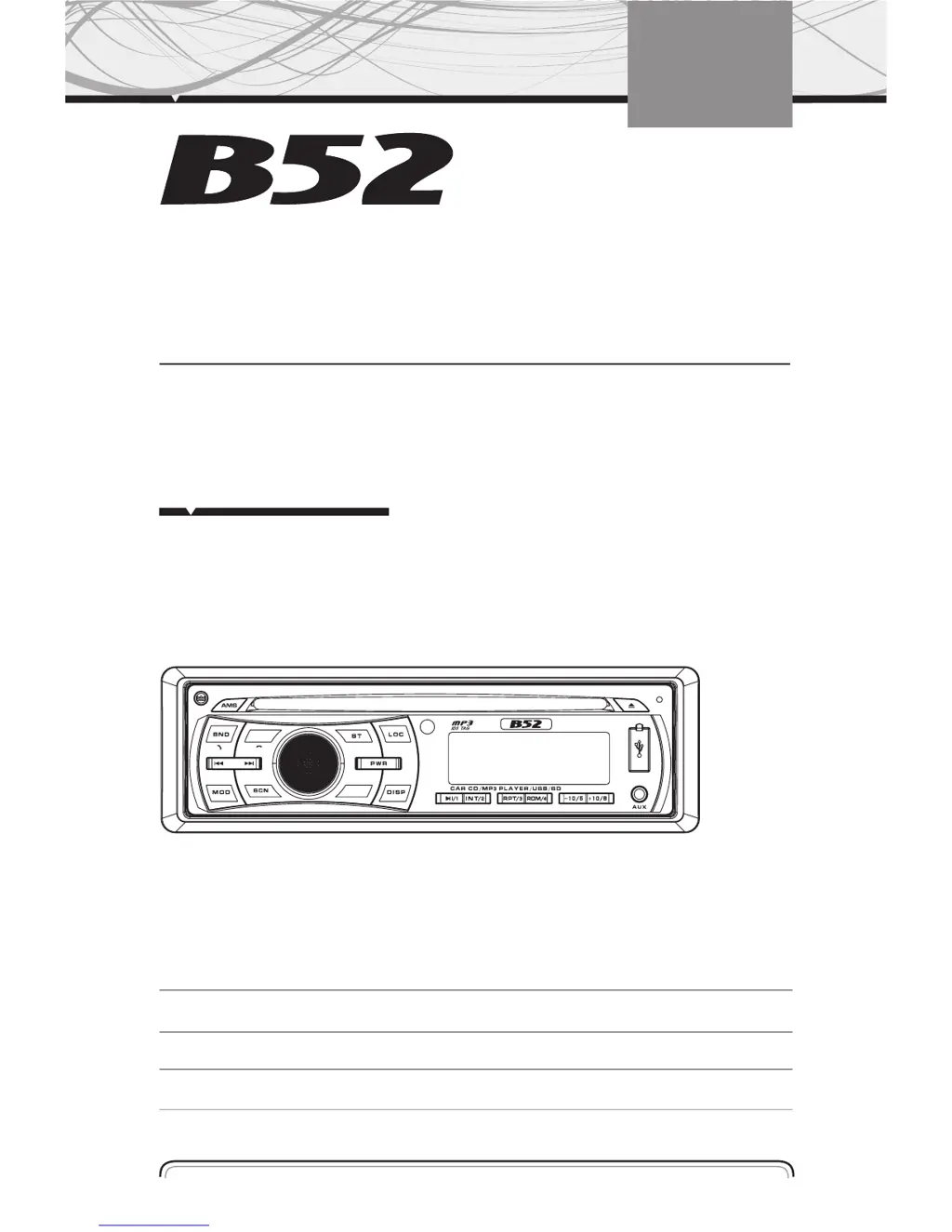Why B52 MP 5712B Car Stereo System has no power?
- JJeffrey JamesAug 1, 2025
Your B52 Car Stereo System might not be getting power because the car ignition key is not switched on. If the power supply is properly connected to the car accessory terminal, switch the ignition key to ACC. Another reason could be a blown fuse, in which case you should replace it with a new one.