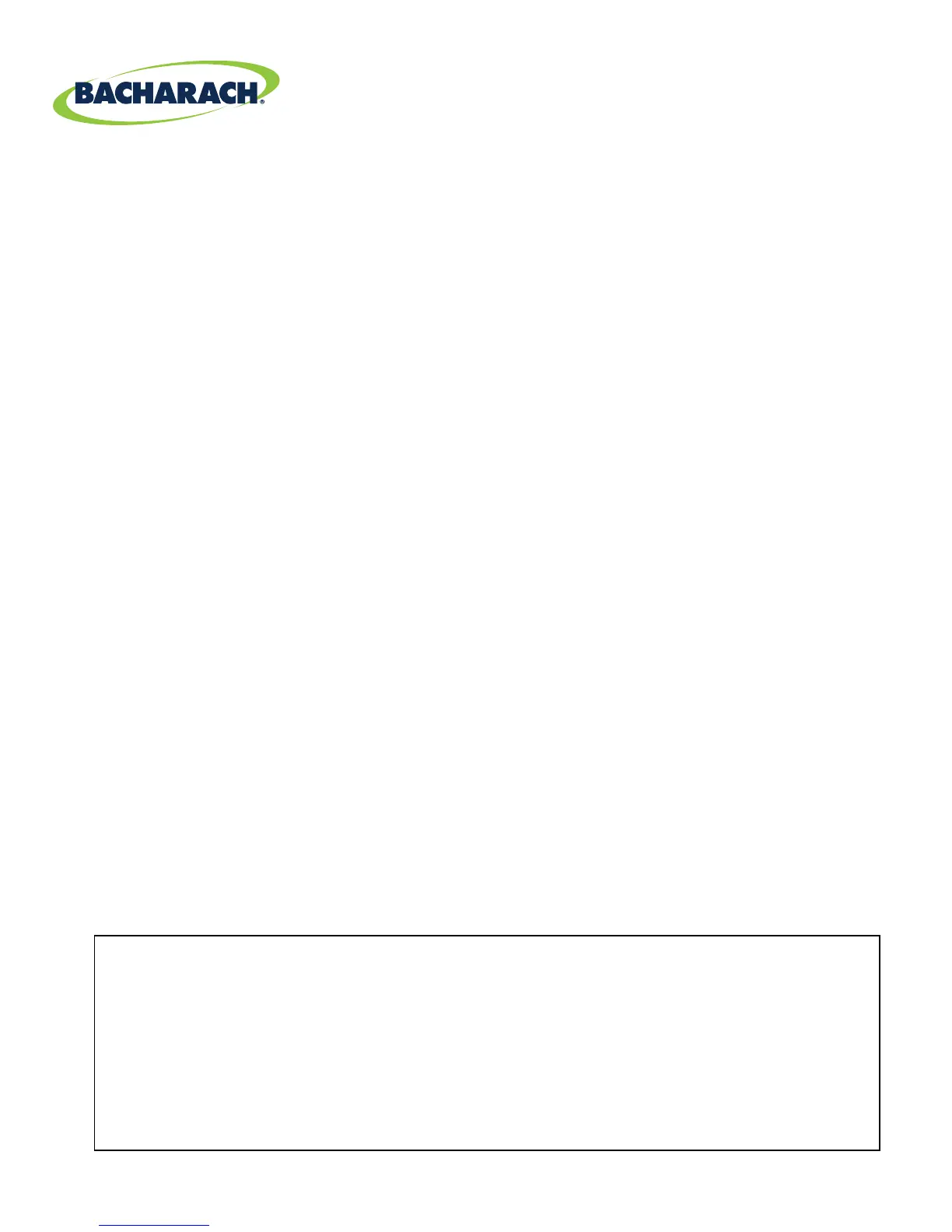Bacharach | THE MEASURABLE DIFFERENCE | New Kensington, PA, USA | Dublin, Ireland | Toronto, Canada | mybacharach.com
b. Power up the HGM-MZ monitor. The green LED on the monitor will blink until the
warm-up cycle is complete.
c. Locate and identify the zone to be checked.
d. Either put the target zone on hold for continuous operation, or wait until the
monitor is polling that specific zone. (Putting the zone on hold is the preferred
method)
NOTE: To place a zone on hold for testing, start at the Normal Operating
Screen. Using the arrow key, move the cursor to the right to cover the list of
zones. Then, using the up and down arrow keys, select the zone to be put in
hold mode. When you have the cursor on the target zone, press enter until
you hear a beep (about 1 second). The zone will remain on hold for 15
minutes or until you release it using the same selection method above to
release.
e. Have someone view the information at the monitor for the zone to be tested, and
at the same time have a technician dispense the bump gas. The technician
should release a 2-second burst of gas directed at the test zone pickup while the
monitor is polling that zone.
f. After a short delay, the monitor will indicate the presence of gas on that zone.
The PPM reading will vary as this is not a regulated gas application.
g. If no refrigerant is detected by the monitor, the tubing needs to be inspected for
an open or blocked pathway. If the tubing was pinched or plugged, the monitor
will show a flow fault (indicating a flow-related problem) in addition to no
refrigerant being detected for that zone.
FINAL CHECK: Take the monitor in and out of service mode. This will cause a purge and
pressure check. It will also allow the monitor to cycle through all zones for a final check.
SAMPLING SCREEN: Finish by putting the monitor into service by returning the display to the
main sampling screen.
SERVICE MODE
From the main sampling screen (figure 1) press enter two times that will take
you to the SETUP screen (figure 2) then move the cursor to the Service Mode
entry box, then press enter, it will now say (service mode confirm), press enter
again, it will now say, (service mode quit), press enter again, it will now say
(service confirm quit), press enter again and if you did it correctly it will say
(service mode entry) again.