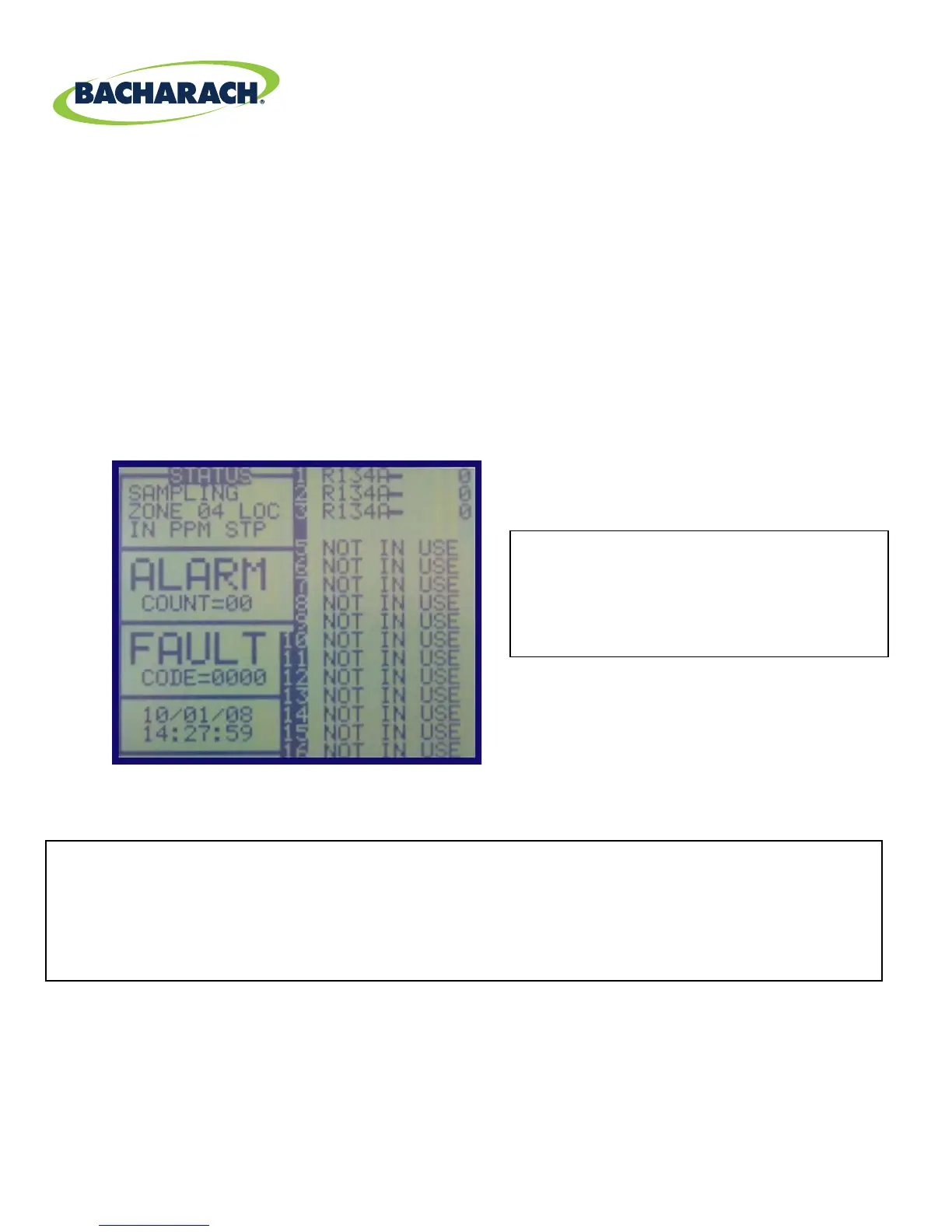Bacharach | THE MEASURABLE DIFFERENCE | New Kensington, PA, USA | Dublin, Ireland | Toronto, Canada | mybacharach.com
HGM-MZ
Detector voltage and Reference voltage
adjustment.*
*Only If Required
Correcting and adjusting; Fault codes, Gain Set 200, Over
Range 2000, Zero 4000 and Clipping 8000
Figure 1
To correct for codes 200, 2000, 4000 and
8000 – from the front screen on the HGM
MZ select the top left block (under
STATUS) and press enter. This will take
you to the SETUP screen.
From the main sampling screen (figure 1) press enter two times that will take you to the SETUP
screen (figure 2) then move the cursor to the Service Mode entry box, then press enter, it will now
say (service mode confirm), press enter again, it will now say, (service mode quit), press enter
again, it will now say (service confirm quit), press enter again and if you did it correctly it will say
(service mode entry) again.