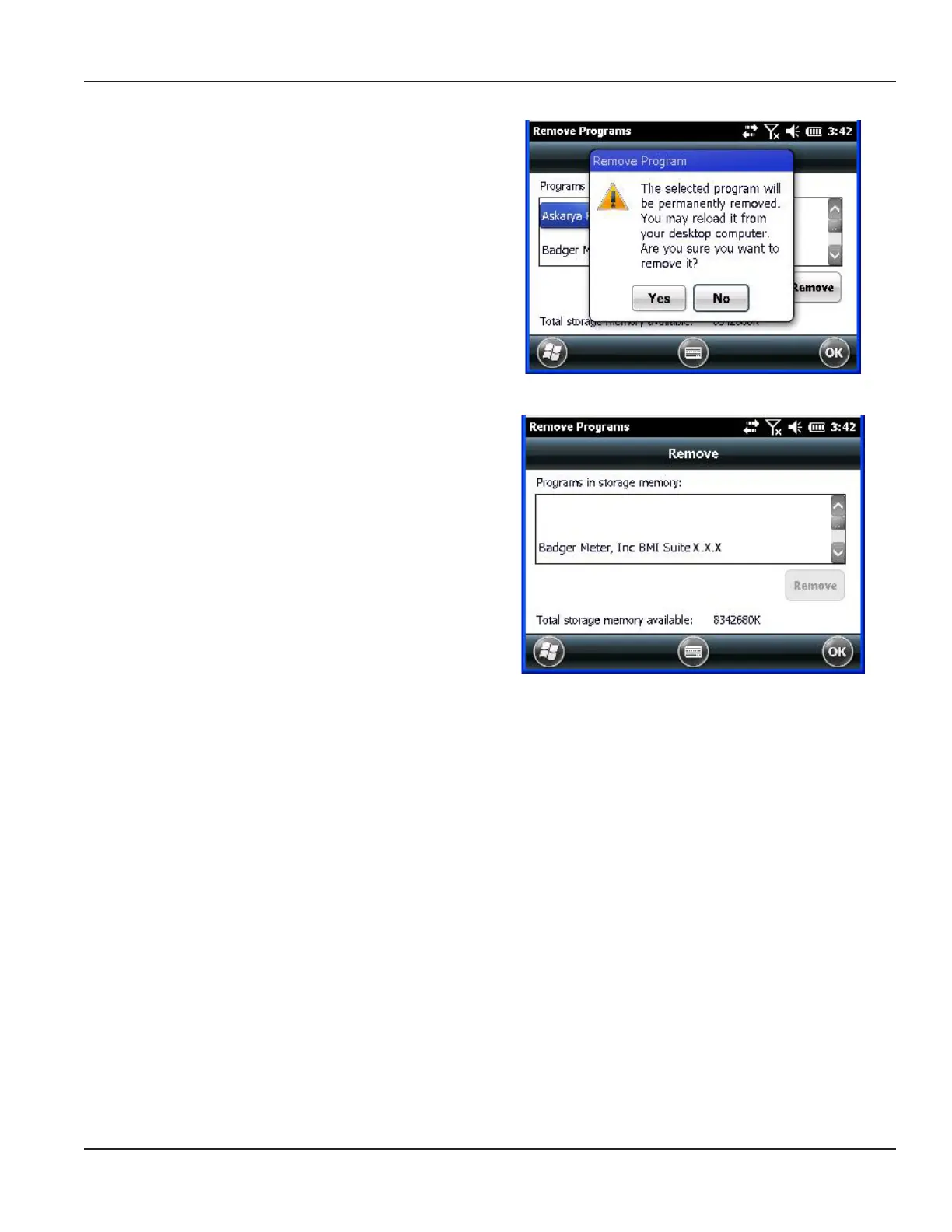6. Tap Yes to conrm the Kiosk program removal.
Figure 20: Confirm program removal
7. Tap to select the Badger Meter software program in the
list.
OTE:N The software program name may be different
than shown, depending on the version you are
removing, but should have “Badger Meter,“ “BMI“
or “Badger “ in the name.
Then tap Remove.
Result: A pop-up window opens to conrm the
program removal.
8. Tap Yes to conrm the program removal.
9. When all programs are removed, tap OK to exit Remove
Programs.
Figure 21: Remove remaining programs
Once the previous software programs are removed, the handheld is ready for the new software installation. Refer to "Installing
Software" on page 14.
Removing Previous Software Versions
Page 13 May 2015 ORI-PM-00100-EN-03
