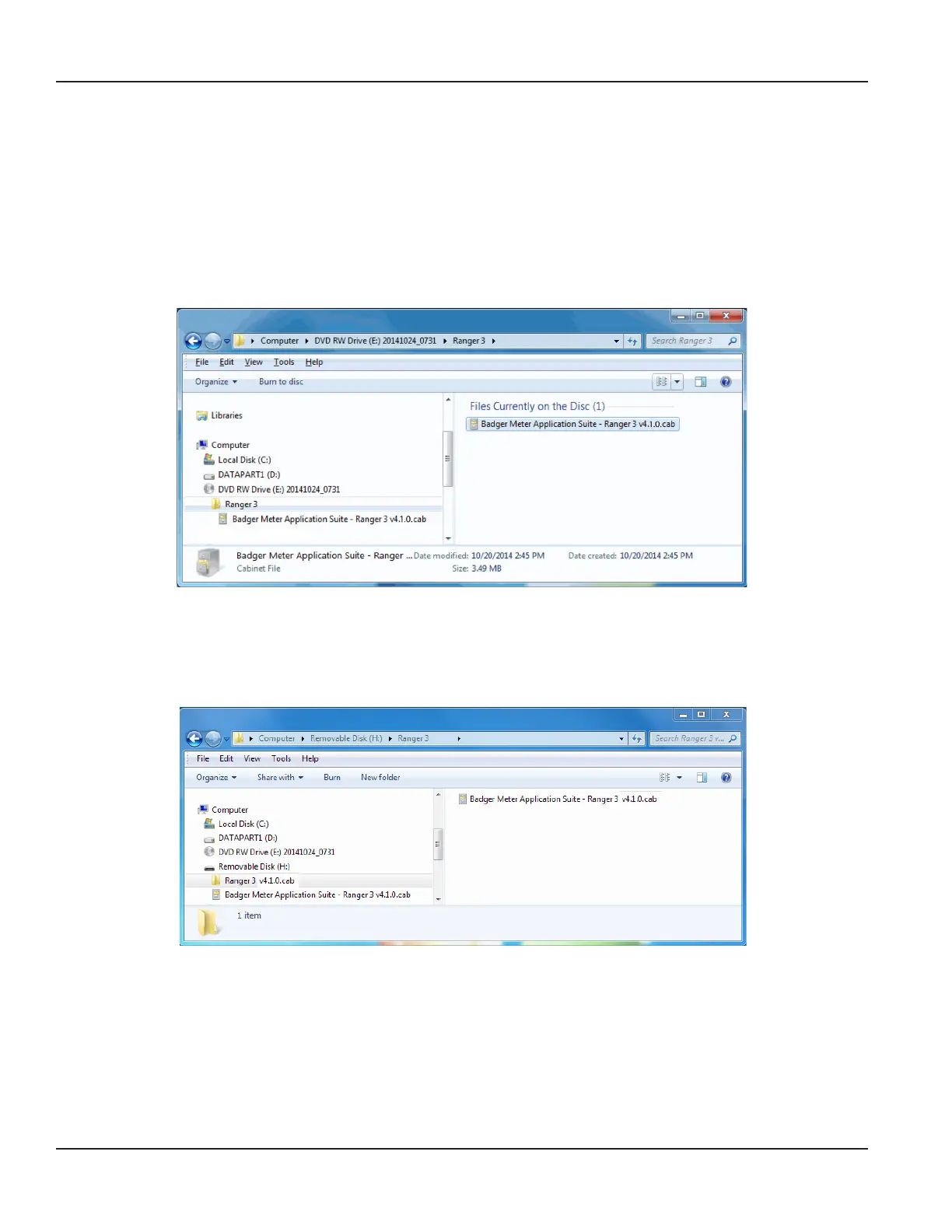INSTALLING SOFTWARE
The software comes loaded on the DVD provided by Badger Meter.
Transferring Software File from the DVD to a USB Memory Stick
1. Load the software DVD on a computer with a DVD drive.
2. The DVD folder may open automatically. If not, open Windows Explorer, browse to the DVD drive location and open the
DVD folder.
Result: The software le displayed will be similar to the example shown in Figure 22.
Figure 22: Software installation file
3. Insert a memory stick into the USB port on the computer.
Result: When the computer recognizes the memory stick, it will display in the left menu of Windows Explorer. In the example
below, it is shown as “Removable Disk (H:).“
4. Select and copy the "Badger Field Application - Ranger 3 v4.x.x.cab" le from the DVD and paste it to the memory stick.
Figure 23: Software moved to memory stick
Result: The software files display on the memory stick and are ready to be installed on the handheld.
5. Safely remove the memory stick and the software DVD from the computer.
Installing Software
Page 14 May 2015ORI-PM-00100-EN-03
