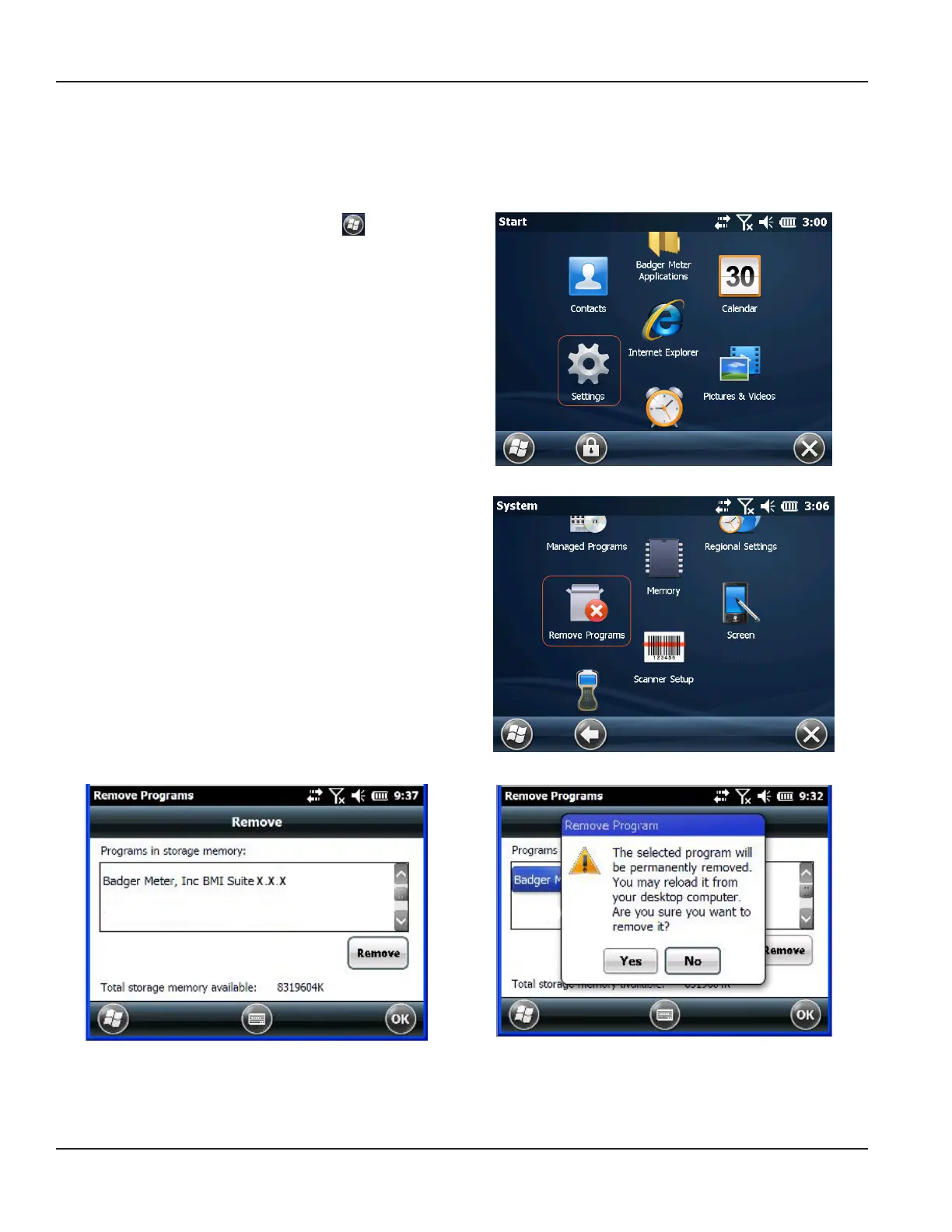Removing Software Using Remove Programs
Power on the handheld to start the software removal. Use this method if there is additional software on the handheld that
you do not want to remove.
1. At the home screen, tap Windows Start
in the lower
left corner.
2. Scroll to nd Settings. Tap Settings.
Figure 4: Settings> System tab
3. Tap System> Remove Programs. You may need to scroll
to nd the icons.
Result: The Remove Programs screen opens.
4. Scroll to nd the Badger Meter software in the list of
programs.
OTE:N The folder name may be different than the one
shown, depending on the software version you
are removing, but should have “Badger Meter,“
“BMI“ or “Badger “ in the name.
5. Tap the le to select it. Then tap the Remove button.
Result: A pop-up window opens to conrm removal as
shown in Figure 7.
Figure 5: Remove Programs
Figure 6: Remove Programs screen
Figure 7: Confirm program removal
6. Tap Yes to conrm the program removal.
Result: The program le is removed from the list.
Removing Previous Software Versions
Page 8 May 2015ORI-PM-00100-EN-03
