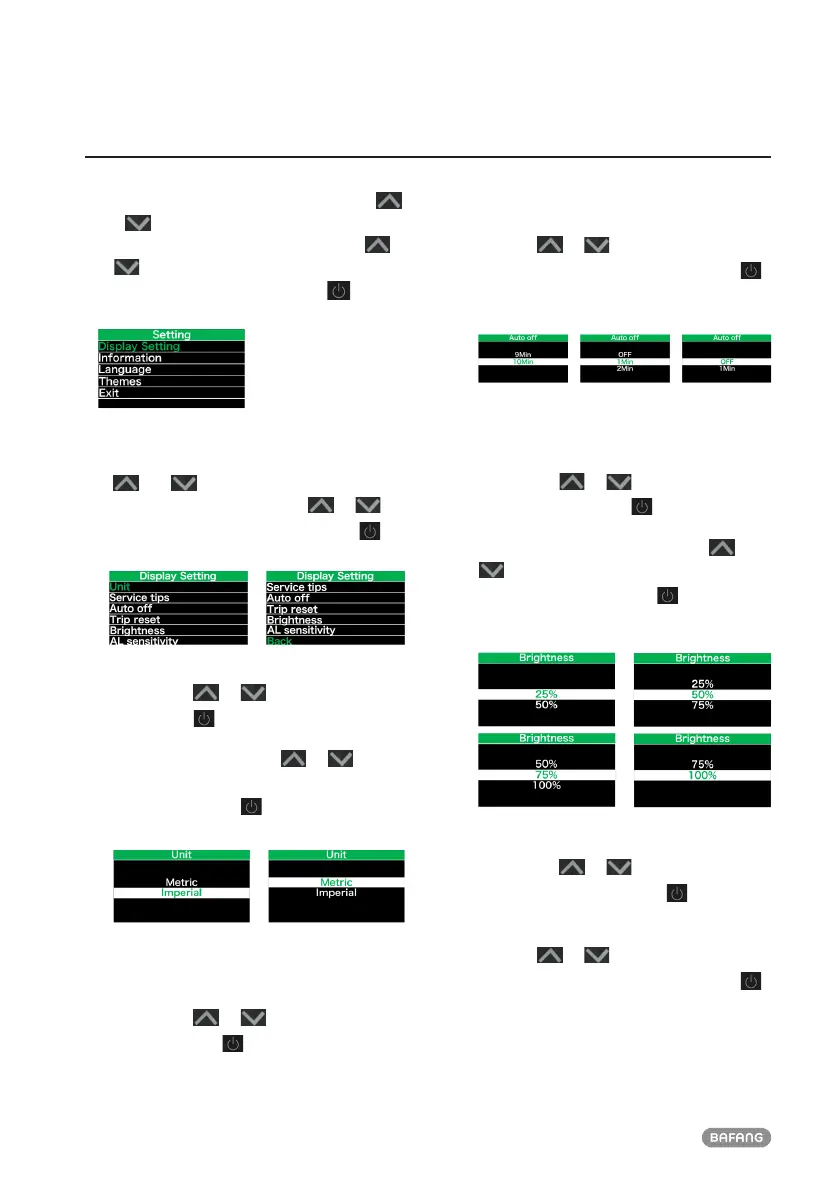8
BF-UM-C-DP C244-EN July 2022
7.7 SETTINGS
After the HMI powered on, press and hold
and button (at the same time) to enter into
the setting interface. Briefly press (<0.5S)
or button to select “Setting”,“Information”
or “Exit” , then briefly press (<0.5S) button
to confirm.
7.7.1 “Setting” interface
After the HMI powered on, press and hold
and button to enter into the setting
interface. Briefly press (<0.5S) or to
select "Setting" and then briefly press
(<0.5S) to confirm.
7.7.1.1 “Unit” Selections in km/Miles
Briefly press or to select “Unit”, and
briefly press to enter into the item. Then
choose between “Metric” (kilometer) or
“Imperial” (mile) with the or button.
Once you have chosen your desired
selection, press the button (<0.5S) to
save and exit back to the "Setting" interface.
Note: If you choose "Metric", all the data
displayed on the HMI are metric.
7.7.1.2 “Auto Off” Set automatic Off time
Briefly press or to select “Auto Off”,
and briefly press to enter into the item.
Then select the automatic Off time as “OFF”/
“1”/“2”/“3”/“4”/“5”/“6”/“7”/“8”/“9”/“10”
with the or button. Once you have
chosen your desired selection, press the
button (<0.5S) to save and exit back to the
"Setting" interface.
Note: “OFF” means the "Auto Off" function
is off.
7.7.1.3 “Brightness” Display brightness
Briefly press or to select “Bright-
ness”, and briefly press to enter into the
item. Then select the percentage as “100%”
/ “75%” / “50%” / “25%” with the or
button. Once you have chosen your
desired selection, press the button
(<0.5S) to save and exit back to the "Setting"
interface.
7.7.1.4 “AL Sensitivity” Set light sensitivity
Briefly press or to select “AL
Sensitivity”, and briefly press to enter
into the item. Then select the level of the
light sensitivity as “OFF”/“1”/ “2”/“3”/“4”/“5”
with the or button. Once you have
chosen your desired selection, press the
button (<0.5S) to save and exit back to the
"Setting" interface.
