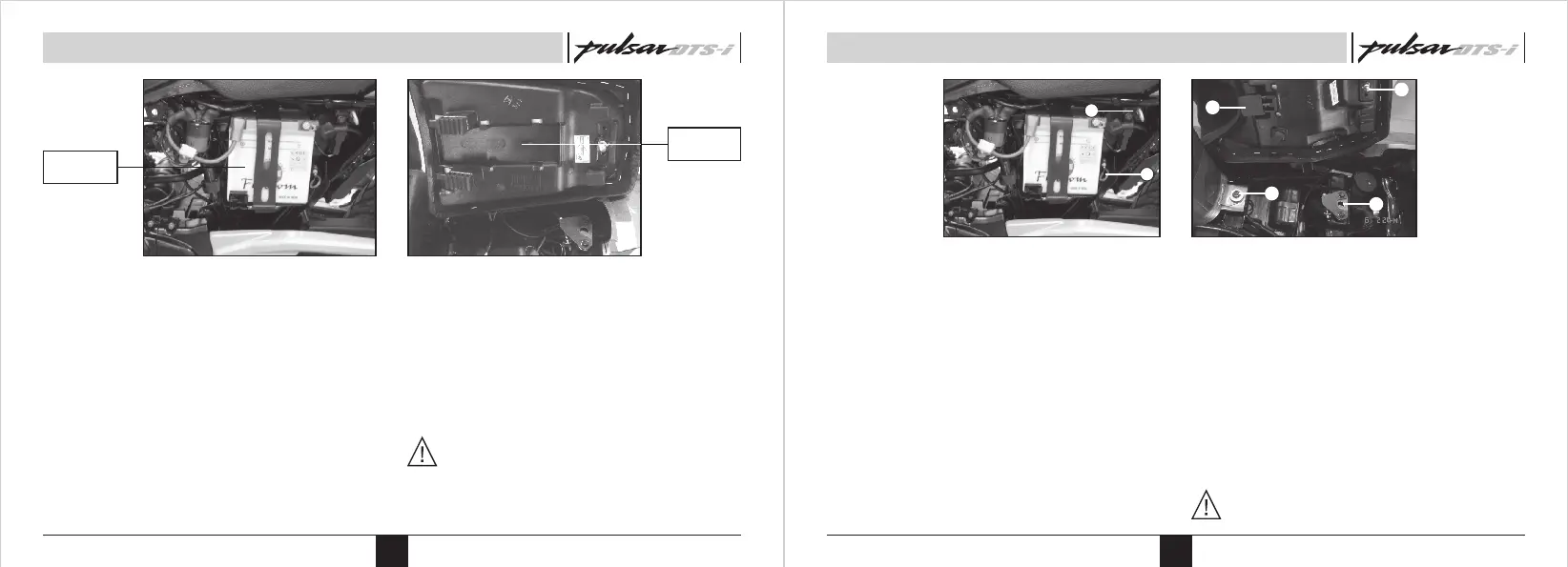Location of Parts
9
Battery
• It is located inside the ‘Side Cover’ LH.
• Always check that the electrolyte level in
each cell and ensure always that it is
maintain between upper and lower level
line marks.
• Always keep a watch on battery charge
level indicating icon. If it flashes, show the
vehicle to authorized BAL dealer.
Tool Kit Location
• It is located below seat.
• 2 rubber straps are provided to hold the
tool kit.
CAUTION : Always fit tool kit with
rubber straps.
TOOL KIT
BATTERY
Location of Parts
10
A : Seat Release Cable
Fig. B
Removal of Seat - Front
• Remove ‘Side Cover’ LH.
• To remove Seat Front, pull ‘Seat Release
Cable’ (A) to release seat lock. Keeping
cable pulled, tap the center of seat, lift the
seat from rear end and slide it back to
remove seat.
Fitment of Seat - Front
• For fitment of Seat Front, match & insert
the bracket (‘1’ of Fig. ‘B’) of seat with slot
(‘2’ of Fig. ‘B’) provided below fuel tank
rear mounting on chassis. Push seat
towards fuel tank and align lock rod (‘3’ of
Fig. ‘B’) & seat lock (‘4’ of Fig. ‘B’). Then
press the seat in middle from top to lock
the seat.
CAUTION : Always fit Front seat first.
1
2
3
4
A
B