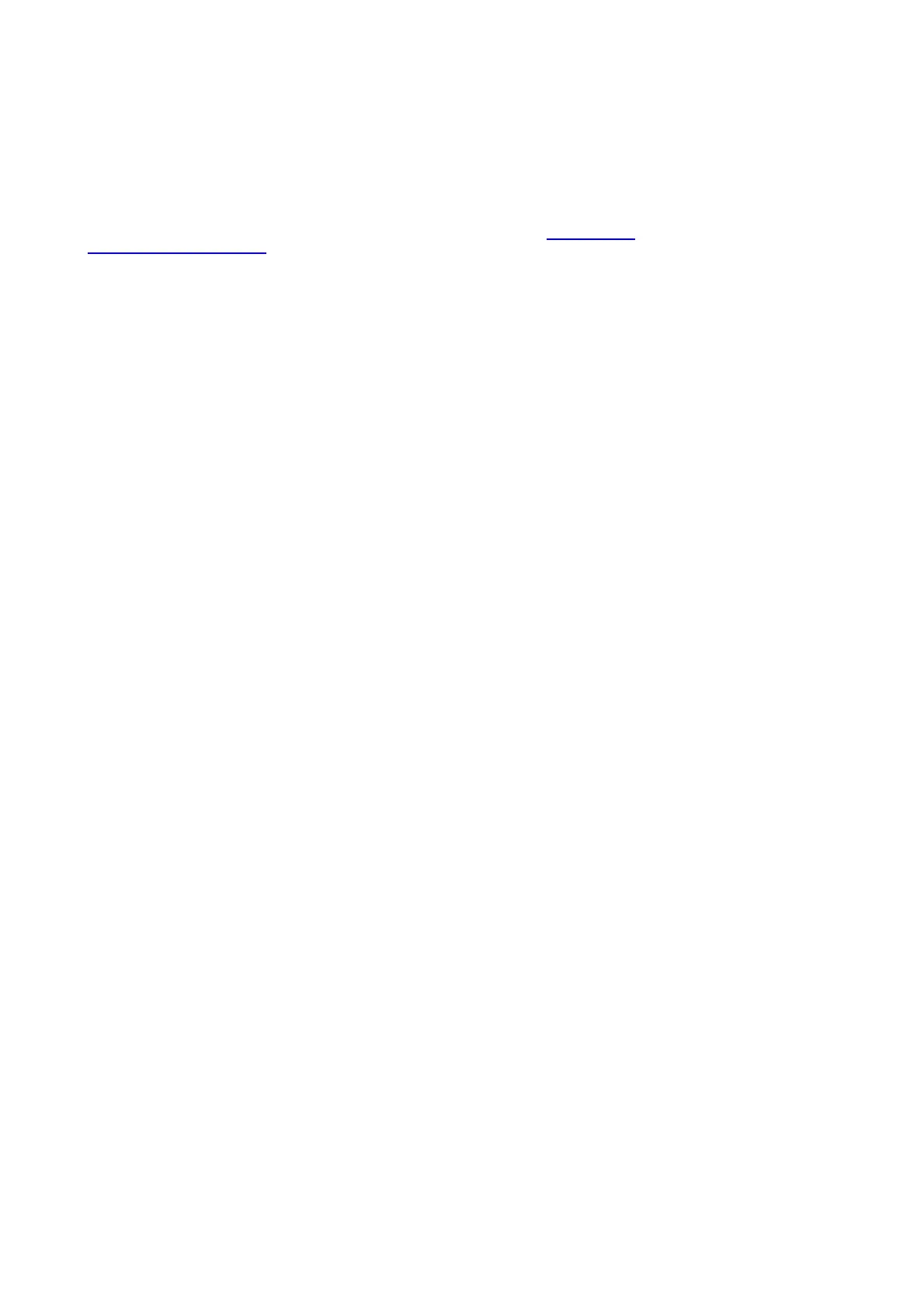Changes
Barco p rovides this manual ’as is’ w ithout warranty of any kind, either expressed or implied, including but not limited to the implied war-
ranties or m erchantability and fitness for a particular purpose. Barco may m ake improvements and/o r cha nges to the product(s) and/or the
program(s) described in this publication at any time without notice.
This publication c ould contain technical inaccuracies or typographical errors. Changes are periodically made to the information in this
publication; these changes are incorporated in new editions of this publication.
The latest edition of Barco manuals can b e downloaded from the Barco web site w
ww.bar co.com or from the secured Barco web site
h
ttps://www.barco.com/en/signin.
Copyright ©
All rights reserved. No part of this document may be copied, re produced or translated. It s hall not otherwise be recorded, transmitted or
stored in a retrieval system without the prior written consent of Barco.
Trademarks
Brand and product names m entioned in this manual may be trademarks, registered trademarks or copyrights of their respective holders.
All brand and product names me ntioned in this man ual serve as com men ts or examples and are not to be understood as advertising for
the products or their m anufacturers.