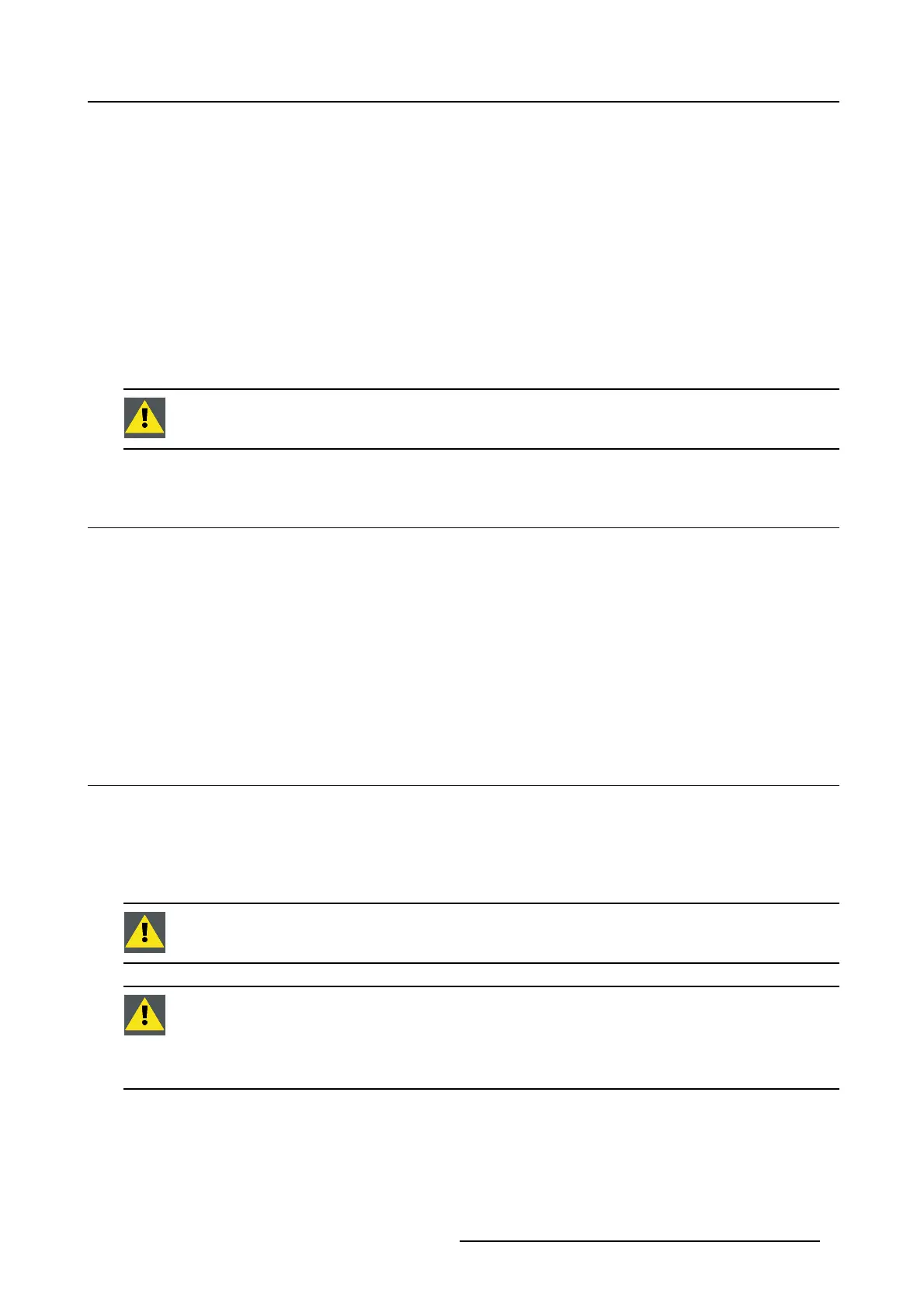1. Fan replacement kit
1. FAN REPLACEMENT KIT
Overview
• Kit c onte nt
• Installation process overview
• Remove the top cover
• Remove the front panel assembly
• Remove the po wer supply assembly
• Replace the fan as sem bly
• install the power supply assembly
• Install the front panel assem bly
• Install the top co ver
WARNING: This manual is only intended for qualified service personnel.
1.1 Kit content
What’s in the box?
This kit contains the following:
• 1 fan subassembly
• 4 Keps nuts, 6–32, steel, clear zinc finish
• 4 screws, 6–32 x 1/2” flat-head Ph illips, 100 degree, steel, clear z inc
Purpose of the s pare part kit
The fan subassembly in the fan replacement k it is designed to replace the fan o f the A P20 and AP24 audio processor. This doc ument
describes in detail the replacem ent procedures.
1.2 Installation process overview
About this chapter
This chapter gives an overview of the different stages in the installation process. The stages displayed in bold are described in more
detail in this m anual. M ore information abo ut the other stages can be found in the service man ual of the aud io pr ocessor.
Safety warnings
WARNING: Servicingmustbedonebyauthorizedandqualified technical personnel only, which are thor-
oughly familiar with the product and all of the proper safety checks of this product.
CAUTION: T he AP 20 and AP24 audio processors co ntain parts that are static sensitive. Use caution when
handling to avoid damage and avoid touching circuit boards.
When remo ving or installing internal cables, keeping one hand on the chassis will help to ground you with
respect to internal circuitry.
It is a good idea to stand on a linoleum or cement floor (not carp et) w hen handling the processo r.
Installation from A to Z
1. Find a suitable workspace to pe rform the procedure. Antistatic foam or an antistatic m at is an ideal work surface.
2. Turn off the processor’s rear panel power switch and unplug the power cord.
3. R emov e the top cover. See "Remove the top cover", page 2
R59770891 AP20 & AP24 FAN REPLACEMENT KIT 28/09/2015
1