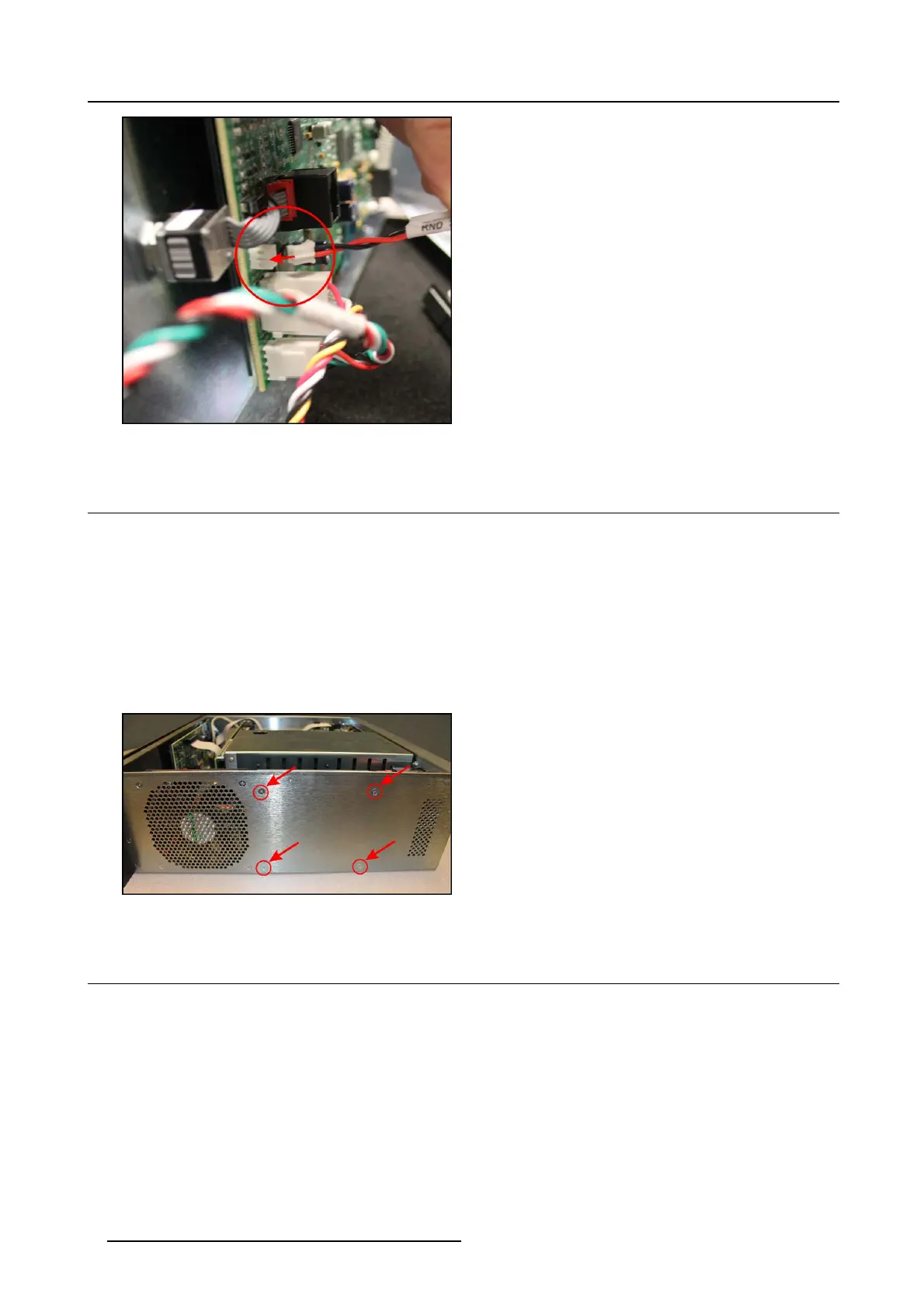1. Fan replacement kit
Image 1-11
1.7 install the power supply assembly
Necessary tools
#1 Phillips screwdriver
Necessary parts
Four 6 –32 x 1/4” pan- head Phillips screws
How to install the power supply assembly?
1. M ove the power supply bac k into place, taking care of the cabling.
2. Install the pow er supply, using four 6–32 x 1/4” pan-head Phillips screws.
Image 1-12
1.8 Install the front panel assembly
Necessary tools
#1 Phillips screwdriver
Necessary parts
eight 4–40 x 3/16” flat-head Phillips screws
How to install the front panel assembly?
1. S lide the front panel bac k into the chassis.
2. Insert four 4–40 x 3/16” flat-head P hillips screws on each s ide to se cure.
6
R59770891 AP20 & AP24 FAN REPLACEMENT KIT 28/09/2015