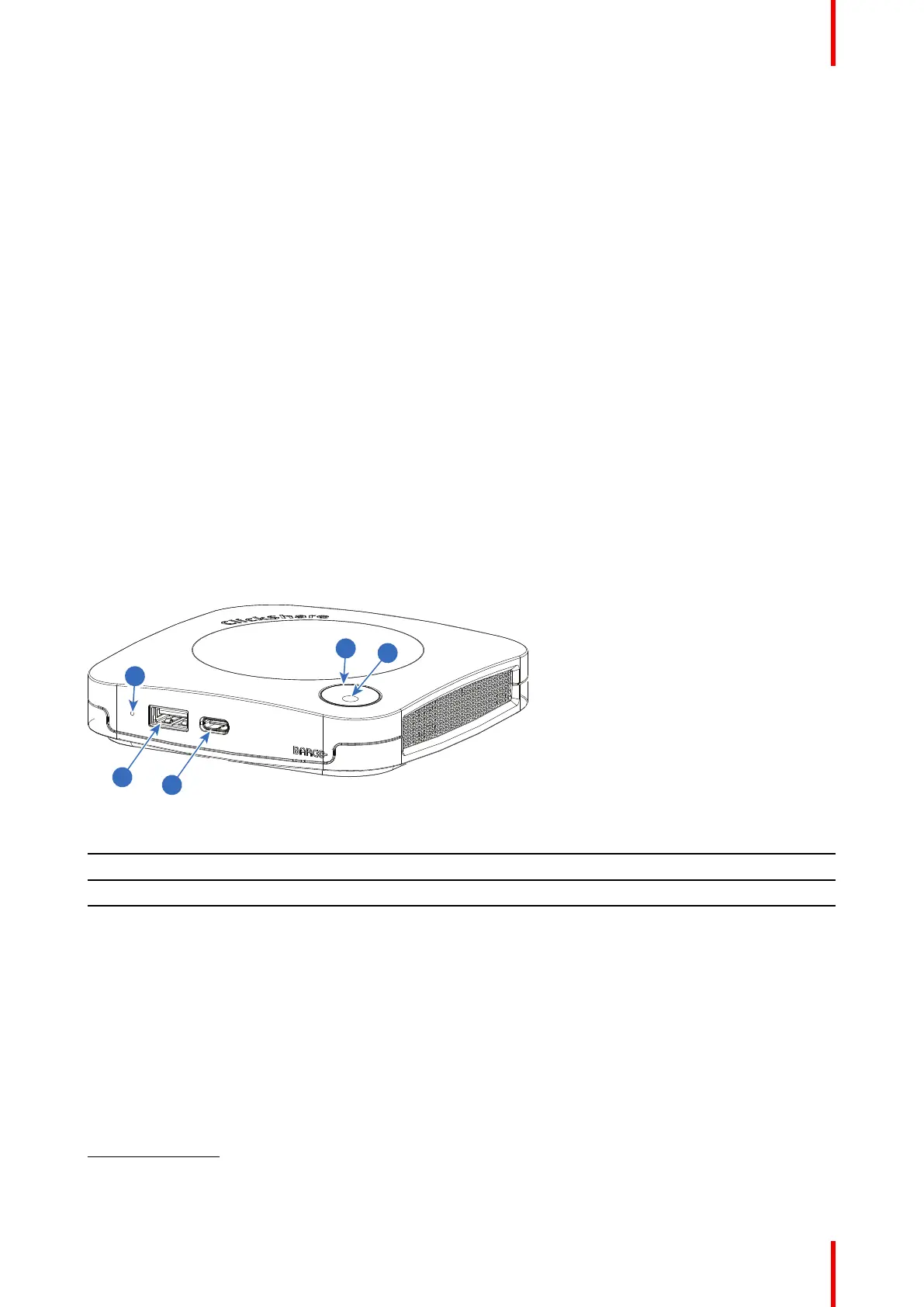19R5900098 /10 CX-30
Products Contains Accessories included
R9861513xx
3
• R9861511
• 2 x R9861600D01C
• DC adapter with AC clips type
A, C, G, I
4
• Wall mount system
• Printed safety manual
R9861513xxB1
3
• R9861511
• 1 x R9861600D01C
• DC adapter with AC clips type
A, C, G, I
4
• Wall mount system
• Printed safety manual
R9861600D01C
5
1 x R9861600D01C
5
Contact your local sales representative for the correct regional variant to be used in your country.
2.2 About the Base Unit
Base Unit functionality
The Base Unit receives the wireless input from the Buttons and controls the content of the meeting room
display and the peripherals connected to the Base Unit (speakers, microphones, webcam and soundbar).
Furthermore, it will send out the content from the camera and/or the echo-cancelling speakerphone towards
the Button.
The Base Unit can be put on the meeting room table or mounted on a wall or ceiling. Check the installation
guide for instructions on how to install the Base Unit.
Image 2–2
1 USB Type-A port (USB 2.0)
2 USB Type-C port (USB 2.0)
3 Status LED ring
4 Standby Button
USB ports
Both USB ports, one USB Type-C
TM
and one USB Type-A, are used to connect a touch screen, USB camera
or USB echo-cancelling speakerphone to the Base Unit. Additionally the USB Type-C
TM
port is also used to
pair the Buttons when not done via XMS. Both ports can be used to update the Base Unit firmware also when
not done via XMS.
When plugging in the Button into the Base Unit, the Button is paired to the Base Unit. The Base Unit checks
whether the software and firmware of the Button is up to date. If not, the Base Unit updates the software and/
or firmware.
Introduction to the CX-30
3. xx=EU, CN, NA, US, ZH, RW,
4. Included AC clips can be different according to the region
5. For US, R9861600D01CUS