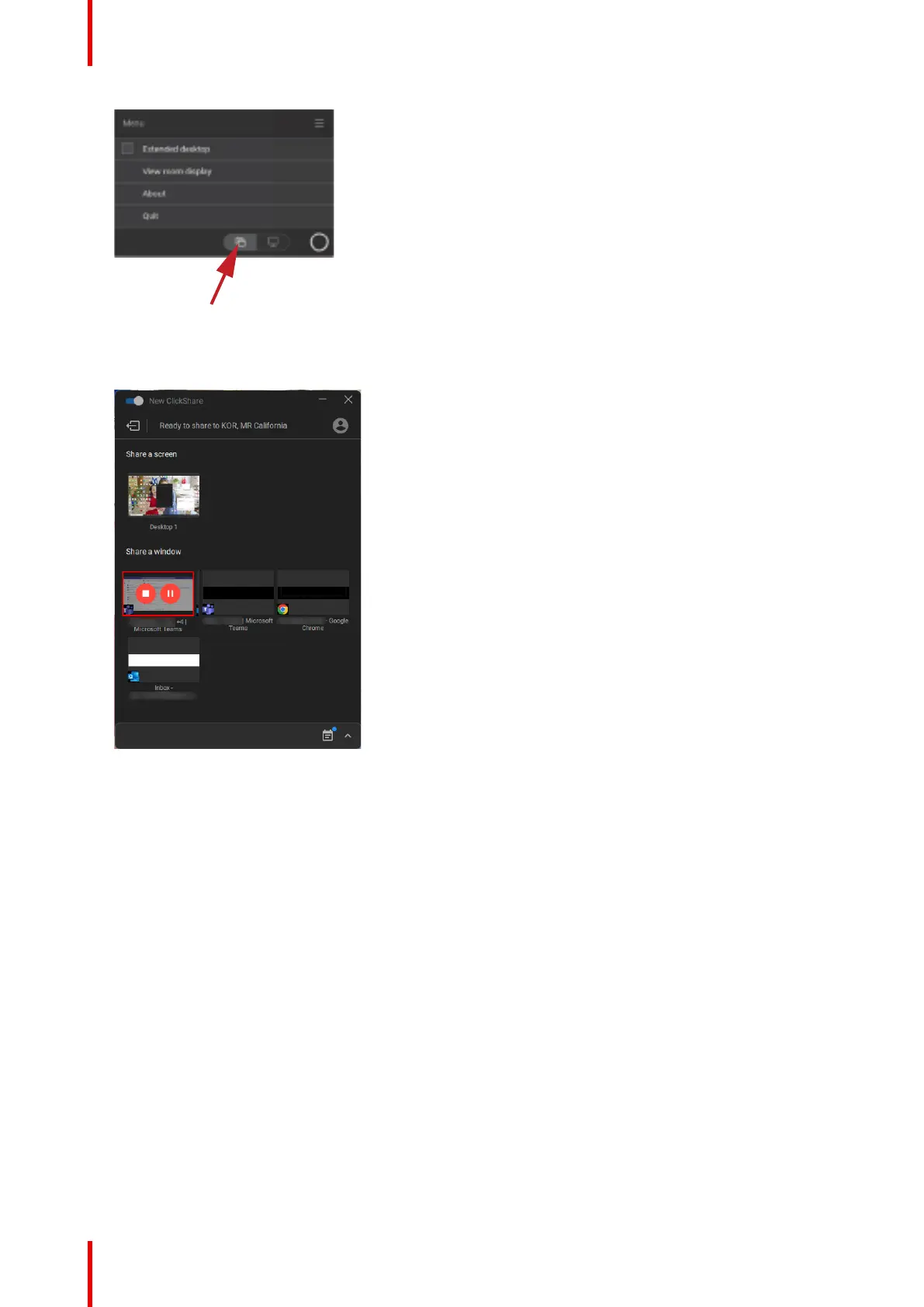R5900098 /10 CX-3040
Image 3–33
2. To display an application, select Share an Application.
The last 6 open applications on your computer are displayed.
Image 3–34
3. Click on the application to share. A red square indicates the selection.
Only the selected application is shared on the meeting room display.
3.11 Microsoft Office PowerPoint Presenter mode
Overview
To view your speaker notes on your pc when sharing a presentation on the room display, one can make use of
the PowerPoint Presenter mode functionality in Microsoft Office PowerPoint without the need for a second
(virtual) display.
When sharing a Slide Show using Share an application you will be reminded of the Presenter Mode
functionality through a useful notification. This notification remains on screen for 10 seconds and is only
shown the first five times your share a Slide Show.
Getting started