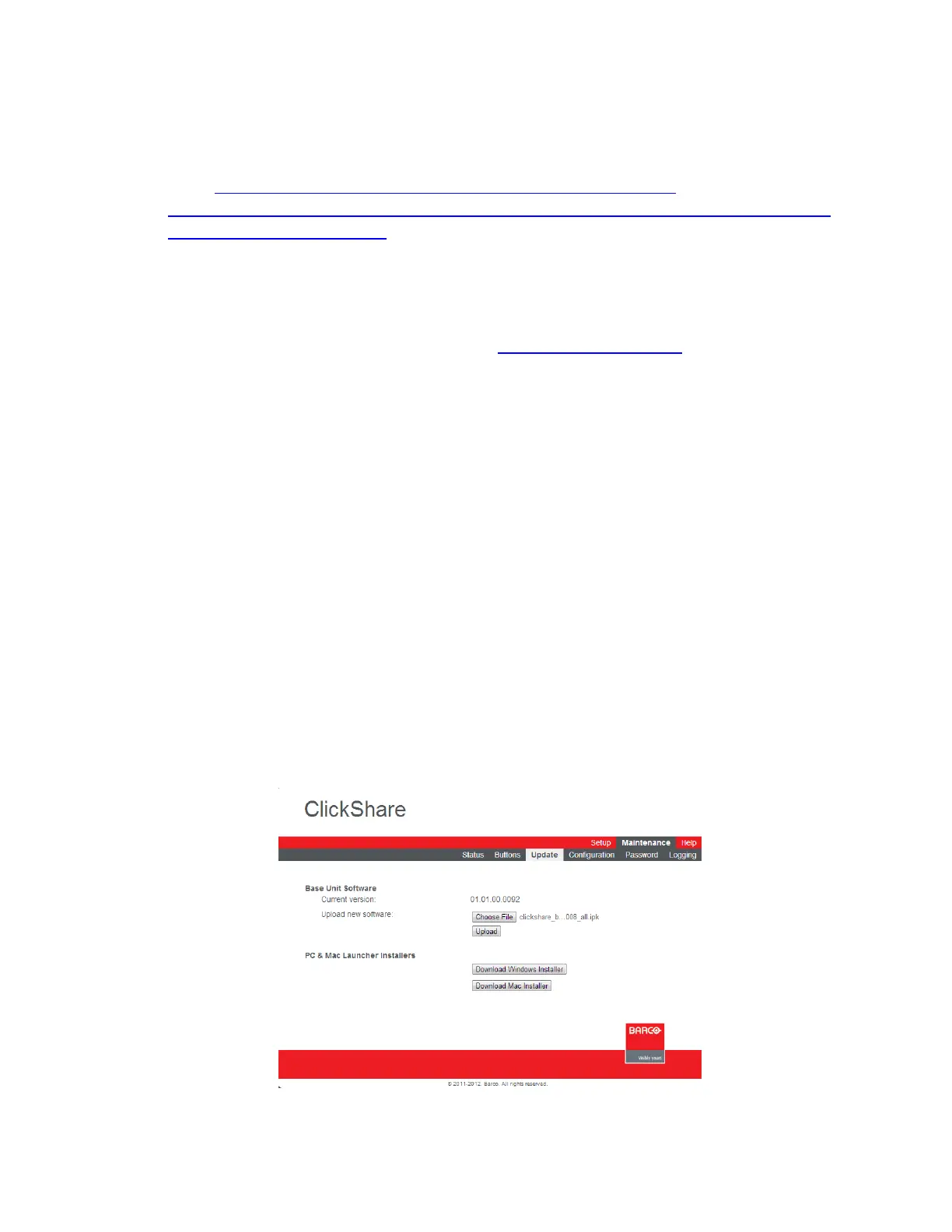6
Updating ClickShare Software Via LAN or WiFi
1. Go to http://www.barco.com/en/products-solutions/presentation-
collaboration/clickshare-presentation-system/wireless-presentation-and-collaboration-
system.aspx?tab=downloads
2. Towards the bottom of the page, download the file called “ClickShare Base Unit
Firmware” (size is about 175 MB)
3. (Note: If the link above doesn’t work, go to http://www.barco.com/ . Scroll over the
Products & Solutions tab along the top, and underneath Presentation & Collaboration,
select ClickShare presentation system, then go to the Downloads page and download
the .ipk file.
4. Unzip the file you just downloaded
5. Connect to your ClickShare using whatever method you normally use. (LAN, Router,
WIFI)
6. Once everything is connected, open a browser and navigate to your ClickShare IP
address, either Wired or Wireless, depending on the method you use. NOTE: When the
ClickShare is new out of the box, their IP Addresses vary. Retrieve the IP address that is
shown on the top left corner of the display the ClickShare is connected to and enter it in
the browser URL.
7. If this is the first time you have connected this unit to your computer, you will be
prompted to enter a user name and password. By default, both the user name and
password are “admin”.
8. Under the Maintenance tab on the top, select Update.
9. Next to “Upload New Software”, click on the “Choose File” button. Locate the firmware
file that you’d previously downloaded and archived to your computer. This should be an
.ipk file.
6. Click Upload