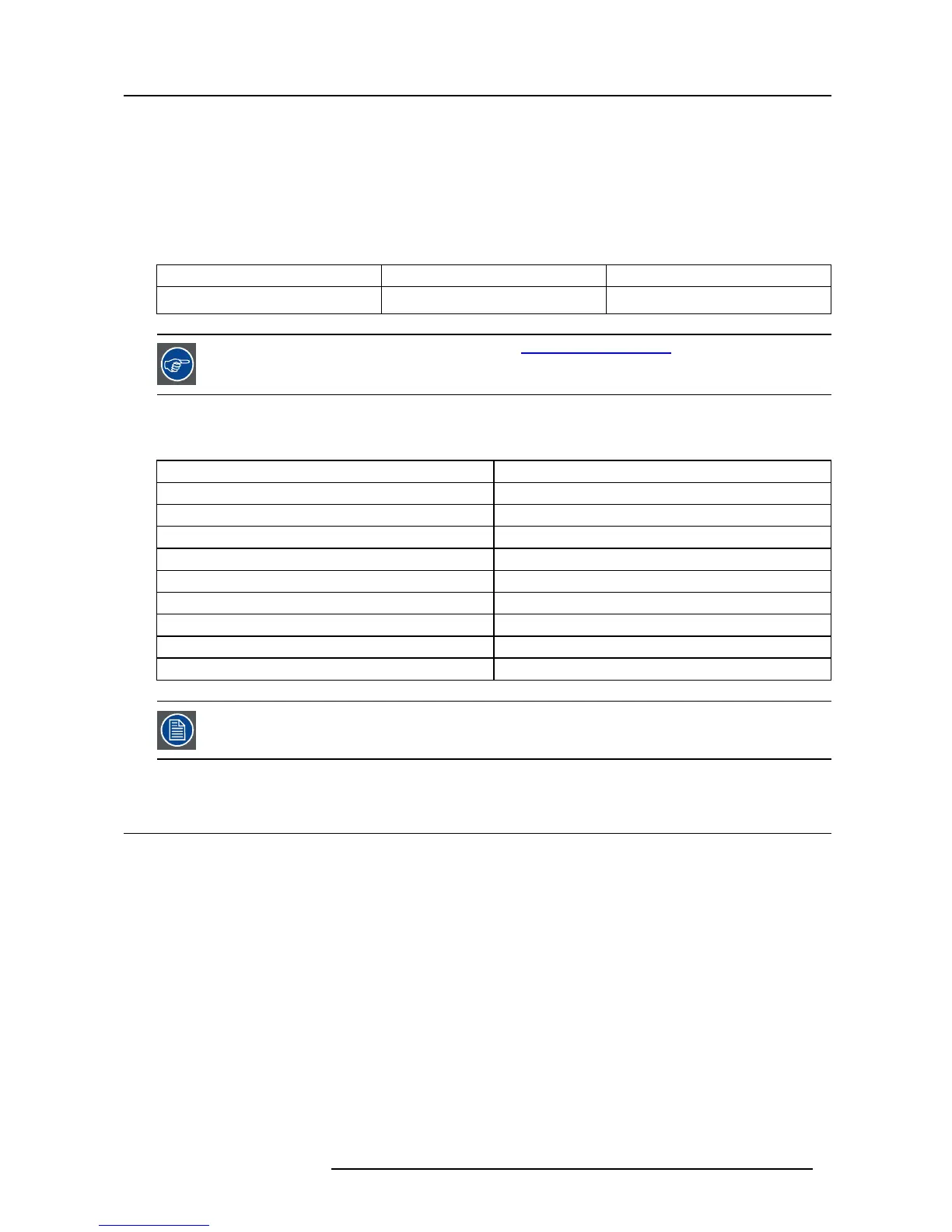1. Safety
1. SAFETY
About this chapter
Read this chapter attentively, it contains important information to prevent personal injury while using ClickShare. It also includes
several cautions to prevent damage to the ClickShare product. Ensure that you understand and follow all safety guidelines, safety
instructions and warnings in this chapter before using your ClickShare.
About this guide
Part numb er Description Level
R5900005
Safety Guide
Any person that comes in contact with the
ClickShare product
Always check for the latest version of the man ual on www.barco.com/clic kshare Click on Visit the ClickSh are
product page and go to tab Downloads..
List of available C lick Share documents
The ClickShare documentation consists of the following manuals:
Guide
Artic le number
User Guide
R5900001
Quick Start Guide
R5900002
IT & Facilities Guide
R5900003
Installation Guide
R5900004
Safety Guide (this manual)
R5900005
Service Guide R5900006 (Only available to Customer Service partners)
Button Guide
R5900007
Rack Mount Guide
R5900008
Recycling Manual
R5900009 (Available upon request)
A printed copy of the Safety Guide and Quick Start Guide is included in the ClickShare box at purchase. Please
check online for the o ther docum en ts.
1.1 General safety
Safety warnings
The installation of the device must comply with the guidelines in the ClickShare Installation Guide (R5900004).
• To prevent injuries and physical damage, always read this manual and all labels on the system before connecting to the wall
outlet.
• The apparatus must be grounded (earthed) via the supplied power cable. If the supplied power cable is not the correct one,
consult your dealer.
• The ClickShare product is intended to be used in office and indoor environments only.
• Only use the power cord supplied with your device. While appearing to be similar, other power cords have not been safety
tested at the factory and may not be used to power the device. For a replacement power cord, contact your dealer.
• This product should be operated from an AC power source. Power input is auto-ranging from 100 V to 240 V.
• All equipment in the system is equipped with a 3-wire grounding plug, a plug having a third (grounding) pin. This plug will only
fit into a grounding-type power outlet. This is a safety feature. If you are unable to insert the plug into the outlet, contact your
electrician to replace your obsolete outlet. Do not defeat the purpose of the grounding- type plug.
• Do not allow anything to rest on the power cord. Do not locate this product where persons will walk on the cord. To disconnect
the cord, pull it out by the plug. Never pull the cord itself.
• If an extension cord is used with this product, make sure that the total of the Ampere ratings on the products plugged into the
extension cord does not exceed the extension cord Ampere rating.
R5900005 CLICKSHARE 28/02/2013
1