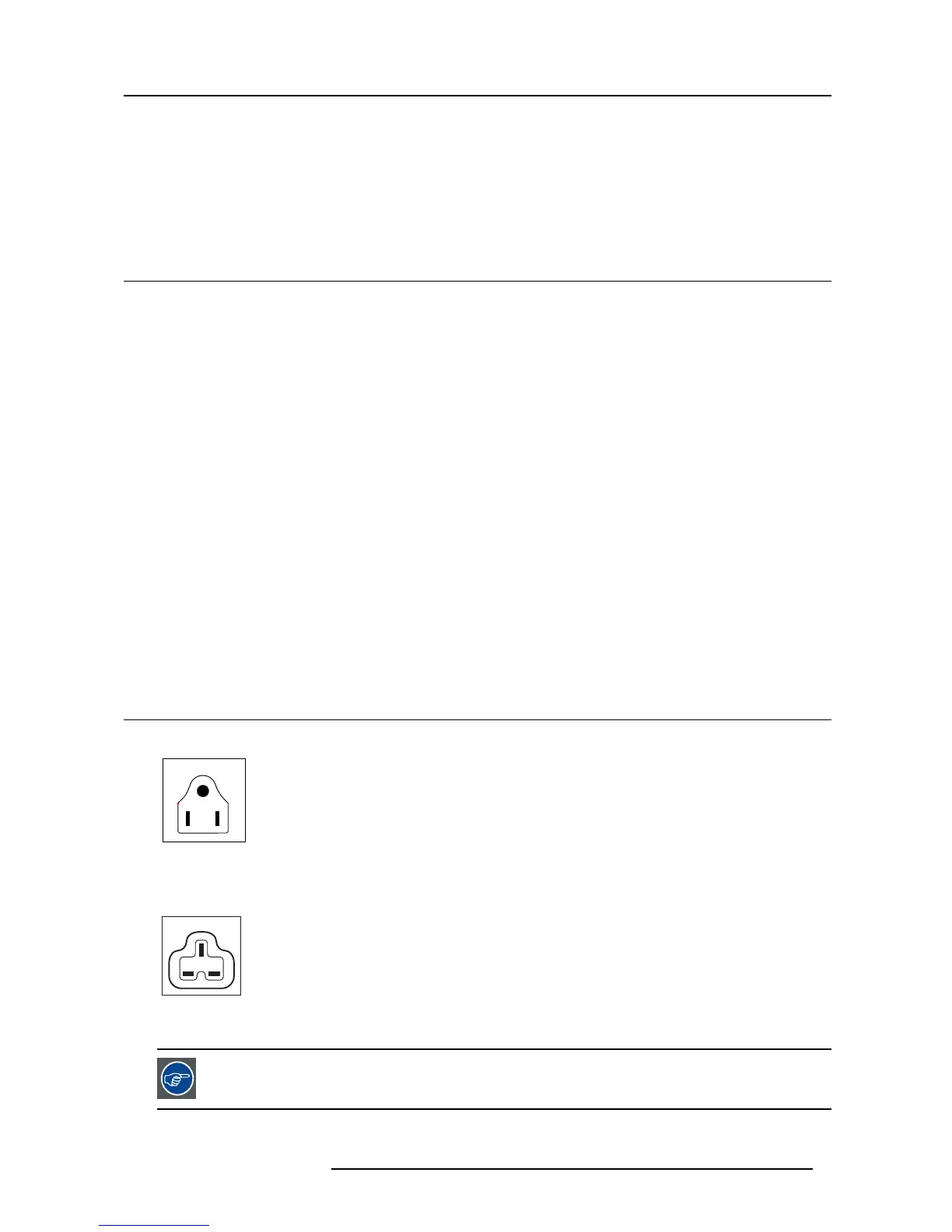1. Safety
Mount the device in a well ventilated area away from sources of ignition and out of direct sun light.
In the event of fire, use sand, CO2, or dry powder fire extinguishers; never use water on an electrical fire.
Slots and openings in the cabinet and the sides are provided for ventilation; to ensure reliable operation of the device and to protect
it from overheating, these openings must not be blocked or covered. The openings should never be blocked by placing the product
on a bed, sofa, rug, or other similar surface. Loose papers or other objects may not be nearer to the device than 10 cm (or 4") on
any side.
1.4 Environmental Condition Check
Environment condition check
A device must always be mounted in a manner which ensures both air inlets and outlets are free. For installations in environments
where the device is subject to excessive dust, then it is highly advisable and desirable to have this dust removed prior to it reaching
the device clean air supply. Devices or structures to extract or shield excessive dust well away from the device are a prerequisite; if
this is not a feasible solution then measures to relocate the device to a clean air environment should be considered.
It is the client’s responsibility to ensure at all times that the device is protected from the harmful effects of hostile airborne particles
in the environment of the device. The manufacturer reserves the right to refuse repair if a device has been subject to negligence,
abandon or improper use.
Ambient temperature conditions
Max. ambient temperature : +40°C or 104°F
Min. ambient temperature: 5°C or 41°F
Storage temperature: -20°C to +60°C (–4°F to 140°F)
Humidity Conditions
Storage: 0 to 90% relative humidity, non-condensing
Operation: 0 to 85% relative humidity, non-condensing
Environment
Do not install the device in a site near heat sources such as radiators or air ducts, or in a place subject to direct sunlight, excessive
dust or humidity. Be aware that room heat rises to the ceiling; check that temperature near the installation site is not excessive.
1.5 Plug t ypes ClickShare
ACPowercordwithNEMA5/15plugupto15A
NEMA 5/15
E
L
N
The wires of the power cord are colored in accordance with the following code:
Green or yellow + green: Earth (Ground)
Blue or white: Neutral
Brownorblack: Line(Live)
AC Power cord with BS 1 363 plug up to 13 A
Bs 1363
The wires of the mains lead are colored in accordance with the following code:
Green + yellow: Earth (Ground)
Blue: Neutral
Brown: Line (Live)
Make sure you use the correct fuse ra
ting for the ap pliance.
R5900005 CLICKSHARE 28/02/2013 3