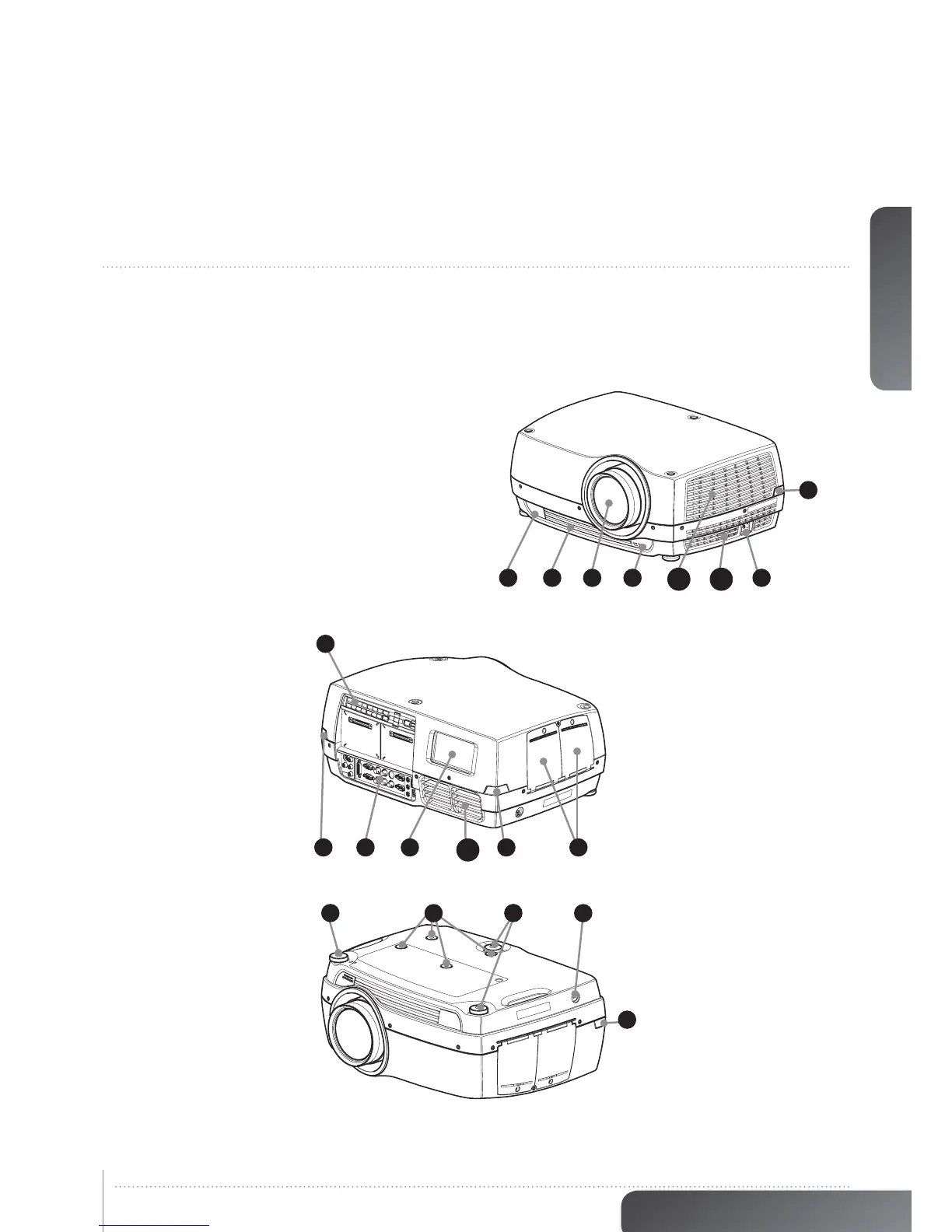4 Getting to know the projector
4.1 Overview
A Lens
B IR sensor
C1 Ventilation - Air flow IN
C2 Ventilation - Air flow OUT
D Lens release
E Power connector
F Keypad
G Connector panel
H LCD
I Lamp lids*
J Adjustable feet
K Security lock
L Ceiling mount
Figure 4-1. - Projector front view
Figure 4-2. - Projector rear view
Figure 4-3. - Projector bottom view
* Features in the user guide pictures/drawings may be
different from your projector depending on model/version.
*
HB G
C2
B I
F
J J
K
B
L
AB C D
B
E
C1 C1
