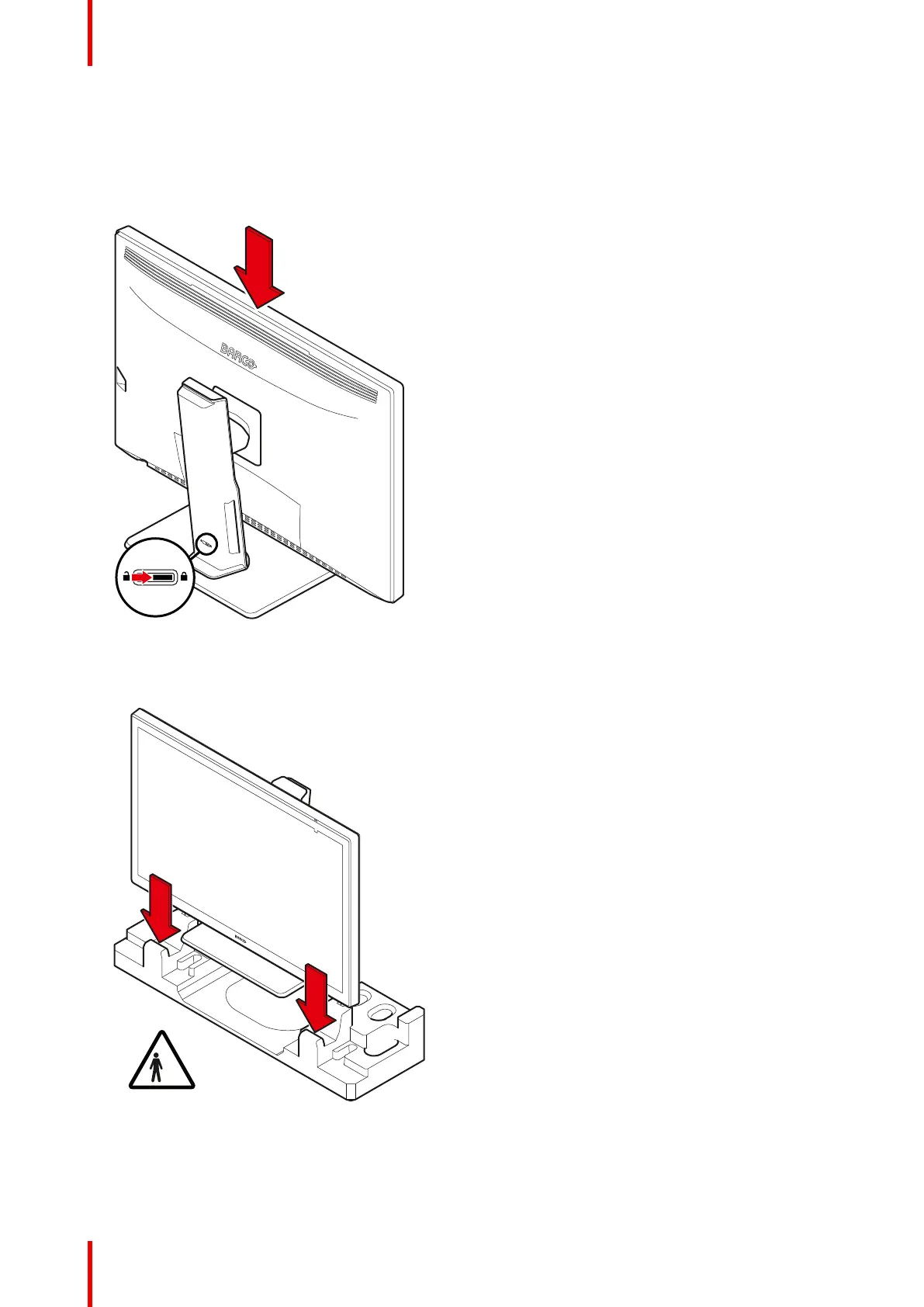R5911227 /02 Coronis Fusion 4MP / 6MP38
6.1 Repackaging instructions
To repack your display
1. Lock the stand locking mechanism at the lowest display position.
Image 6-1
2. Place the display in the bottom buffer on a stable surface.
Caution: It takes 2 persons to safely execute this action.
Image 6-2
3. Insert the rear buffer in the bottom buffer.
Repackaging instructions
