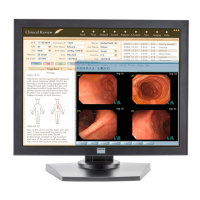Do you have a question about the Barco MDRC-2122 WP and is the answer not in the manual?
Identifies front-facing components including the sensor, USB ports, and control buttons.
Details rear components like connector covers, security slots, and various input/output ports.
Instructions on how to unlock the height adjustment mechanism for safe display positioning.
Instructions for connecting video, USB, and audio cables to the display.
Guide for mounting the display onto a VESA arm or compatible bracket.
How to select the active video input source (Auto, HDMI, DisplayPort, VGA).
General safety recommendations, electrical hazards, and precautions for use.
Details compliance with FCC, Canadian ICES, and other regulatory standards.
Information on electromagnetic emissions and immunity for proper operating environment.
Detailed technical data for the MDRC-2122 BL and WP models, including dimensions and performance.